- Read the (externsive) documentation
- Use this block
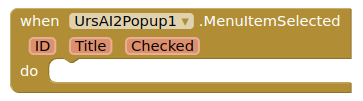
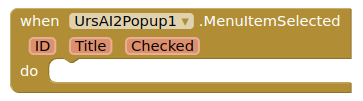
Sorry, I write about : URSAISideBar1
not about: UrsAI2Popup1
unless they work together and I put this extension as well?
Sorry....

Great.
It works and thank you very much
You only need one "AfterSelecting" block, but you can differentiate the selected element with the item number assigned in "ItemNo".
You probably mean something like this
But now I see another problem is occurring.
Any menu button I press takes me out with the screen page, with all the pages and the ability to share and send emails.
I want sharing and sending e-mails to appear in the 2 respective menu-buttons
That's what I was telling you, to use ItemNo to discriminate.
If ItemNo == 1, then....
If ItemNo ==2, then....
....
Inside the "AfterSelecting" block:
Ok, I found it with your help.
sorry, but I'm a newbie, need more patience with me.
Thank you very much