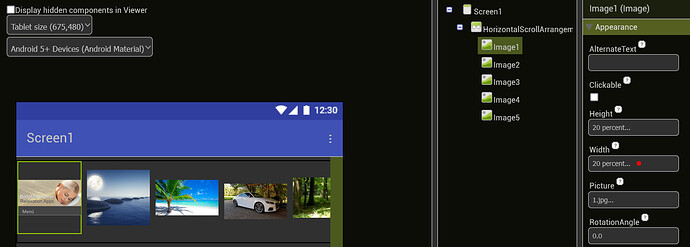Its hard to navigate using horizontalSrollArrangement when you insert a few images in horizontal view you can scroll in the finished app but not in the designer
how many images you want to insert in the HSA?
You can copy(CTRL+ C) and paste (CTRL+V) to insert more image.
You could choose the monitor size in the editor while you are inserting images. It will give you more space.
1 Like
In addition temporalily you can Set Screen properties > ScreenOrientation > Landscape
1 Like
Change the visibility of the items you can see to reveal the ones you cannot.
If you do this to add more items, always leave the "last one" visible, so that the new items go after it.
1 Like
If you want to insert 5 images, then temporarily set each image to a width of 20%. For 10 images 10%, for 20 images 5% etc.
1 Like
This topic was automatically closed 7 days after the last reply. New replies are no longer allowed.