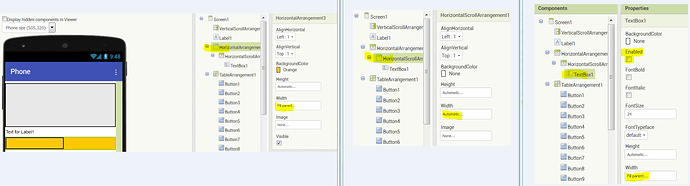Horizontal scroll arrangement does not fill the screen on the device, even though its width is set to fill parent in the designer. It shows the full width on app inventor desktop screen, but fills up only 20% of the width on device.
Best to set either a fixed width (wider than screen) or just leave in automatic. Once you fill the arrangement with components it will fill the screen.
I have filled it with a textview which is also set to fill parent width. Still it is not filling the screen width...
Can you upload the aia?
You need to change the text box's width to automatic. Keep the Horizontal Arrangement's width the same. This should work.
No it doesn't.
Textbox: automatic
Scrolling arrangement: fill_parent
Doesn't work...
Sorry, try setting the text box's width to hundred percent... That seems to work.
The scrolling arrangements will need components inside them whose combined width/height is greater than the arrangement. Then any method to set the width/height will work.
@Xtendera Yeah! I also suggest the same.
@Mohan_Pathak you have set the text box width to fill parent and that is the main problem. Because it is in a Horizontal scroll arrangement whose width is defined by the components within it.
ya that worked! Many Thanks!
No, it does not work. You cannot scroll when you set the Textbox.Width = 100%. Try it.
So check my approach.
If you don't need the scroll function at all, then you shouldn't have used a HorizontalScrollArr either.
oops... I didn't check out the scrolling behavior, just assumed it. The box filled the screen, though as desired. I will check out your approach. However, I don't want the text box enabled, though, as you have put it in the last screen shot. It's a phone dialler so don't want the cursor that appears if it is enabled....
One aside query as well, if it is ok to ask multiple questions. Any idea on how to assign phone permissons? It's not dialling the number I put in the text box, citing insufficient permissons.
Please start a new topic for that one (or search the forum for direct calling)
oh ok. sure. Thanks.
As you can see, I have the TextBox disabled to avoid the keyboard opening when someone clicks on the textbox. (Because you use your own keyboard.)
oops... yes. The cross that appears in the checkbox caused confusion on my part... The cross sign made me think otherwise lol
This topic was automatically closed 7 days after the last reply. New replies are no longer allowed.