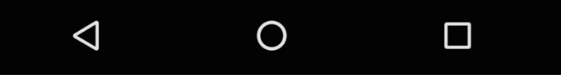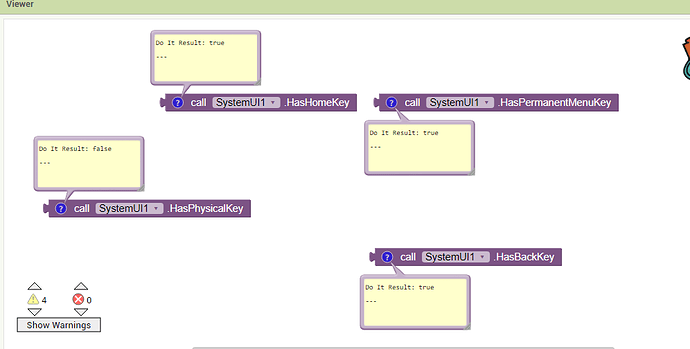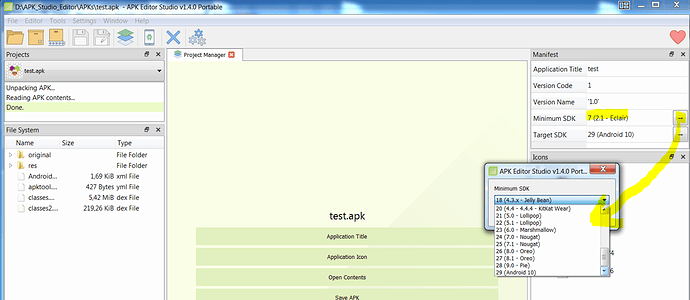I want to give the option to show / hide the system UI.
Many phones have a phisical home-button, so have no systemUI.
Thats why my button has no function, so in this case I want to hide it.
Can I find out somehow if a phone has a physical 'Home' button, (and screen independent 'Back' and 'Running apps' buttons)?
Maybe one of the available methods will work for you:com.sunny.SystemUI.aix (6.3 KB)
My tests show this:
5 Likes
Also make sure the device is Android 4 and above.
1 Like
Already set the min sdk to 19.
Attila_Murmann:
Fine, thanks.
Welcome
2 Likes
Anke
December 25, 2020, 1:49pm
7
But it also works on Android 4.3 (API 18, Jelly Bean) with Companion.
1 Like
Excuse me, where can I set the min sdk?
1 Like
Anke
December 25, 2020, 2:12pm
10
The minSdkVersion = 19 is declared in the Manifest by the extension.minSdkVersion = 18 works, Galaxy S3):
2 Likes
Thank you.
1 Like
Anyone else using these vintage phones?
1 Like
I develop and build apps in AI2, I've never used neither Android Studio nor APK editor.
Anke
December 25, 2020, 4:02pm
14
I still have a few older ones for testing purposes, so I still use these ...
1 Like
I prefer small phones with one physical button (and fingerprint scanner) under the screen, not on the back. I'm old fashioned, I know.
I've found the Apk Editor and I've tried it.
Üdv!
A neved után magyar vagy. Kellene egy magyar App barát, akivel magyarul tudnék beszélgetni a témáról! Sajnos a családom immunis a programozásra.[mod edit] personal information removed
Kereshetsz Messengeren a nevem alapján.
system
January 9, 2021, 3:13pm
19
This topic was automatically closed 7 days after the last reply. New replies are no longer allowed.