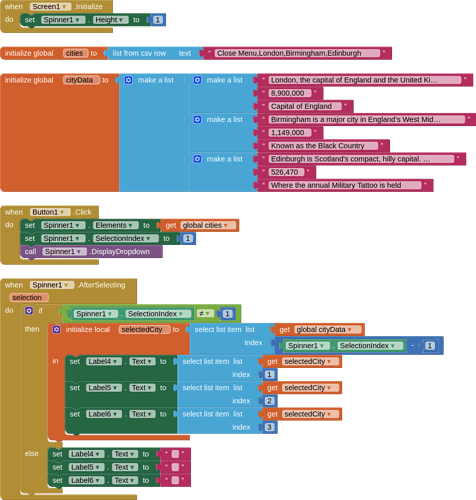i'm beginner and have to create just this one app to start
Where do you store the cities and their corresponding data?
You could have 2 lists, list 1 a list of cities and list 2 the corresponding data
Pick a city using a listpicker and in the after picking event select the corresponding dara from list 2 using the selection index
A very good way to learn App Inventor is to read the free Inventor's Manual here in the AI2 free online eBook App Inventor 2 Book: Create Your Own Android Apps ... the links are at the bottom of the Web page. The book 'teaches' users how to program with AI2 blocks.
There is a free programming course here Course In A Box and the aia files for the projects in the book are here: App Inventor 2 Book: Create Your Own Android Apps
How to do a lot of basic things with App Inventor are described here: How do you...? .
Also do the tutorials http://appinventor.mit.edu/explore/ai2/tutorials.html to learn the basics of App Inventor, then try something and follow the Top 5 Tips: How to learn App Inventor
Taifun
Trying to push the limits! Snippets, Tutorials and Extensions from Pura Vida Apps by ![]() Taifun.
Taifun.
thanks i will absolutely push the limits , the data i gonna put it in google sheets, i made the link before , but the challenge to me is in the blocks
Taifun
my app is about . showing data to user by selecting cities
the user select the city and the data be show in another screen to (take) it
that's all
i put all cities in one spinner to choose and i create another screen with viewlist to get the data from google sheets for user to see , every city has a specific list
is it the good way ?
the problem always in the blocks
You do not need two screens to do this.
ok  i'm trying this
i'm trying this
that's helpful to me , thank you power user