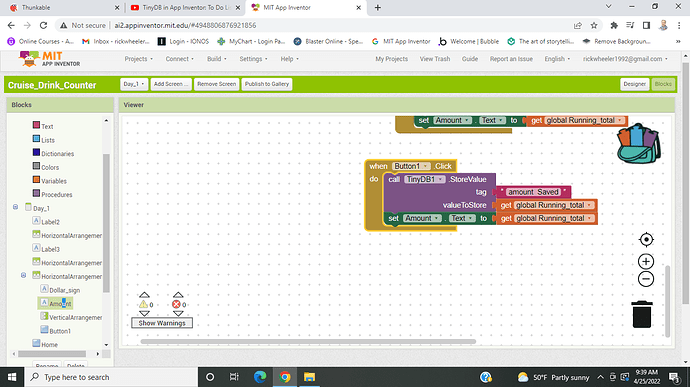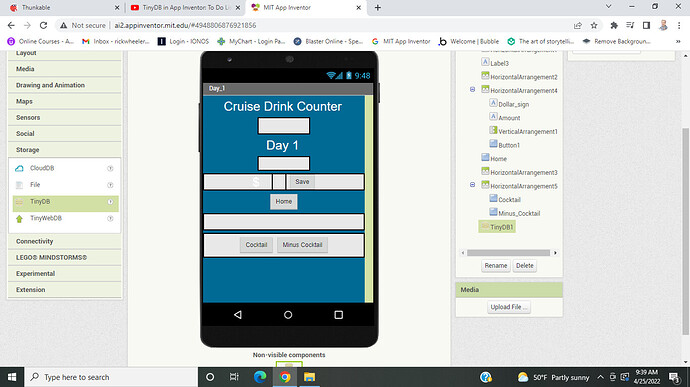I'm making an app to to keep track of drinks for our upcoming cruise to see if the drink package pays off. Right now I only have a button for the cocktail, but I'll add the other drinks. I'm having problem with the tinydb. I can't get it to save the running total for the day. I am also using the App inventor companion for IOS and i'm getting out and getting back in and I don't know if that is the problem or if my blocks are wrong. (My Android tablet is dead and I can't find the charger). Here is what I'm trying to do:
How do you know, you do not show any blocks returning the saved tag/value?
If you are not getting any runtime errors, then the issue lies somewhere in your blocks - you only show a Button1.Click event......
I know this is a dumb question, but I don't know how to gets the values to return as the saved value?
If you have saved a value to a tinydb tag, then retrieve that value using the tinydb getValue block.
A very good way to learn App Inventor is to read the free Inventor's Manual here in the AI2 free online eBook http://www.appinventor.org/book2 ... the links are at the bottom of the Web page. The book 'teaches' users how to program with AI2 blocks.
There is a free programming course here http://www.appinventor.org/content/CourseInABox/Intro and the aia files for the projects in the book are here: http://www.appinventor.org/bookFiles
How to do a lot of basic things with App Inventor are described here: http://www.appinventor.org/content/howDoYou/eventHandling .
Also do the tutorials Our Tutorials! to learn the basics of App Inventor, then try something and follow the Top 5 Tips: How to learn App Inventor
Taifun
Trying to push the limits! Snippets, Tutorials and Extensions from Pura Vida Apps by ![]() Taifun.
Taifun.