Good Morning,
I have a student who is creating a rocket game. When the ball collides with the alien shop the ball rolls through and the score does not change.
MyGameKK.aia (13.9 KB)
Good Morning,
I have a student who is creating a rocket game. When the ball collides with the alien shop the ball rolls through and the score does not change.
MyGameKK.aia (13.9 KB)
It looks like there aren't any blocks in the project. The student will need to implement any desired behavior in the blocks screen if they want something specific such as stopping a moving sprite or incrementing a counter.
Oh no... all the blocks are missing in the file I uploaded. He has all of them. I have to get the correct file.
Just clean up blocks
I just untick and started the game and found scores are counting, I hope so, if the ball hits the allien
see the attachement
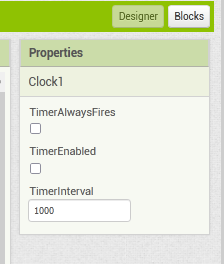
There is a logic error in the Clock Timer.
Old code (editted for family viewing)
Note the use of the and block instead of the equals block.
The equals condition would return true if both inputs are false, which is not helpful here.
Also, do you see the difference between the way the two bullets are handled?
This would be a good opportunity to introduce the Any Ball blocks, lists, and procedures.
Hello, I am looking for the get block drop down option which is not visible to select the value, can someone please help me out on how to maximize step-by-step?
Have you created a variable?