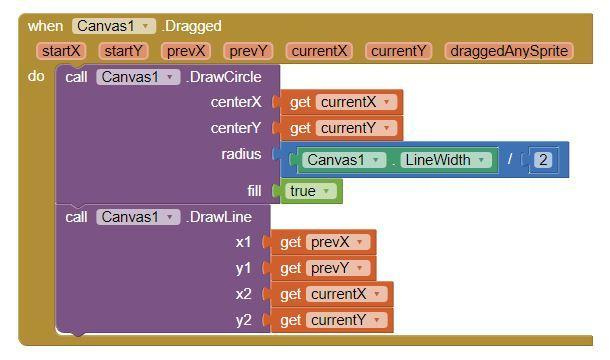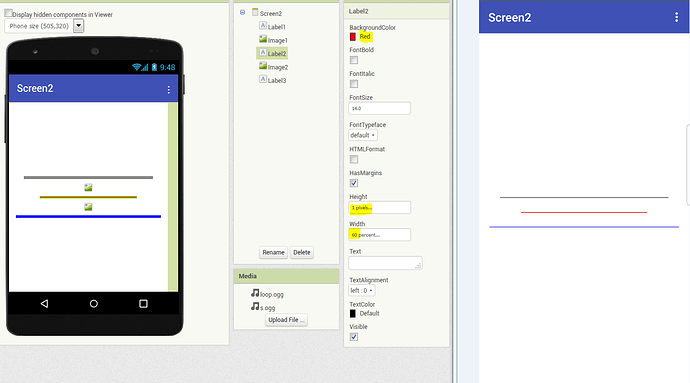When I increase the width of the line past 2 the line is then made with a bunch of fragmented rectangles instead of being a smooth line. Is there any way to fix this?
See HERE where Italo demonstrates with blocks how to draw smoother lines
By @Italo
Also, I see you are using a canvas to draw. Use this trick to have smoother lines when drawing: Before the DrawLine block, place a DrawCircle block with the parameter CurrentX, CurrentY and Radius set to half the Canvas.LineWidth. This trick will fill the gaps you see when drawing a line with your finger.
1 Like
Thank you.
Also see if your Screen is set to Responsive (not Fixed).
That will give you smaller pixels.
Also, if anyone knows… When I start drawing the line starts in a rectangular shap instead of a circular shape. Is there any way to get the line to start as a circle?
Yes, draw a circle at the beginning(TouchDown) and at the end(TouchUp) of the line.
Thank you.
1 Like