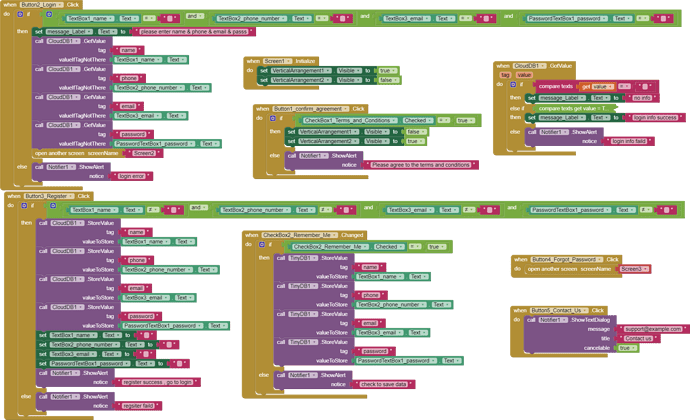Button1_confirm_agreement:
i watched alot of videos but that confused me toooooo much and i want to make the correct setup for blocks , I thank very much whoever can help me -->
When pressed, the user's agreement to the terms is verified. If he agrees, the elements related to the terms disappear and the elements for entering registration data appear.
Button2_Login:
Verifies the validity of the user data (name, phone number, email, password) against the data stored in the database. If correct, the user is taken to the profile screen (Screen2).
Checkbox2_Remember_Me: If selected, the user's data is saved automatically for future login sessions.
Button3_Register:
Records the user's entered data in the database [tinydb, clouddb], and whether both can be used together. After successful registration, the user is directed to log in using the previously registered data.
Button4_Forgot_Password:
The user is taken to the password recovery screen (Screen3) to retrieve the password.
Button5_Contact_Us:
Displays a pop-up message with technical support contact information using the Notifier component.
tinydb
clouddb
web
this is all in screen one