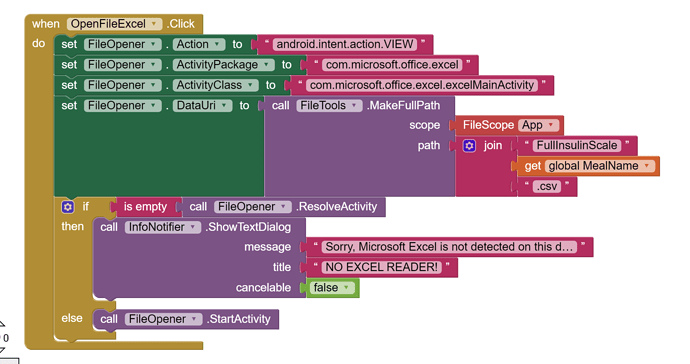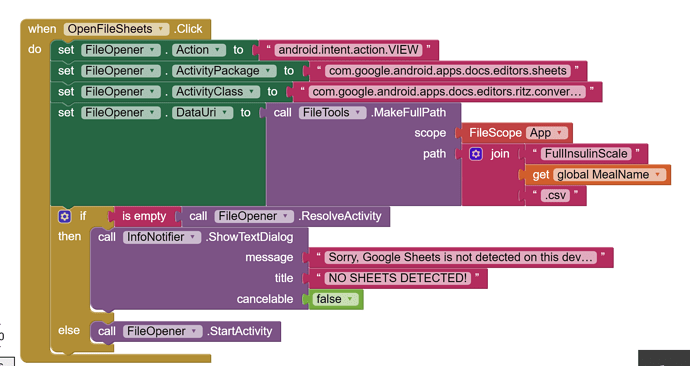So I have an app which produces a table of insulin doses and saves it to the app's application-specific directory as a CSV file "FullInsulinScalex.csv"; this works fine. I can share the file from the app with the usual email and text apps no problem.
But I thought it would be handy, since many people can't navigate to the ASD with the default Android file manager, to have a button that opened the CSV file in Excel or Sheets, if either had been loaded on the device.
So I made two ActivityStarters, and after much fiddling, they both work flawlessly in AI Companion, opening the correct file in the in the Companion's ASD with the respective app. But when I make an APK and load it on the device, it won't work. The "ResolveActivity" is empty.
It seems like maybe these called-up apps can't access my app's ASD? I do know that if open Excel or Sheets on my device, I can't navigate to my app's ASD.
But I made a third ActivityStarter using SolidExplorer, a file manager that can navigate to my app's ASD. Again, this worked fine in Companion, but not at all with the downloaded APK.
Here are the blocks for the buttons:
I'd be very grateful for any advice on what I might be doing wrong, or other ways to diagnose the issue.