Left: built on the main server --- right built on test server:
Tested on Android 16 (APK).
Direct access to media files (except audio files) using READ_MEDIA_IMAGES and/or READ_MEDIA_VIDEO (on Android 13+) will no longer be permitted for apps in the Play Store starting May 28, 2025 (at least not without an explicit review of the app and its core functionality by Google).
This issue, which should be another nail in Google's coffin, can only be circumvented with the help of SAF.
BTW, if your app contains this block somewhere
![]() , all storage permissions are declared in the Manifest. @ewpatton
, all storage permissions are declared in the Manifest. @ewpatton
<uses-permission android:name="android.permission.READ_MEDIA_AUDIO"/>
<uses-permission android:name="android.permission.READ_MEDIA_VIDEO"/>
<uses-permission android:name="android.permission.READ_MEDIA_IMAGES"/>
<uses-permission android:name="android.permission.READ_EXTERNAL_STORAGE"/>
<uses-permission android:maxSdkVersion="29" android:name="android.permission.WRITE_EXTERNAL_STORAGE"/>
At least READ_MEDIA_VIDEO and READ_MEDIA_IMAGES should not be declared automatically in the Manifest, but only when they are explicitly requested.
Note: If you use this block instead
![]() only these storage permissions are declared:
only these storage permissions are declared:
<uses-permission android:name="android.permission.READ_EXTERNAL_STORAGE"/>
<uses-permission android:maxSdkVersion="29" android:name="android.permission.WRITE_EXTERNAL_STORAGE"/>
I would of course prefer the latter and then request special storage permissions individually if necessary.
I will also add this part to my guide Some basics on Android storage system in due course.
My understanding is that the sort order has never been saved. When you change the theme, the page refreshes. If you refresh the page on the production server are you seeing the sort order saved?
Yes this was an oversight on my part. It will be fixed in the next update of the test server.
This bug seems to have finally been fixed on the test server: ![]()
I am guessing that the choice of sort column and sort direction is saved across sessions on the production server, and also persists during a switch between Classic and Neo.
Sample run:
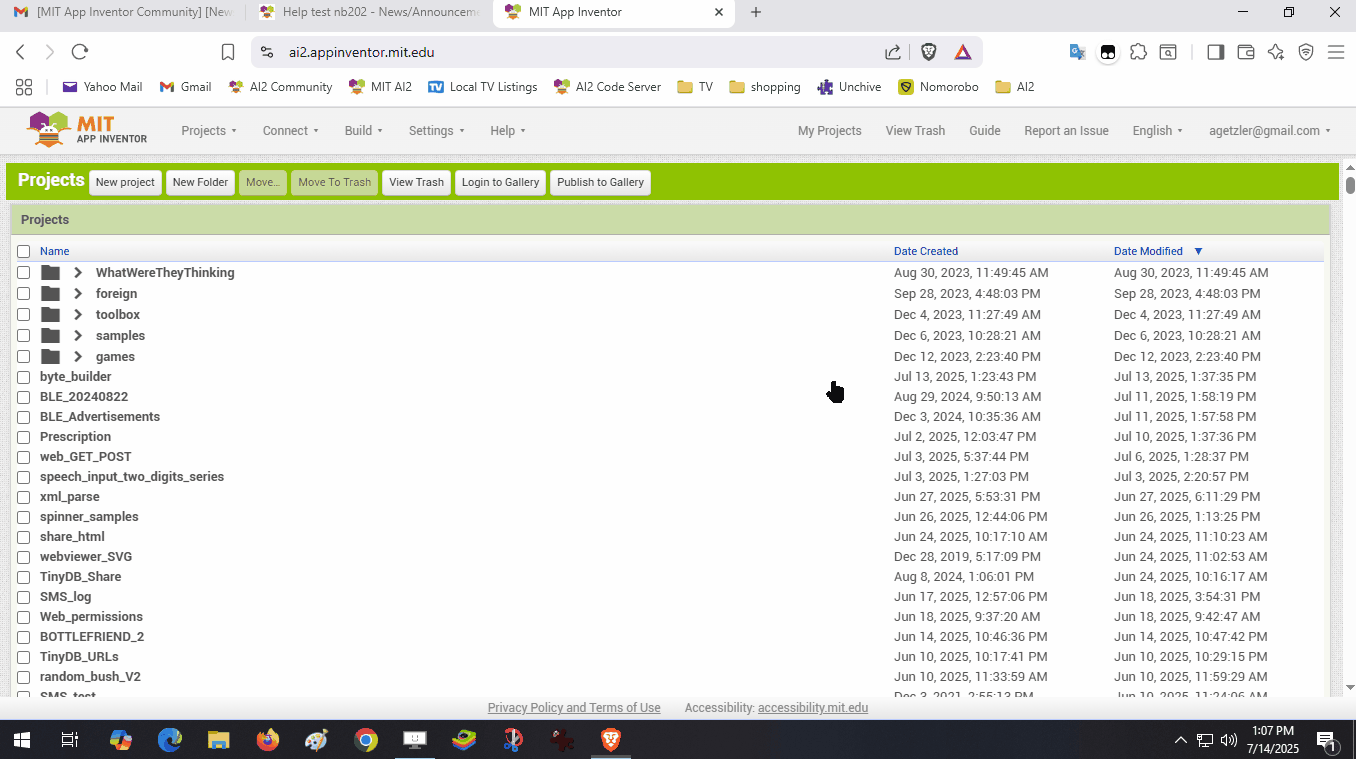
The projects are sorted here according to the sort controls at the top of each column. The column with the up/down arrow wins.
On t ai2-test, the sort controls get out of sync with the choice of sort column, when switching between light and dark.
Sample run:
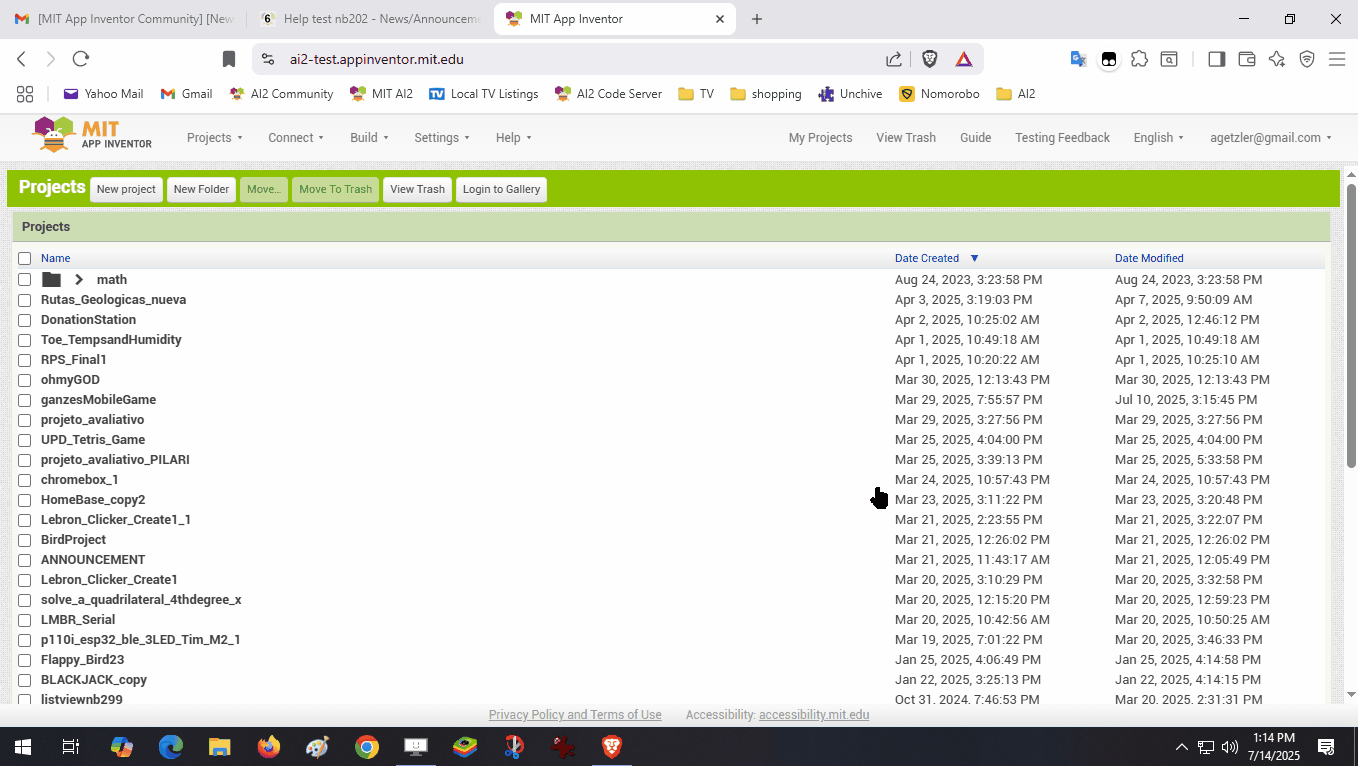
P.S. This is a harmless bug, easily worked around by resorting, that would rarely pop up. I doubt it's worth more than 5 minutes of time.
I am not seeing this on ai2. I sorted by Date Created ▼ and when I refreshed it switched back to Date Modified ▼ (Which I believe is the default).
I am using the Brave browser on Windows 10, for what it's worth.
This should be the case as of yesterday's update of ai2-test.
Just tested...
See also here:
FilePermission_bug2.aia (2.4 KB)
As I said, the permission bug seems to be fixed on the test server.
When I move an item from join, the place is gone. When I try to place it back it vanished.
Trying to insert a place the number of places is not in track.

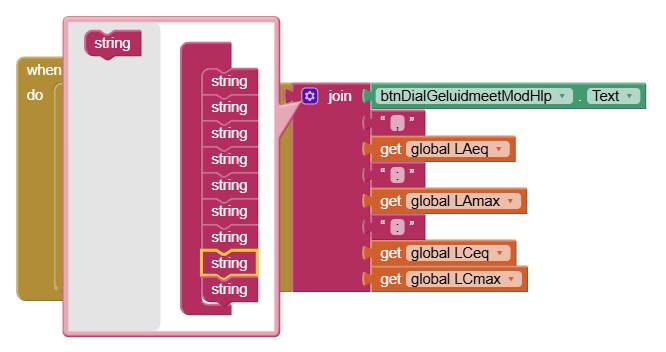
This looks to be because the newly spawned socket in the JOIN block is slow to wake up and highlight itself in yellow as the available docking target.
When that yellow indicator does not appear, the moving block gets dropped behind the JOIN somewhere.
My attempts:
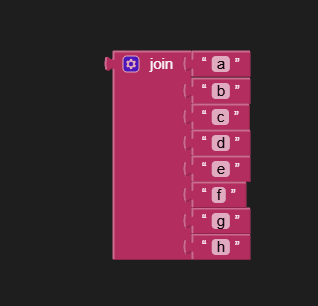
Oke but it doesn't drop behind. It is gone...
I'll try again
I've tried it again. I find it unstable. Sometimes the yellow indicator doesn't show up. Sometimes the place stays open and then I can glue an item.
It looks to me to sophisticated until now
Opening an older project in ai2-test, that contains a webviewer, I get this message before project loads (seemingly OK):
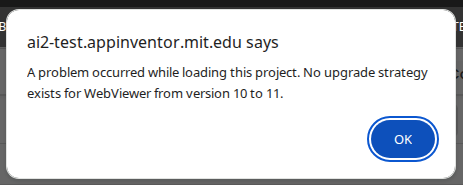
not connected to companion.
Similar issue on Niotron:
We have fixes in progress for both items.
When I open my project in the AI2 test server (https://ai2-test.appinventor.mit.edu/) I receive this warning message: