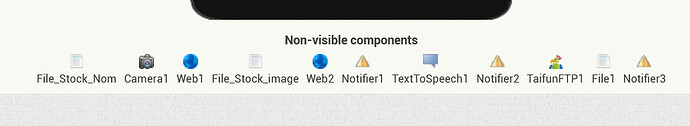Your topic made public. Please use the community categories instead of sending a private message to multiple power users.
You will need to remove permission requests for READ_MEDIA_IMAGES and READ_MEDIA_VIDEO from your app. Having introduced these permissions, Google then disallows them in apps uploaded to Play Store.
Yes... But where into the app ?
Do you ask for these permissions?
Do you use any extensions that might be asking for these permissions?
It is about declaring that permission, and this is something the app developer does not have any influence about it
My guess is, the camera and/or image picker component are doing this automatically. @ewpatton ?
Try the file picker component instead of the image picker to find out if this makes a difference.
Taifun
None of the built-in components currently declare the READ_MEDIA_IMAGE or READ_MEDIA_VIDEO permissions. Either those permission blocks are being used somewhere in the app, or an extension is declaring the permissions. Without seeing the full project I cannot say.
Where i can find this picker component Taifun ?
I use lot of your component... They are not these declarations inside ?
those extensions do not declare these permissions
provide a complete list of extensions you are using
the file picker you can find in the media drawer
https://ai2.appinventor.mit.edu/reference/components/media.html#FilePicker
Taifun
Which version? These permissions were included but removed in the 1.8.2 update. Extension is now on version 2.2
First i'm going to see for change the WebwiewExtra version 1.7 release
Should i upgrade also the rest of your extensions ?
TaifunAM = 2.38
TaifunFTP = 2.39
TainfunFile = 2.44
You generally always should use the latest version of each extension
Taifun
Yes but i don't find where i can find the last ones...
For my free extensions see my webpage
For my paid extensions see the download link you received by email after purchasing the extension
Taifun
Since you are using the File component multiple times, that is most likely the reason.