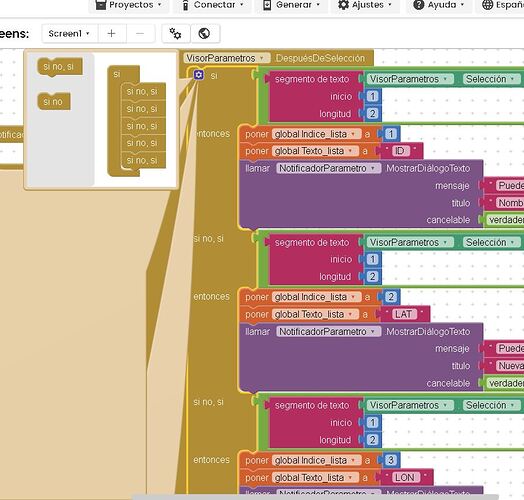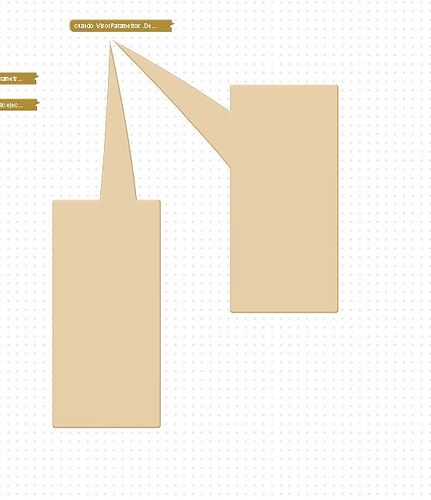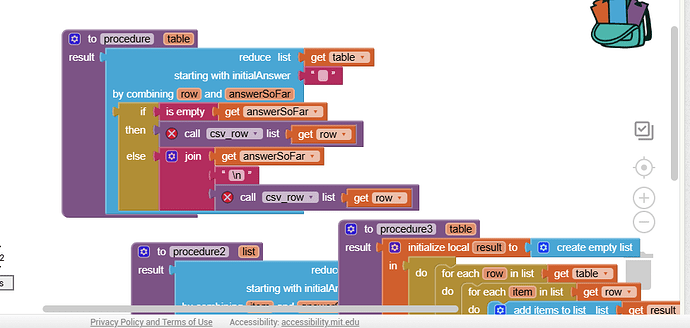Which browser on Windows?
Sometimes I cannot grab a block unless the block highlights itself with a golden border. There is a lot of empty clicking and then slow, meticulous selection to get around that. It is annoying... This is more prevalent for me whilst trying to drag a new block from the left hand block menu. Chrome on a chromebook
Chrome.
You can see something similar in ABG's post to Theo video (post # 15 ??) .
His video shows the hand as it moves over some Blocks but displays the arrow over other Blocks making it difficult to select a block because it is so slow in making the change.
Thanks. I will look into it.
Got it.
Now the question becomes
Should the suggestion list include possible blocks of components I don't have?
If I select a Map component block, will it drag in a Map component?
Or did the implementer take a short cut and dump everything possible into the pre-filter selection list?
I'm guessing short cut.
When moving the options box, an area remains on the screen that does not erase. If I do it several times, the three remain.
I'm referring to the cream-colored area on the left.
Chances are the issue is with the Browser or what you are doing with it Miguel.
- Use Firefox or Chrome
- Ensure App Inventor is King on your Browser - no other websites running in the Browser is best.
- Ensure your Browser is the King of your Computer - no other programs running on it is best.
- Ensure nobody else on your network is using up the internet bandwidth.
Hi, I use Chrome, I have a gigabyte of bandwidth. I had to close App Inventor to delette the window.
It happened when I opened the options rosette and moved the pop-up window down, I tried to do it again and a new window was created.
This was reported in Blockly testing.
The splash screen says "This version users the production Companion, versions 2.74 or 2.74u. The later can be downloaded from here."
A spelling mistake of "users" supposed to be "uses"
I can't get any clicks to work on the back pack. Is anyone else having the same issue with it? I've tried two different browsers.
More or less something similar has happened to me yesterday (Win 10, Browser Brave, classic UI -> NOT Neo) but the symptoms on my desk were slightly different: the backpack was not working by dragging blocks on it. rather It was only working by using the right button of the mouse and selecting the "copy to backpack" option, after having tagged the blocks to move in.
But today everything works well: both on code and ai2 servers.
Have you tried to boot your PC in the meanwhile ?
Are you using the classic UI or the Neo ?
On using CTRL+C / CTRL+V to create some new image components inside an arrangement (which were created), I found the equivalent number of button component blocks in my blocks editor. I have no buttons in my project. Having deleted all the button blocks, I then went back to the designer and tried CTRL+C / CTRL+V again. This created an image component, but this time no button component...
Yesterday I was trying CTRL+C / CTRL+V to create some new labels inside an arrangement. The labels were not created in the designer but I got a button component block for each CTRL+V attempt i had made.
I notice that this problem does occur with all components that use this editor:
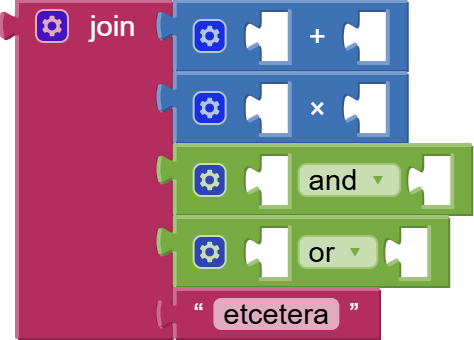
I suffer the same nuisance in chrome too. I am constantly grabbing small blocks repeatedly as they don't "follow" the hand.
this biggest problem i have with the back pack is that even dropping in a collapsed block, it displays fully expanded, and therefore goes way off to the left of the screen and is unobtainable. By clicking on any part of the block it lands in the block arena, but sometimes its a crapaud-shoot as to which blocks I have selected if there are several in the pack.
I have recently noticed that the name of the blocks will be renamed now, too. If it's a procedure, regardless to how so named going in, it comes out as 'Procedure". No biggie but a head scratcher.
I'm using the classic UI. But it has the same issues on the other UI.
Did i miss something with reset.aia. It's empty