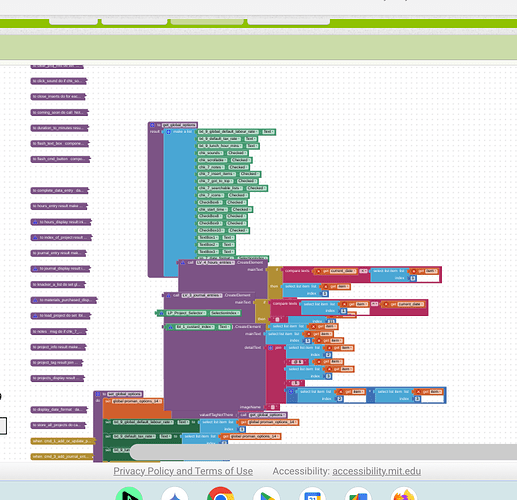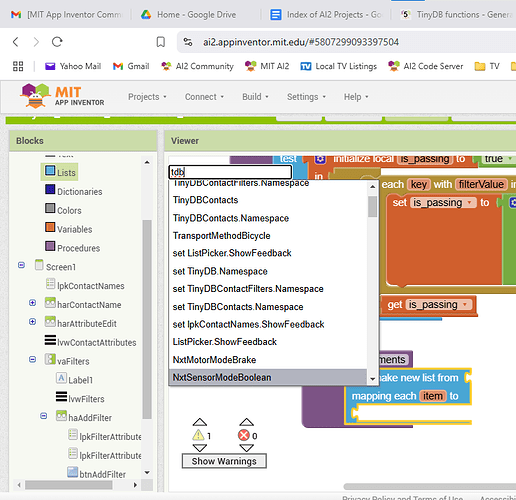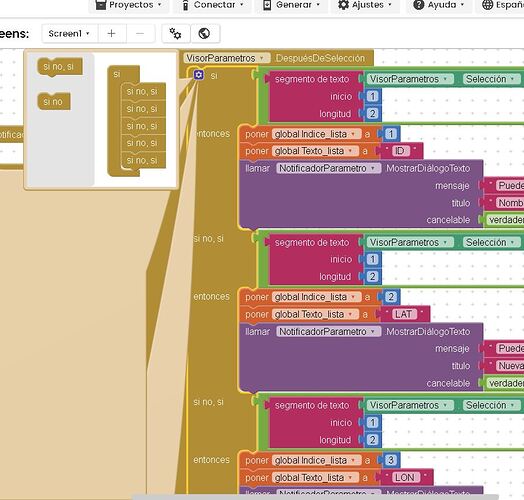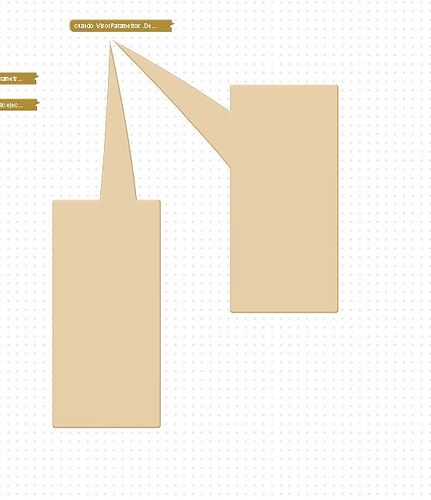quick question can I export aia in to test build. and export that now test build back in to main
There is still a bug in working with a list.
When I delete the first item, the hole list is gone. What works right now is that I can retrieve it by undo.
it seems design has changed but now we can't see zoom buttons any more if there are under blocks !

I think it 'd be better if they were black...
and this control

can not be hidden as others did.
Confirmed:
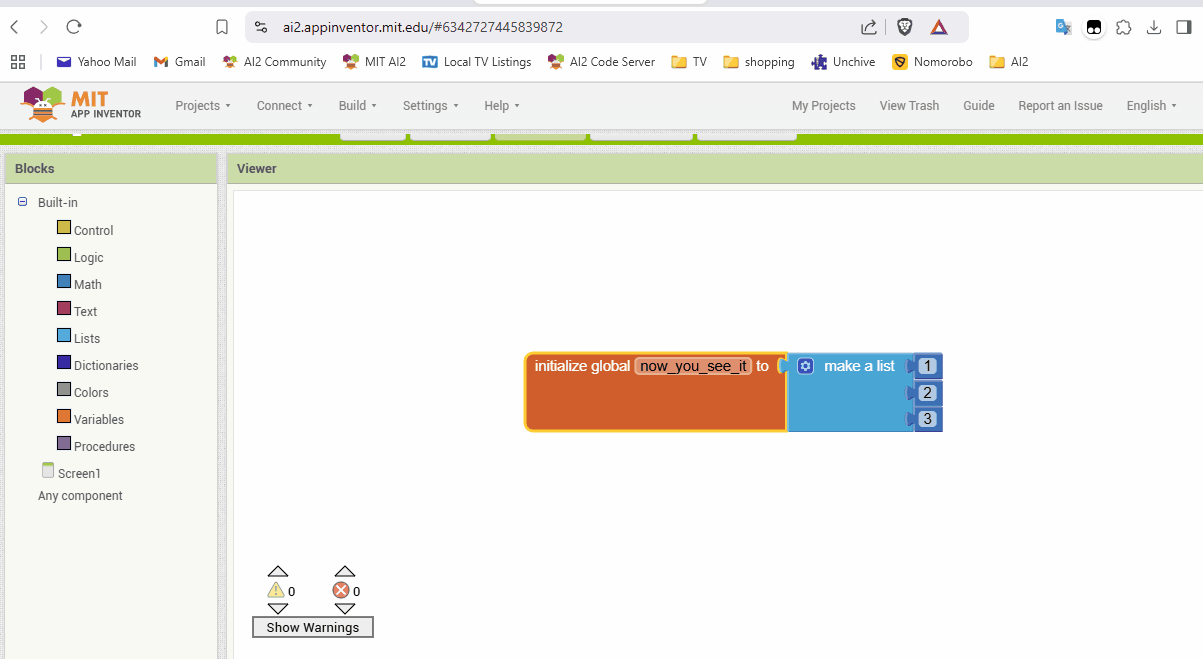
I focused on the first list item in the Mutator, then used the Delete key on my keyboard on that first item.
Poof, the entire list is gone.
Now you see it, now you don't.
I hit [Shift], clicked on two blocks in order to delete them, and as I moved them, I got that explosion of blocks from several surrounded blocks.
Normally I would just hit Ctrl Z to undo the damage, but this time it got 'sticky, and i could drop any blocks, so i was dragging around the clump you see in the pic.
My only option was to Log out, and log back into AI2, and this is what I have now. I don;t need a comment about Checkpoints, my last one was a fair stretch behind this ... incident.
Just beware, multiple bugs can go off at once, evidently
This is precisely what I meant. Thanks.
I was using typeblocking to pull in a TinyDB block for my Contacts app, and some unrelated items appeared in the list:
- TransportMethodBicycle
- NxtMotorModeBrake
- NxtSensorModeBoolean
I don't have any Nxt components in my Contacts DB Project, and can't imagine what kind of component might have TransportMethodBicycle as a block.
1 in the Navigation component (Map)
2 & 3 somewhere in the LegoMindstorms components
Which browser on Windows?
Sometimes I cannot grab a block unless the block highlights itself with a golden border. There is a lot of empty clicking and then slow, meticulous selection to get around that. It is annoying... This is more prevalent for me whilst trying to drag a new block from the left hand block menu. Chrome on a chromebook
Chrome.
You can see something similar in ABG's post to Theo video (post # 15 ??) .
His video shows the hand as it moves over some Blocks but displays the arrow over other Blocks making it difficult to select a block because it is so slow in making the change.
Thanks. I will look into it.
Got it.
Now the question becomes
Should the suggestion list include possible blocks of components I don't have?
If I select a Map component block, will it drag in a Map component?
Or did the implementer take a short cut and dump everything possible into the pre-filter selection list?
I'm guessing short cut.
When moving the options box, an area remains on the screen that does not erase. If I do it several times, the three remain.
I'm referring to the cream-colored area on the left.
Chances are the issue is with the Browser or what you are doing with it Miguel.
- Use Firefox or Chrome
- Ensure App Inventor is King on your Browser - no other websites running in the Browser is best.
- Ensure your Browser is the King of your Computer - no other programs running on it is best.
- Ensure nobody else on your network is using up the internet bandwidth.
Hi, I use Chrome, I have a gigabyte of bandwidth. I had to close App Inventor to delette the window.
It happened when I opened the options rosette and moved the pop-up window down, I tried to do it again and a new window was created.
This was reported in Blockly testing.
The splash screen says "This version users the production Companion, versions 2.74 or 2.74u. The later can be downloaded from here."
A spelling mistake of "users" supposed to be "uses"