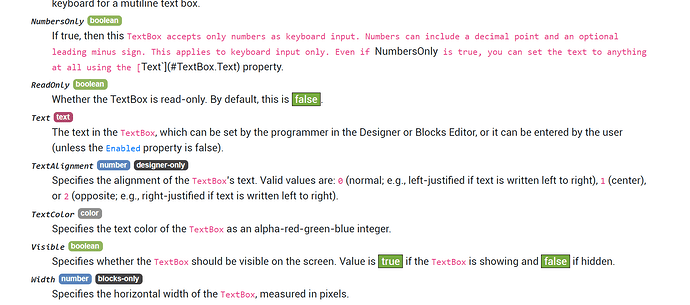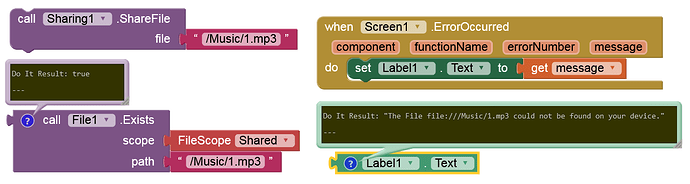The test server has been updated. We expect this to be the next release barring any major issues identified.
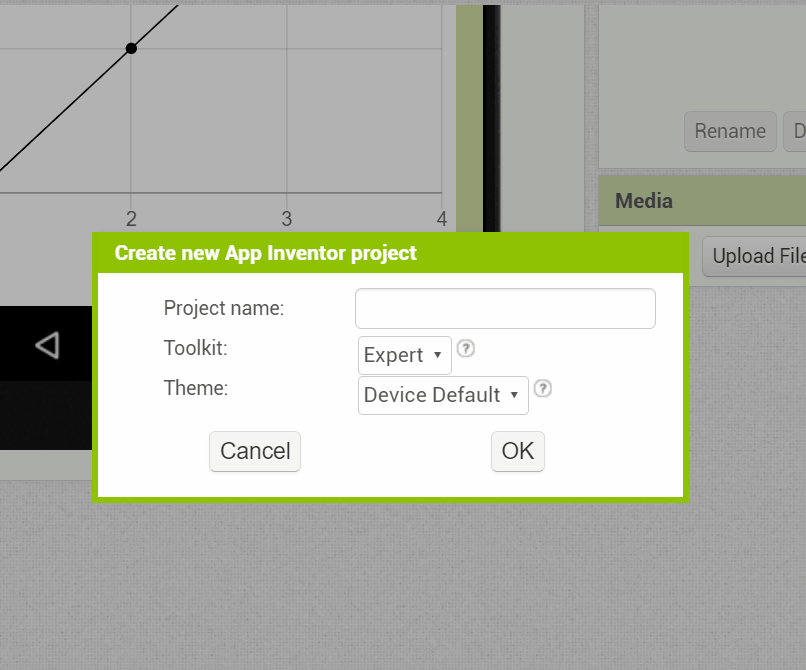
The New Project option to upload a Toolkit file does not do anything in the way of asking what file to load, or announcing that it even tried to load some file somewhere.
- Improve documentation about special regex characters in replace block (@JustinFrost47)
Neither the original nor the advanced text replace blocks mention anything about regex in their tool tips. The ai2-test server links only to the current block doc library.
Typo in ChartData2D doc:
ImportFromDataFile(dataFile,xValueColumn,yValueColumn)
Imports data from the specified DataFile component by taking the specified x column for the x values, and the specified y column for the y values. The DataFile’s source file is expected to be either a CSV or a JSON file.
Passing in empty test for any of the column parameters will result in the usage of default values which are the indices of the entries. For the first entry, the default value would be the 1, for the second it would be 2, and so on.
(should read text)
I am trying to translate the app inventor languages to Chinese, and really don't understand this paragraph. Can any one give an example for this?
And for LinearProgress, we have a event and function,
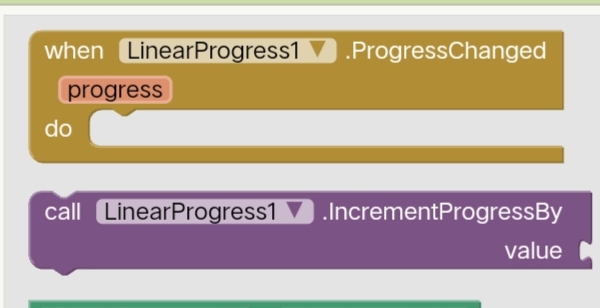
If we change the progress by block, of course we have already known the progress changed. Why we need an event there. Any other way to change the progress? Like in Slider we can drag to change progressive?
And for Circular Progress, is there any difference with the notifier. Progress dialog?
This component is pulled over from Kodular. @Diego may be able to address your questions about design decisions.
And these import from blocks really make the chart component very complicated.
One ' Import from list' block will be enough.
Not really, the event was added in case someone wants to proceed with the logic not after the method but after the event itself.
This is just a view-only component.
The notifier shows the progress in the notifier; this one renders in a layout without notifier.
CSV input:
Day,Temperature(F),Humidity(%)
1,70,50
2,75,60
3,60,40
JSON input (counterintuitive)
{
"Day":[1,2,3],
"Temperature(F)":[70,75,60],
"Humidity(%)":[50,60,40]
}
gets
70,50
75,60
60,40
gets
1,70
2,75
3,60
Will it work if I specify column names? I have not tried.
I found it unworthy of a place in the UI components Drawer.
Maybe under Notifiers for special cases.
It's like an uninformative Progress Notifier that needs to be inserted somewhere onscreen (I imagine squirrelled away next to a tab label like in a browser tab) that you make .Visible before asking for a Web request then hide after getting a result back.
All it does is endlessly spin when visible, without the grace to let you see behind it.
Then a property called currentProgress will be enough, not event needed.
For LinearProgress, would it be better to have one Color property setter instead of IndeterminateColor and ProgressColor? It would be more user-friendly IMO.
Circular and Linear Progress bar doesn't load in Companion (v 2.70), but works fine in build apk
you need new companion.
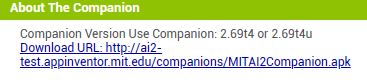
Did you try this?
I did not make it working:
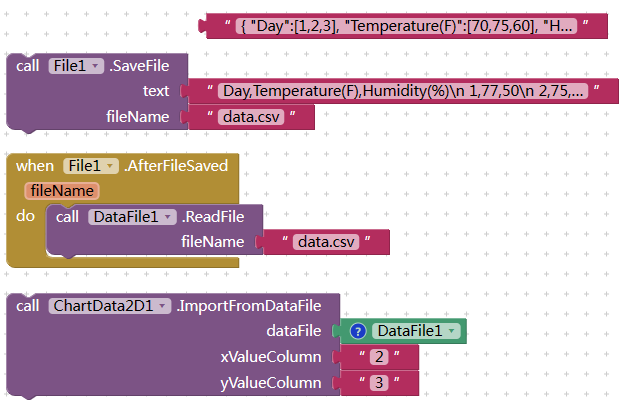
You need to input xValueColumn and yValueColumn with the column name, not index.
And another problem is the DataFile.ReadFile is working asynchronously, we can not connect the importFromDataFile directly after it.
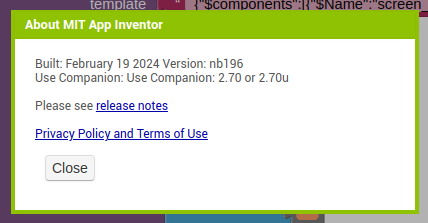
The update was live and i have the recommended version from playstore
Your path is wrong. When sharing a file from the default scope it must not start with a "/" otherwise it is interpreted as an absolute pathname.