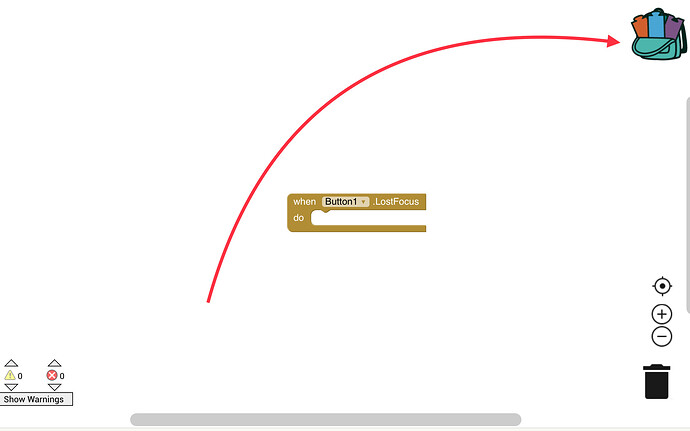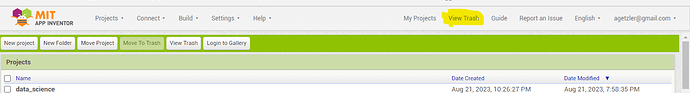Tried just now in test server and the issue still exists
Yes, because as you can read the first post, there is no mentioned fix for screen orientation.
The test server has been updated with some bug fixes, including fixes to the companion, compiled apps, and the web interface.
Also, please consider moving the Privacy Policy & ToS link to the top, just like Guide and Report an Issue. This sticky bar at the bottom just looks quite disturbing.
on using iPad,
the blocks doesn't move smoothly if we switch to Designer and Blocks, but now in test server it works fine as like kodular,
secondly, even with connected mouse and keyboard, we can't click the Bag but right click works fine, + - and . are clickable,
If you can make it clickable, then you can also do it while updating the interface
This is nice and very useful,
but we need an Folder option while creating a new project (UI like while copying a Google sheets file or anything), so we need not move it to a new folder.
Also when i deleted a folder, the folder doesn't move to trash (folder deleted) and only the project move to trash,
so when i restore, i need to create the folder again and again move the project to the folder. so update changes and so that if we delete a folder it moves to trash as folder.
Unfortunately, we won't be able to fix that in the next immediate release due to the timeline needed for the SDK 33 release. We're only squashing new bugs introduced by the updates above between now and Saturday.
I've logged an issue for now to look into it in a future release.
This View Trash link (in yellow) does not seem to do anything.
The View Trash button the left works okay.
It goes to Trash when we click, while on projects screen,
But it doesn't do anything if any project is open.
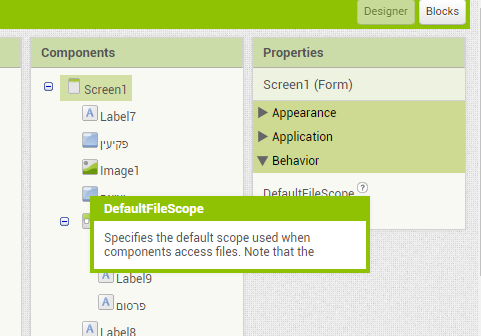
Help for Default File Scope in Screen1 Attributes is cut off.
Looking into it, thanks.
Are you using the correct companion app for rhe test server?
Taifun
No i used old one and updated after your post and it works fine now
Have you tried using Firefox in desktop view on the iPad?
yes tried with all modern browsers like Safari,Chrome,Edge,Firefox,Brave.
Clicking on Backpack doesn't work
It works on my iPad
but it doesn't works for me, connected wired keyboard and mouse.
Also let me know whether Copy Paste Components and Copy Paste screen works fine? As it also doesn't works for me?