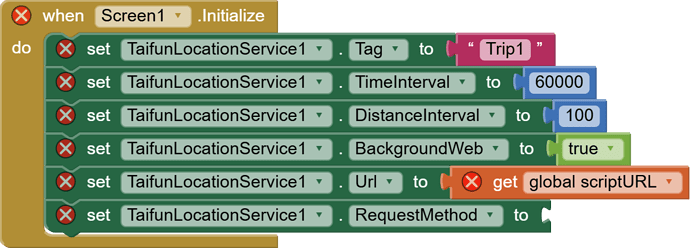Hi, I get this code app inventor the blocks area did not load properly. changes to the blocks for screen 5805829941952512_screen1 will not be saved.
I tried to follow a post here but I've done worse. I tried to edit the aia file and reload it, now it doesn't open anything anymore.
Please who can delete the Cartelli2 project and save the Cartelli project deleting the double screen1 that suddenly appeared? The one to keep is the one where you set web addresses
You may need to revert to your last aia backup, sounds like your existing project is corrupted. However, if you upload it here, one of the power users may be able to fix it.
You might need to use this url to open Appinventor...
https://ai2.appinventor.mit.edu/?autoload=false
I've not aia backup about this project
I've had that cross-project spontaneous paste happen to me too.
I did it myself, copied all the blocks I needed in the backpack, saved the aia file, opened it with zip, found the screen1.bky file, deleted everything inside, saved bky again, saved the aia file again, reloaded the project in my project, opened and pasted all the contents of the backpack.
Thanks to everyone
This topic was automatically closed 7 days after the last reply. New replies are no longer allowed.