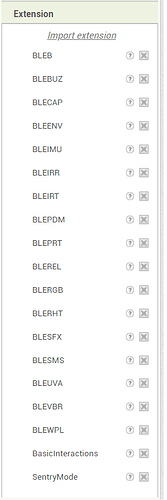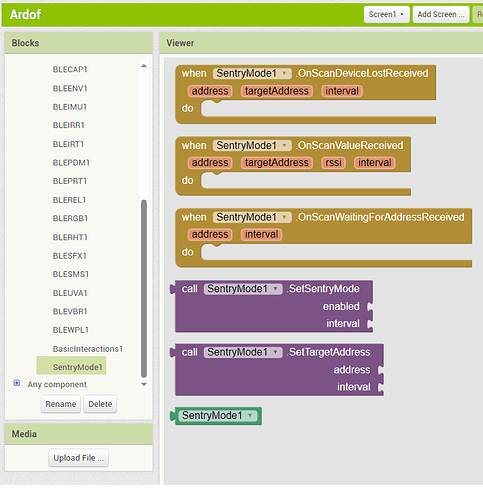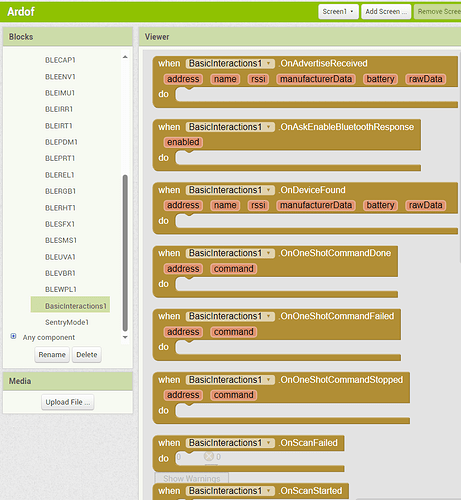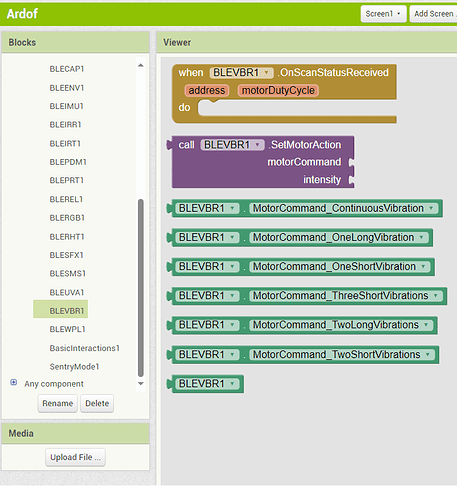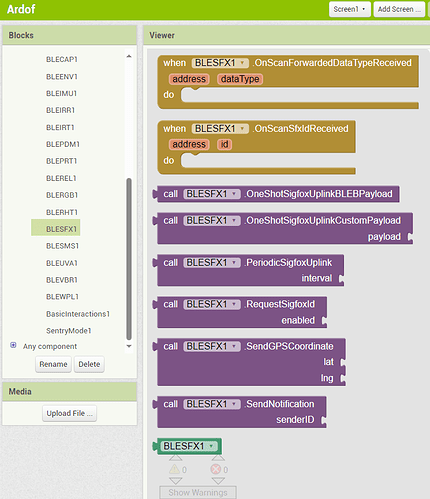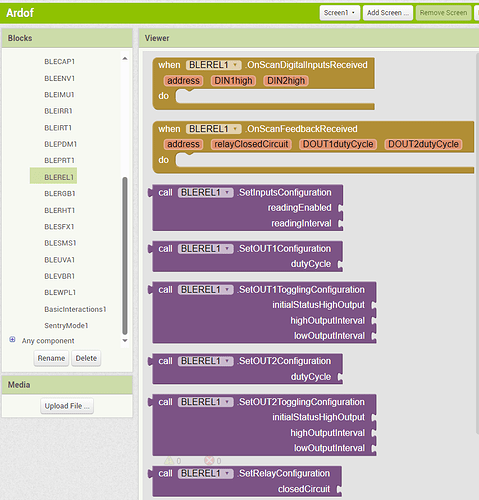Hi , my name is aldo and I am from Italy. I am new to app inventor and I am trying to realize a device that, from my smartphone , could start two vibro actuators A and B alternately. the actuators should have the following features:
Vibration frequency should be variable and settable by the smartphone
vibration period should be variable and settable by the smartphone (I mean the vibration should run between A and B like a metronome)
vibration lenght should be Variable and settable by the smartphone
Do you Guys think it is possible to realize such a device?
From the Hardware point of view I am using parts I get from an italian company called Bleb Technologies. Thank everybody for your help
How will your phone connect to and control the two actuators ?
Everything is possible my friend! But first you must ask the right questions, and for this you must first; not only knowing what you want, but also the local and global parameters, scope, etc.
It is not the same to connect devices via USB, 4g, 5g, Wifi, Bluetooth, cloud, etc.
As well as its purpose; Education, IoT, hobby, production, industry, etc.
Because an answer that meets your request would be:
- Use sliders and map or remap the necessary values.
thank you, jonathan , for spending your time with such a generic question, but , as you already should realized, I am not familiar with app programming. Let me explain what is the purpose of the device I want to realize. . First of all I want to tell you that I am suffering from Parkinson disease and my biggest problem is walking due to one of main Parlkinson's symptoms . This is the prelude, now, I heard that a team of neurologist of Siena university clinic are thinking of a device that can give a stimulation on starting the walking by a vibration to the ankles alternately, so I tried to contact them and they gave me an appointment to check the item. The test went ok but, unfortunately, they did not have a device to give me for a deeper test, so I decided to realize a device by myself. Now I am trying to learn How I can do it, It will be hard, but I am sure I will get it, at the end. Thank to everybody will help me
hi TIMAI2, I plan to connect the phone via bluetooth and controlling the two actuators with some sliders
OK, search the community for bluetooth / BLE see if there is anything similar. Unfortunately, I cannot help with bluetooth connections.
Thank you, anyway, for your answer
![]()
![]()
![]() This is an amazing project!!! Of course, I will help you!!!
This is an amazing project!!! Of course, I will help you!!! ![]()
![]()
![]()
-
But for this, the first one we need is; speak the same language and have the same glossary.
-
That will only be achieved if we both know what we are talking about and doing (or trying to do).
To do this, I will need a more specific guide in terms of the treatment, apparatus and functions, because (in my experience) working with waves, mechanical vibrations and oscillations is not easy, especially in terms of frequencies.
So if you have information (paper, electronic diagrams, etc.) much better, because we will not be fighting in the dark.
For your side... familiarize yourself with the platform (Appinvetor), make the basic tutorials, so that we have the same language and glossary.
I tell you this because you must keep in mind that bluetooth has its delay and electronics its own sensitivity to pulses/impulses due to the nature and quality of its components.
Then (as an example) you set to 1220 hz frequency on your phone, but that will have its delay due to bluetooth and due to the electronic components, the device will emit a frequency of 1185 hz or 1321 hz (depending on the components).
There will be a lot of work to be done, but nothing is impossible, it just costs much more than the easy. ![]()
thank you so much, jonathan, I appreciate very much your help and I will give you all the information I will get. First of all i can give you the extension file name of the Hardware I am trying to use for this project. The extension file name is it.bleb.appinventor.simpler.aix
![]()
this is the name of extensions file that the company Bleb technologies gave me to be used within app inventor
Hi Jonathan, regarding some of your questions about the treatment with vibration I do not think that there are specific wave lenght to work with, because the stimulation is a local input on the ankles which should be different from person to person because it is depending from the different sensibility of the person itself. From the point of view of my learning of the use on app inventor 2 I can ensure you that I am doing all my best to familiarize with it. For example I am following a lot of tutorials. Ciao
The extension from that site:
(removed per site policy. Set up an account there to get one. - ABG)
P.S. Extensions can be opened with 7zip and their JSON tool tips read directly.
P.P.S. A quick search of the .json subfiles tells me this extension will work only with hardware from the BLEB company, because none of the methods mention BLE UUIDs for devices or characteristics.
I think you are correct. I mean that the extension is working with Bleb technologies hardware and I made the device with such hardware
As you will see, it is a specific extension for the platforms created by them and their purposes, which is why it is not "registered" in the category of extensions.
- It is not necessary to use 7zip or other programs:
When you import theextension, you'll see a battery of extensions appear (see Screenshots).
- Each of these parts interacts with specific areas and components of the electronic board (LEDs, motors, relays, etc.).
- Yes, but it is not a problem (nowadays), it is only enough;
Selectthe text >right click>translate>enjoy.
I am Argentinian and I only know "Ma che cosa" ![]()
As far as we are concerned with your request for help...
- It seems that we have 90% of the work done (electronics and code) we only have to assemble the logical bocks and give round edges to the buttons.

We would only need to know which platform/platelet (BLEB) we need to operate with, and which extensions we need for its manipulation.
- (The rest is just buttons, colors, sliders, and GUI.)
But my experience in the subject of hardware, tells me that we will have a lot of work configuring and setting the motors, etc. (at the desired frequencies), because no motor is the same as another (unless they are built by NASA), so there is the possibility that one motor works at one frequency and the others at another frequency, etc.
- That's why I tell you that the more specific the information you provide, the better and faster the final product will be.
And when I refer to detailed information, I mean the limits that must be set, the parameters must be set, it is not the same that we send PWMs as that we send frequencies between 10 and 18 hz. when in reality you would be needing between 8 and 25 Khz. etc.
- We need information not only about the appliance, but also about the treatment.
What if the controller board only receives voltage instead of frequencies?
- Or receive 0 and 1 instead of PWM's?
- Or if receive values between 0 or 1024?
- Or if it has a variable resistance?
Now do you understand me?
I understand you Jonathan, and I tell you that. in this very first moment, we don't have to concentrate our efforts on trying to get the exact frequency from both the vibro motors. I mean it's enough we get similar frequency. First of all I would like to make something like a slider, or soething else, to change frequency, the lenght of vibro action (short or long) and the period between the vibration A and Vibration B .
The hardware I get from Bleb technologies is composed by a unit VBR , a BLE-B which is the main unit and can comunicate via BLE (Bluetooth Low Energy) and a Blebrick RPS which is a alimentation module complete with a small battery Li-Po 80mHh.
The Blebrick RPS it is a module of complete with a small 80mAh Li-Po rechargeable battery. Charging can take place using a normal charger with a 5V micro USB socket. It is not suitable for configurations that use Blebricks that require greater energy expenditure, such as PMx. For these configurations it is recommended to use other power bricks, such as BPS
The BLE-B it is the basic building block, which is at the heart of the system and is delegated to the operational management of the system and communications via it Bluetooth Low Energy BLE 4.2/5.X with communication distance in the air up to 20-30 m. On request version with BLE5.x and range of approximately 500 m.
In addition to managing the system and the various Blebricks, the BLE-B also features a number of additional features which
- Data logger: activating it, up to 600 Datapoints are saved in internal memory. If a memory Brick (e.g. MEM) is present, this memory can be increased to 256,000 Datapoints
- Low power mode, useful for saving energy when using long latency sensors (e.g. tens of minutes)
- indoor localization and RTLS, both through our gateways and through proprietary QUUPPA technology
- Simple programming via methodology IF This Than do That direct
- firmware update over the air
- Possibility of interfacing via WiFi with Alexa and the IFTTT for the management and communication of devices produced by third parties compatible with these technologies
The Blebrick VBR it is an actuator with vibration function implemented by a vibrating motor capable of sending tactile signals.
VBR is an output Blebrick equipped with vibro-motor.
![]() The OUTPUT node connects to an MQTT broker and transmits the commands to activate the Vibro-Motor supporting the following Command list:
The OUTPUT node connects to an MQTT broker and transmits the commands to activate the Vibro-Motor supporting the following Command list:
– VBR-ON-xx
– VBR-OFF
– VBR-SHORTVIBRATION-xx
– VBR-TWOSHORTVIBRATIONS-xx
– VBR-LONGVIBRATION-xx
– VPR-TWOLONGVIBRATIONS-xx
where xx is an Hex value defining the intensity of the vibration ranging from 00 (Vibro off) to 64 max intensity value
![]() The INPUT node connects to an MQTT broker and parses data received from the VBR Blebrick. Such data provides feedbacks about the DutyCycle (Vibration Intensity):
The INPUT node connects to an MQTT broker and parses data received from the VBR Blebrick. Such data provides feedbacks about the DutyCycle (Vibration Intensity):
VBRIntensity: Possible values range from 0x00 (vibration turned off) to 0x64 (vibration turned on with 100% duty-cycle)
Well, that's what I mean when I talk about information:
- Now you know which BLEB platform you are using.
- Based on that you will know which extension you will need to use
- What type of GUI you will need to create for testing
Even so... The most important data are the types and ranges of values you should send via BLE and what type of data you should receive and process in Appinventor.
-
Because frequency, periods, etc. ARE VALUES that can be of the digital/bool/bit (0-1), PWM's (0-1023), Char (A, B, C...), bytes, hexa, etc.
-
You will only know that by looking at the datasheet of the board.
-
All of this is defined in the Microcontroller Programming.
It's not a matter of sending any ![]() to the board.
to the board.
-
On the GUI side, you should start by placing a column and inside it 6 rows.
-
Place a slider on the first row and a label on the second row.
-
Repeat that pattern on the other 4, that way you'll have a slider and a label for value that you need.
-
The sliders are programmed ACCORDING TO THE PARAMETERS AND TYPES OF DATA THAT THE BOARD ACCEPTS VIA THE EXTENSION THEY GAVE.
-
Use the label for the value you want to see (either the one you send or receive)