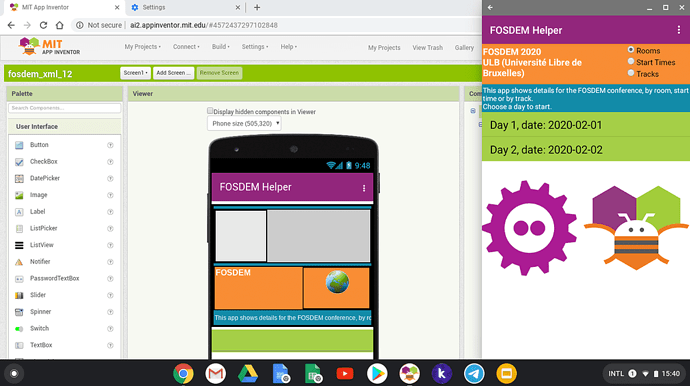Hi, my daughter built an app for a science project. When she finished, we went to the build feature and downloaded it, but we can’t figure out how to use/test it. I am sure this is a rookie problem, but I would be very appreciative if someone could help me with this step. We use Chromebooks, if that is helpful to know. Thanks for your patience…this mom is losing her quarantine mind and this science project is one of the last assignments for the school year… help us get to the end, please!
Using a Chromebook with App Inventor is certainly not a rookie issue Tracey. What has to be done is significantly more complex than what users of Windows and Macs have to do.
Do you have an Android Tablet or a cell phone to load the app on? If so, you need to download the Companion app on your Android and have a scanning app on your device. We use this to scan the QR code to install the app on your Android after compiling. It works something like this https://www.oreilly.com/library/view/learning-mit-app/9780133799286/ch12lev2sec2.html
. I don't have a Chromebook so I am not sure that applies to you.
If that doesn’t work, someone here who uses Chromebooks will provide better advice…be patient.
Let us know if the advice works or not please.
Regards,
Steve
Also see
Hi Tracey,
Working with a Chromebook can be a little different. I read you have build the apk and it is on your Chromebook. I don’t know which Chromebook you have? For mine i had to enable the developer mode to be able to use the apks.
https://developer.android.com/topic/arc/sideload
I can do my development completely on my Chromebook. Edit, build, use the companion on my chromebook, install the build apk.
This is how it looks on my screen
Can you tell what your daughter is developing?
HI! She made an app called “Argue Less.” It is just a simple checklist for completing schoolwork each day of the week with movement and breaks built-in. Is that what you mean?
Yes. Maybe you can show some screenshots and she could enter for app of the month
https://appinventor.mit.edu/explore/app-month-program.html
Were you able to test the app on a chromebook or on a android phone?