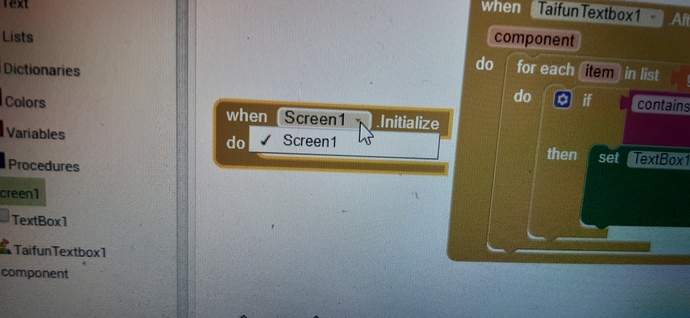The other blocks for the first screen this for the second
I had done it on the second screen of my app (all were on the same screen)
Move this block to the first screen too!
You can keep it as Screen1 itself.
It will only show the option of the current screen as you can't code for some other screen in this screen's blocks
Yes it work
But I do not want him to prevent this word only in the application, but in the entire mobile application
Congrats !!

You mean for all the textboxes or on all the screens you have?
I mean in all device applications such as Messenger
I dont think tha can be done..
The textbox in Messenger is controlled by the code in Messenger, not your app.
You can also have a look at this
A very good way to learn App Inventor is to read the free Inventor’s Manual here in the AI2 free online eBook App Inventor 2 Book: Create Your Own Android Apps … the links are at the bottom of the Web page. The book ‘teaches’ users how to program with AI2 blocks.
There is a free programming course here Course In A Box and the aia files for the projects in the book are here: App Inventor 2 Book: Create Your Own Android Apps
How to do a lot of basic things with App Inventor are described here: How do you...? .
Also do the tutorials Tutorials for App Inventor | Explore MIT App Inventor to learn the basics of App Inventor, then try something and follow the Top 5 Tips: How to learn App Inventor
Credits to Taifun
Otherwise, my application can request permissions to access the keyboard, for example
I guess not.. can someone please confirm this?
Hi Malak
You cannot write an App in App Inventor that replaces the Android Keyboard. What you want to do is a very tricky task. Your best chance is via Java/Kotlin with Android Studio.
ok thank u
can y tell me how i can make this blokes for picture
Right click on the blocks and click on Download as PNG.
But here I have taken a clipping of the screen.
You can use Windows+Shift+S (On Windows) or Shift+Command+4 (On Mac) for taking a screen snip.
I think you got me wrong. I want to prevent the user from adding some images as well as text
Ohh...
Specific images from their names can be filtered.. but recognizing the image requires the use of Artificial Intelligence
Have a look at this
can you send the blocks please
It's not about blocks.
You will have to train your own AI and implement it...
If you have more questions regarding this, start posting in the #artificial-intelligence category.