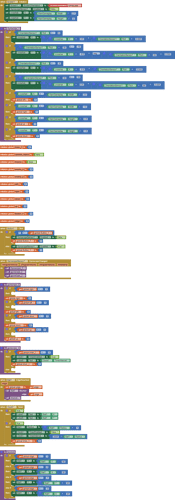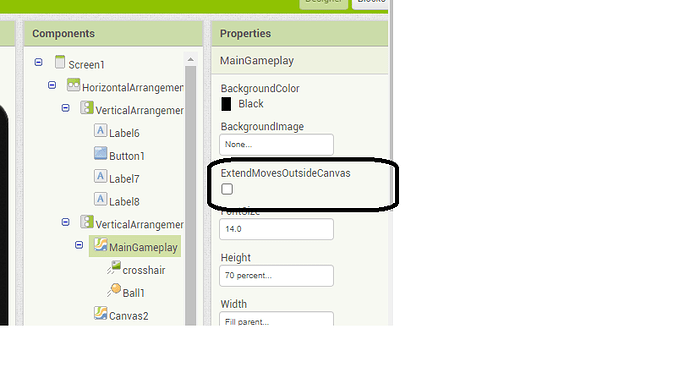Hi im programming a game for my school project and only have a couple of days left. Im making a 3D
first person shooter game and im currently trying to make the illusion of a object moving closer to you.
but the problem is as soon the ball/sprite touches a edge it sticks to the wall and moves to the other site. is there any ways to negate it?
(Canned Reply: ABG- Export & Upload .aia)
Export your .aia file and upload it here.

Replace
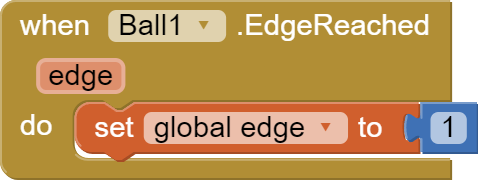
with
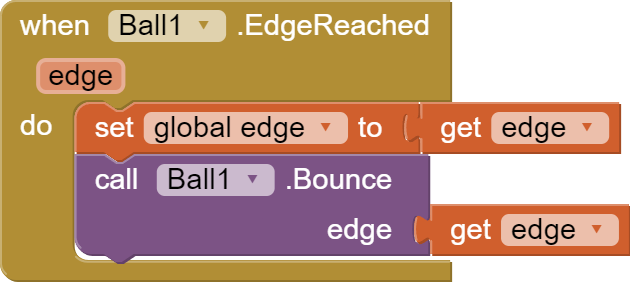
I tried it , but it didnt seem to work for me? Is it even possible or do i just scrap the idea completely and try something else . i would hate to do it. i also already tried using the variable to make something out of it but it just made everything laggy and still didnt work
(Canned Reply: ABG- Export & Upload .aia)
Export your .aia file and upload it here.

Your logic is too complicated for me to follow, especially in spots where you apply if/then tests and ignore the results of the tests.
Regarding what happens when the ball hits the edge, you might be able to avoid side effects of that if you set this flag in the canvas:
yea sadly this with the "ExtendMobesOutsideCanvas" didnt work either but thank you for all the help
anyways
make the canvas with bigger size than the screen:
add canvas in screen or an arrangement
set screen or arrangement's alignment to center
in screen.initialized event,
set canvas.width to 2 * screen.width, set canvas.height to some value