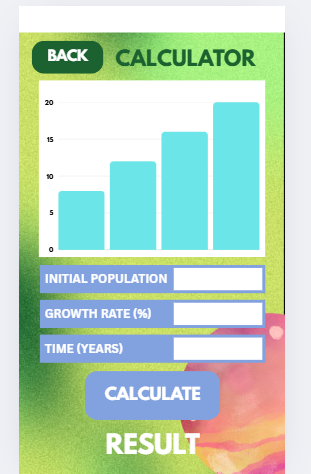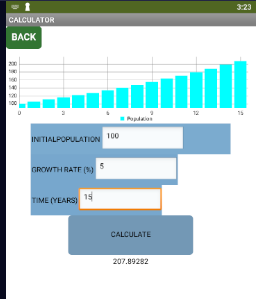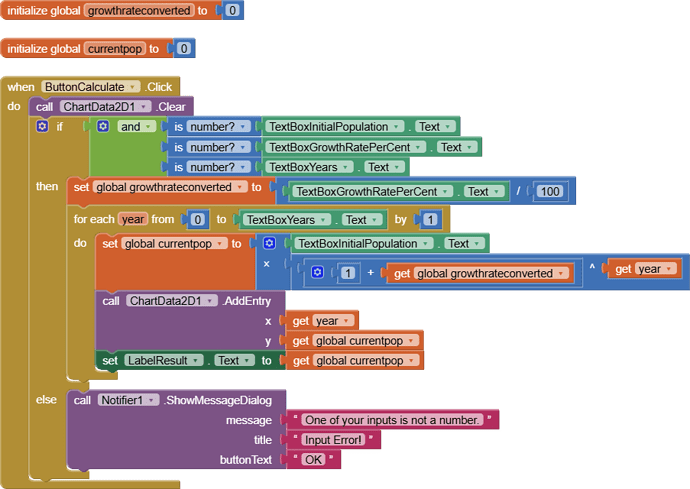im supposed to finish this today as the only working coder for a group performance task
I'm supposed to make a calculator but i genuinely dont understand anything
this is a prayer for help s.o.s
visual guide would be helpful
ABG
October 11, 2025, 7:42am
2
In Designer
Screen1 set horizontal alignment to center
Pull in these components
Horizontal Alignment
Graph
Horizontal Alignment
(2 more Horizontal Alignments)
Button
Label
ABG
October 11, 2025, 7:49am
3
In the Horizontal Alignments, pull in a Label and a textbox for the input
Go back and fill in the Text for the labels, textbox and buttons.
Rename the components to match their purpose
BtnBack
BtnCalculate
TxbPrincipal
TxbRate
txbYears
LblResult
ABG
October 11, 2025, 7:54am
4
Oops, I am on phone and thought this was the bank interest app.
Rename the components for population growth.
When everything is properly named and loaded with text, switch to the Blocks Editor.
No time for fancy here.
ABG
October 11, 2025, 7:58am
5
I forgot, in the Designer you have to set the chart component type to bar chart
Also pull into the chart a chart data sub component.
Now there are all the components.
ABG
October 11, 2025, 8:23am
6
In the blocks editor, locate BtnCalculate on the left, and left click it to access its blocks.
Pull in the When BtnCalculate Clicked event block.
It's gold colored.
You will code inside that event block.
(I forgot to mention you will need a Notifier from the Designer for pop up error messages.)
Add three if then blocks to test if the three textbox .Text values are numbers (not blank).
There's a designer setting for text boxes to force that, but it lets blank values through.
If a textbox text is blank, then pop up a Notifier message block with an okay button to complain.
You have three textbox, so three tests.
ABG
October 11, 2025, 8:32am
7
After the validation code you can run the loop over the years, doing the math and adding each new population point to the graph.
Start out the Lblresult.text with the initial population from the textbox input.
Take a break from this project and look in the Gallery for Compound Interest apps.
See how they work for the math.
1 Like
ABG
October 11, 2025, 10:48am
10
There are help pages in the Designer for each component. Look for the (?) in each pallet.
Also, the blocks have tool tips when you hover over them.
My phone is dying, and I am supposed to be asleep.
1 Like
ABG
October 11, 2025, 2:43pm
13
Are you still with us?
If so, export your Project as an aia file, and post it here.
So sorry to randomly ghost on you like that-
and i cant because the file is too big and i dont know how to figure this one out
ABG
October 12, 2025, 6:24am
15
Remove any image files from the media folder to shrink it, then try to upload the aia file.
How big is the aia file?
It should not be that big yet, unless there are other screens added by other people.
You can copy a screen into a new project from the Designer by highlighting the screen in the component tree, hitting Ctrl C, switching to a new project, then hitting Ctrl V.
Alternatively, add it to the gallery and post its link here.
ABG
October 12, 2025, 6:34am
16
Alternatively, export the project and load it on to the code server without login, grab the reentry code, and post that here.
calculatorthing.aia (3.5 KB)
Okay! so the other screens were the problem... I think the calculator is okay(?) I don't know what to do about the graph though....
ABG
October 12, 2025, 7:26am
19
This matches the original spec, readable colors, no ListView, no fancy font, no legend.
calculatorthing (1).aia (3.5 KB)
Regarding the math, the ^ operator is the exponentiation operator, used in all compound interest type calculations.
There is a round() block you can use filling in the Result label, to avoid messy fractional people counts.
(Going back to sleep)
THANK YOU SO MUCH!! I genuinely thought I'd be doomed, may you get the best sleep quality!!!!!
1 Like