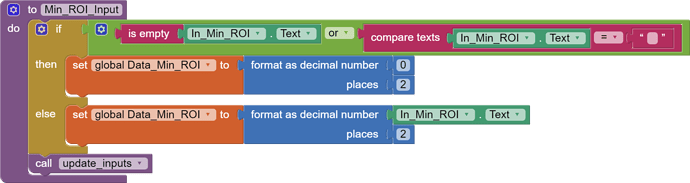I am working on an app that does some math calculations.
I have 5 textbox inputs (numbers only) and a "calculation" button. In my code, I have an "input_check" procedure I call just before the actual math. In my input_check, I evaluate each textbox, and if the textbox is empty, I insert 0.00 in place of the input.
When the app is running, I click on the 1st textbox and enter in my value. I keep doing this to each textbox that needs info. When I have done the last one, I hit "done" on the keyboard, and the keyboard disappears. But, the last textbox I was in stays focused.
Now, when I hit the button "calculate", since I never transferred focus from the last textbox to something else, my "input_check" thinks the textbox is empty, and inserts 0.00, even if I have a value entered in. It does not matter the order. If I enter in data into textbox 1, then 5, then 3, then hit calculate, TB3 gets set to 0.00. If I enter data in TB 1, then 2, then 4, then 5, then calculate, TB5 gets set to 0.00. It affects the last textbox selected.
Long and short, I am having trouble making sure the value I enter in on the last textbox gets accepted and stored.