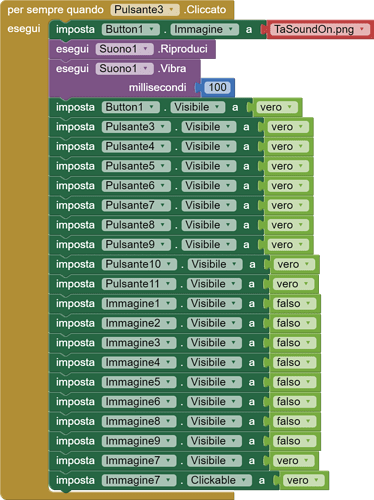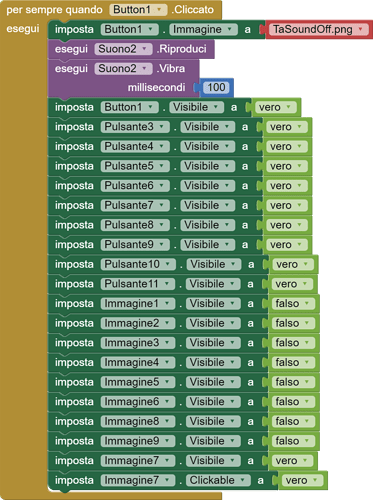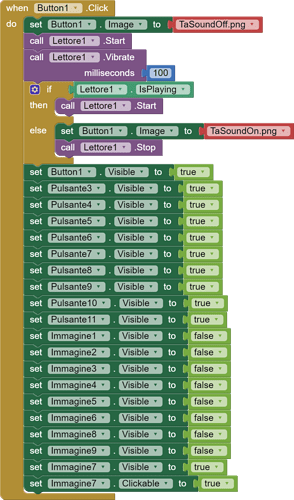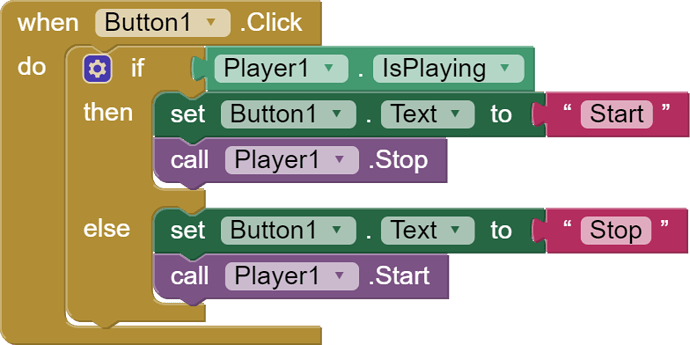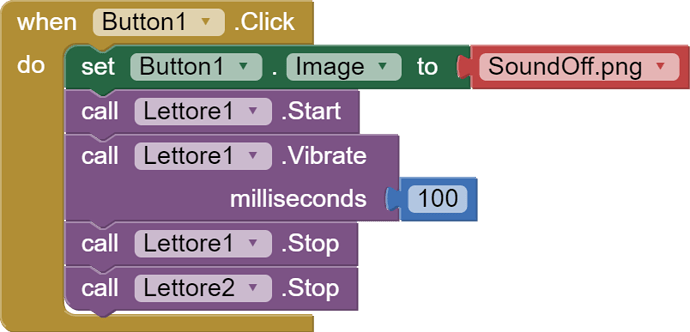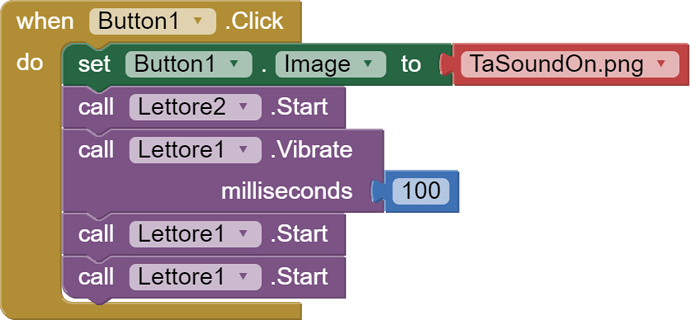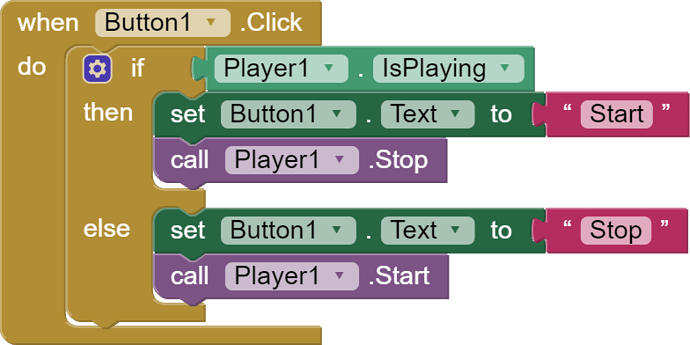I don't want to use switch but a button that removes the audio ..
Here I am using two buttons but, I would like to use only one that changes image at the first click by deactivating the audio and at the second click it changes another image by reactivating the audio.
Can anyone help me?
In these blocks I do it with two buttons but, I would like only one.
then use a "IF ... THEN...ELSE...."block.
Thanks Kevinkun try this now after pubblish the blocks
can you show me with the blocks please?
Thanks but, that's not what I want ..
I would like the key one which has sound on in the image, when I click it mute the audio by changing the image to sound off and ok up to here but I would like the same key when I click it for the second time to reactivate the 'audio (always changing the image to sound off) is it possible to do it?
Now I'm doing it by assigning two keys but, the point is that I would like to do it with the same key ...
Unclear, describe precisely:
- Button x -> image ?
- Button x clicked -> button image ? Sound is playing / is muted / ...?
- Button x clicked again -> ?
- ...
Which "key"?
hi anke ok need sound on sound off in the same key ok button
Button x clicked again sound on
Same button clicked again sound off
This is what I already have but I cannot explain myself .. I have two buttons that I turn on with one button the audio and with another I turn off .... question was can I do on \ off with a single button? how can i do this?
I can't do something so simple because I can't find the right blocks I have recently picked up app inventor and I'm in trouble for something that should be simple.
in js or php I would not have had any difficulty but, here I can not find the suitable blocks. please help I have been stopped for hours and hours
Which blocks are you unable to find?
@RamNaresh used the Player component (you might be using the Sound component ?)
I cannot explain myself .. I have two buttons that I turn on with one button the audio and with another I turn off .... question was can I do on \ off with a single button? how can i do this?
Wich blocks must to use?
As @RamNaresh showed...
This may not work if the player has stopped, in which case test for the button text instead (if button1.text = Stop then....)
in fact it doesn't work because the sound is short and ends ..
The one shown is a simple on / off while a long song is playing
the block i can't find is when the button is clicked do this ...
If I click the same button again do this .....