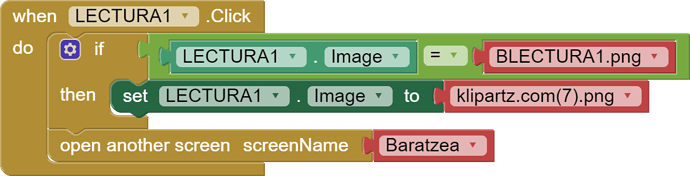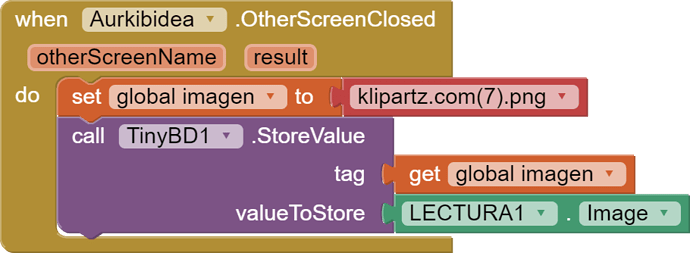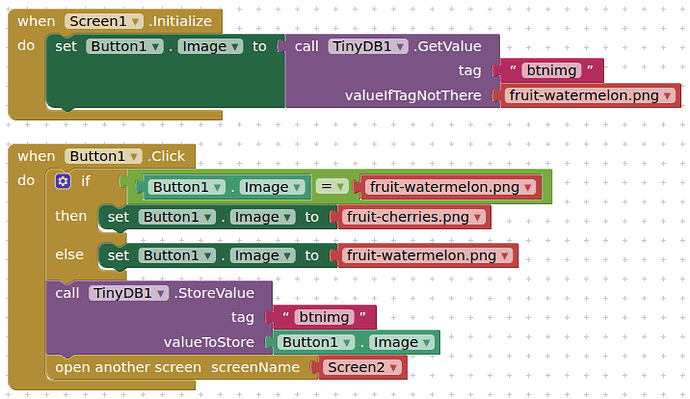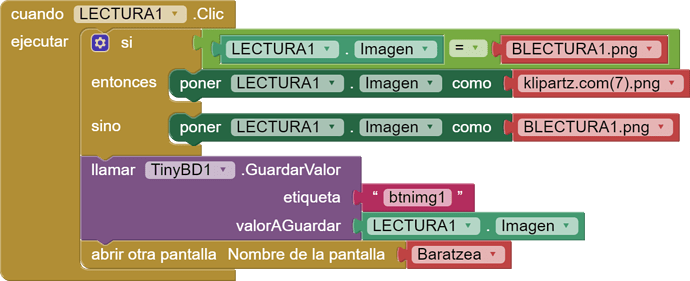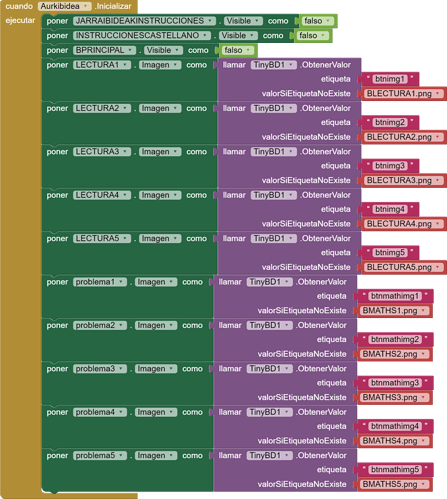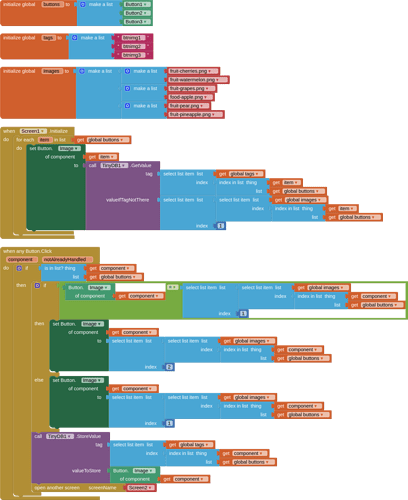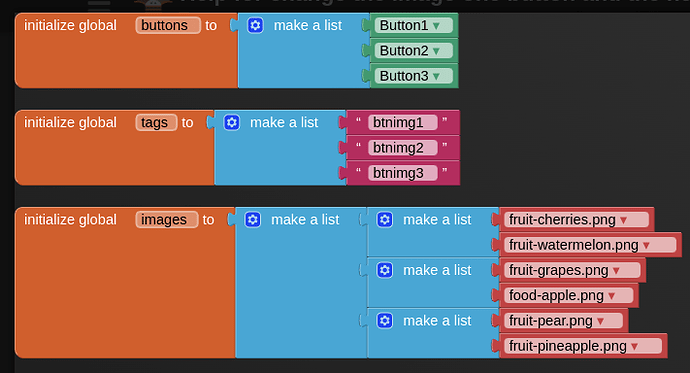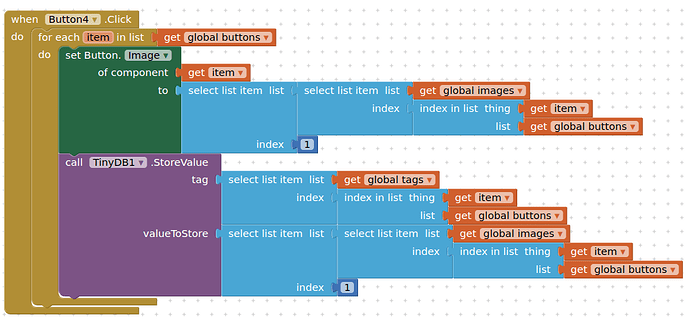I have done something like you have told me but nothing diferent is hapened. When I clic the button the imagen is change but when I return to this screen the imagen is the first again. I put here the blocks. I only change one imagen, this imagen is the same for all buttons that they can change.
You did it backwards.
You must store Lectura1.Image to tag 'Lectura1ImageName' (use a text block) in the Click event.
In the Other Screen Closed event you must retrieve tag 'Lectura1ImageName' and put its value into Lectura1.Image
Thank you very much but I feel lost I have done all changes but nothing is changing.
I have tried to see like two diferents events.
First event when I want the button change the imagen when I click. This event works perfectly.
Second event when the start screen is open because another is closed, I have tried all things I think and all follow like if don't had anythink, the behaviour is the same like if that event didn't exist.
Could you show me with the blocks? I don't know what more I can do, only don't do it, that is another option.
Thank you very much. That solution was perfect. I have done for all buttons and was working well but sudenly now all the imagen when the screen is initilize are the new imagen and when I click it change like de start button.
I have done exactly that you have said and they working well.
why now is working in the other direction? could be because there are a lot of buttons?
Thank you very much but this is too long I have 10 buttons.
Is it not possible to do as you told me before?
Did you not see that this will handle all your buttons, if you add the correct information to the three lists?
Thank you very much for all you help but I
need to add 7 buttons because those
activity has 10 buttons and I can't do that with
any button because there are more buttons that
they don't have that propierty.
What is the issue of adding 7 more items to each of these variables ?
It will take you less time than it did to create all the blocks you have created
great! thanks!
No, that is not the problem, the problem is that I cann't use the other block with generic buttons because I have more buttons and they must not change when I clic.
Then do not include them in the list variables.
Ok, I was thinking that in the generic button was incluided all buttons.
Tomorrow I will try it. Thank you very much
Ok. I have done your codice with all buttons and work well, now the problem is that the return button don't work correctly.
I will try to explain, I want, as you know, that when I click some buttons change the screen and change the imagen to the other. Now this work well but I have a button to return all buttons to the start because could be posible the kid wants to start. Before I had a simple button to retur the initial imagen but now have the same problem, when I clik the retur button all imagens are their initial image but when I star with one button when I return the screen, the images are like before to return.
Then I have put :when I click return button, the same codice the screen has at inicializate, but doesn't work.
Probably not saving the button image states to the tinydb ?
Thank you very much for all your help.
I have decided to take away the restart button because if I click in one of those buttons works perfect and if I want to click another time the same button when I back de index screen, the imagen change again.
Thank you very much again
yes, I have done that but thevreturn button didn't work and I have noticed myself that button wasn't need. Thank you very much
wonderfull, I had some mistakes for that it didn´t work.
Thank you very very much