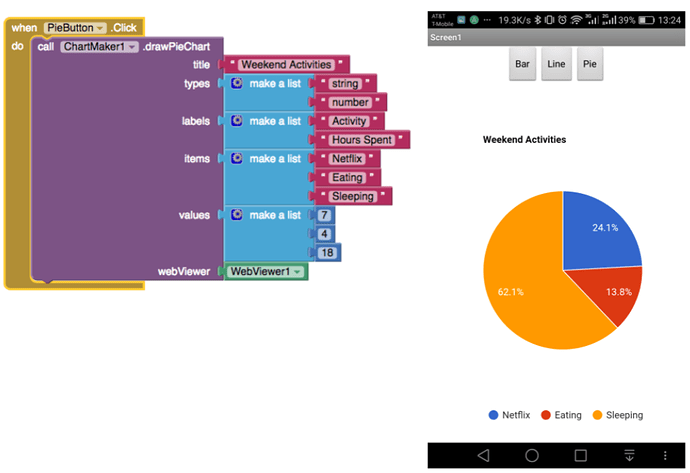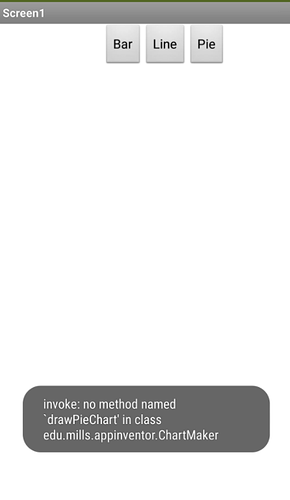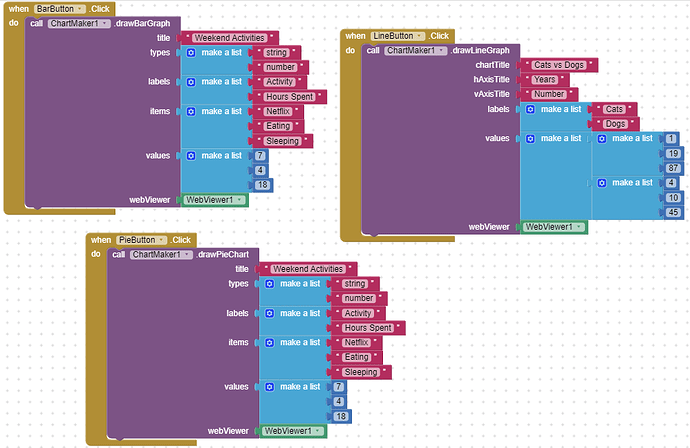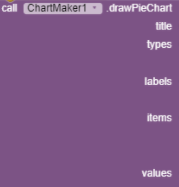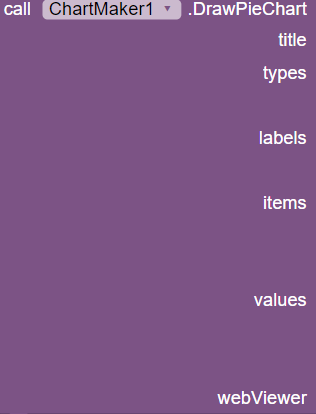avana
1
Good day all 
I am facing the following issue and would like to seek some kind help please.
I visited this website upon reading about the ChartMaker extension for App Inventor 2:
From the website, I downloaded this ChartMaker extension:
edu.mills.appinventor.ChartMaker.aix (9.5 KB)
I also downloaded the example aia file to try out:
ChartMakerExample.aia (11.5 KB)
This is the pie chart that is supposed to appear when 'Pie' button is clicked:
However, when I tried out the app myself on my phone, this is what I got:
Does anyone know how to solve this issue please?
Appreciate all help and input 
Warm regards,
Avana
avana
3
Hi Alpha2020,
It is the same as the example:
All I did was to download and run the sample aia file (link in above post). I didn't make any changes to their codes.
Warm regards,
Avana
The problem is that the drawPieChart block is not there in that extension.
avana
5
Hi Alpha2020,
How to include the drawPieChart block?
Also for the line graph and bar chart, they don't work too.
They made an extension for App Inventor 2 that is missing so many things for their app to work, so weird 
Warm regards,
Avana
Hi @avana, I have no problem please show your blocks because if some spelling mistakes are there to check
avana
8
Hi Alpha2020,
This is the set of code blocks I used:
This is the aia file I used:
ChartMakerExample_1 (2).aia (11.6 KB)
I didn't change anything.
Warm regards,
Avana
Yes, to solve your problem please delete the extension then
download it once more time-
https://community.appinventor.mit.edu/uploads/short-url/tkkQGuT3BtlvvkoxG0oLMYtHk6E.aix
Then upload it.
Check if the label for the block drawPieChart is DrawPieChart
system
Closed
14
This topic was automatically closed 7 days after the last reply. New replies are no longer allowed.