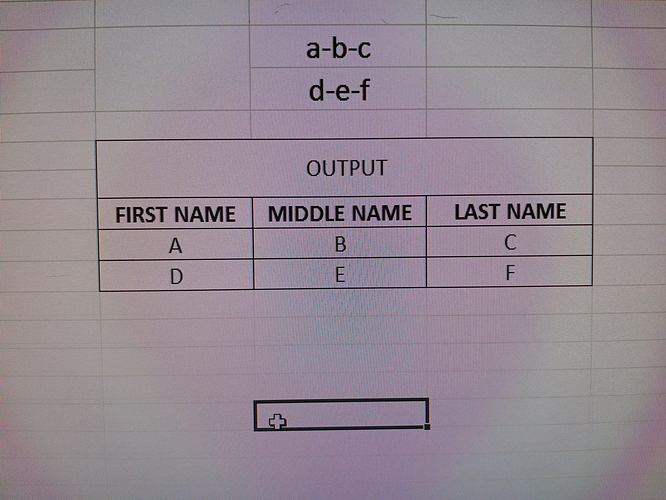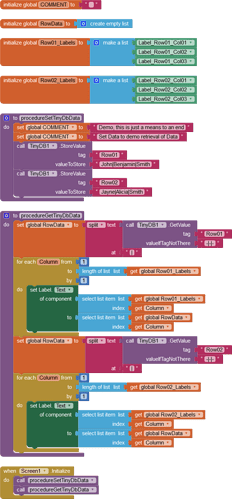How to Display Data from Csv to Tableview.
Hello Alstech
My advice: Don't!
The Table Arrangement has flaws, so it is safer to use rows of Horizontal Arrangements containing Labels.
If you have a lot of data, or the data is dynamic and number of rows varies, then either use an extension or if you know HTML & CSS, define an HTML Table within your App Block Code and display it in a Web View component.
https://www.professorcad.co.uk/appinventortips#TipsGui GUI Layout
Or do you mean Ken's TableView extension ?
Yes, TableView extension
Can you send me a sample blocks?
In designer set the row delimiter
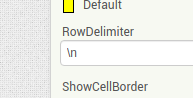
in the blocks, set the datastring, THEN build the tableview
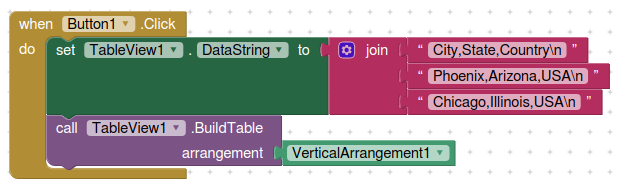
SCREEN
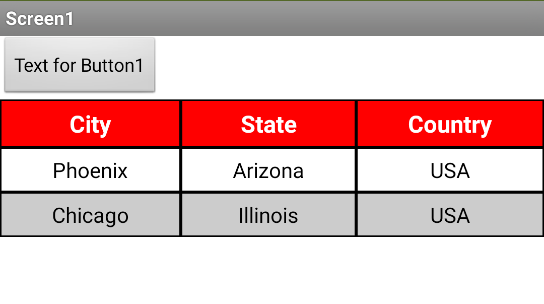
Give me a sample block to display data from tiny db to label.
Hello Aistech
This is a separate subject, right?
Example:
a-b-c
d-e-f
The a and d will display in label1
then the b and e will display in label2
then c and f will display in label3.
In that case, why are you storing the data in that way - store it as you intend to use it.
I will use Label to Display Data.
Yes, I know that 
Label 1 a d
Label 2 b e
Label 3 c f
So in TinyDb you could store like this:
Tag Value
Label1 a|d
Label2 b|e
Label3 c|f
I'm sorry Alstech but that image explains everything, whereas your description suggested the opposite. 
I will put together a little example for you.
Okay. Thank you 
..... Probably easier to build an HTML table in-App if you have a lot of data, but that requires some HTML know-how.
Thank you. I'll try it.
Or using the Tableview extension:
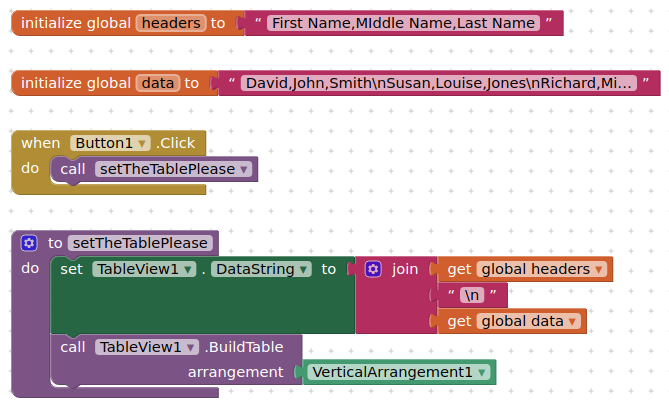
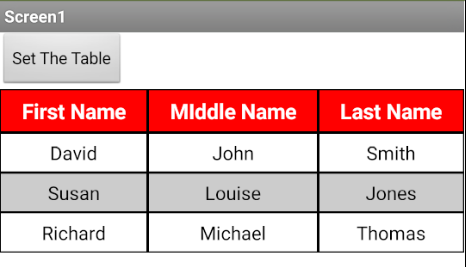
How to display like that if have a lot of data in one tag?