Hi. i have a listview with many elements .I want see all of elements with screen scroll not listview scroll.but when i select automatic(or fill parent) height i see one element and with scroll listview untill see all elements.when selected 100 percent height dont see all elements and cannot listview scroll .for example if i have 10 elements i see only 8 elements.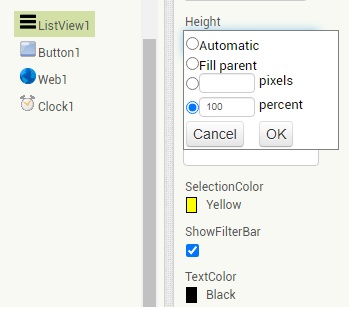
Hello @mah_bagh. I suggest you use a listpicker, that way it covers the whole screen on clicking. The listpicker will not appear as an entire list on the screen itself, but as a button, which on clicking will open up a full-screen list.
Either a scrolled list or a scrolling screen. You can't have both. List scrolling does not work on scrolling screen.
- Add a vertical arrangement and set its height to 2000 pixels (or similar)
- Place your listview inside the vertical arrangement and its height to less than 2000 pixels (e.g. 1800)
- Fill your listview with elements
- If the number of elements does not extend the listview beyond the height of the vertical arrangement then the listview will show in full and scroll with the page.
You can play around with the arrangement and listview heights to suit, but the vertical arrangement height must be bigger than the listview height, and the height you set the listview must be bigger than the automatic height of all the elements (by default @ 64 pixels per element).
If you need something more dynamic, then see here:
for an idea about how to increase the height of the listview/arrangement programmatically.
Hi thanks.
Hi very
thanks.