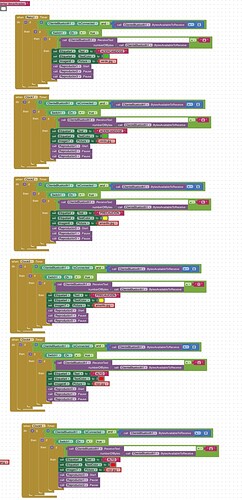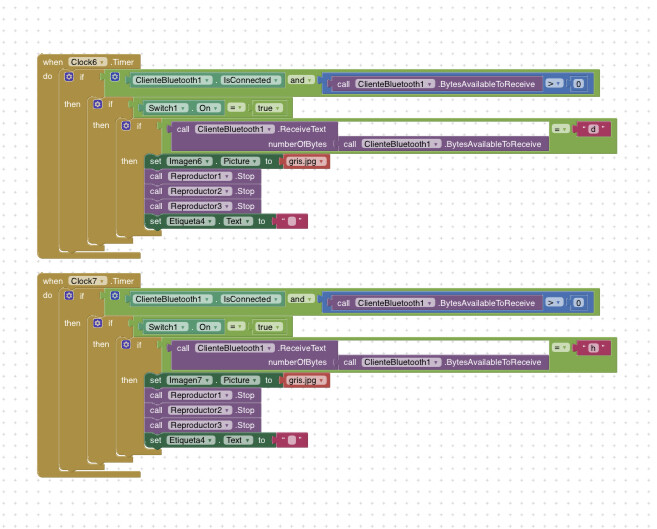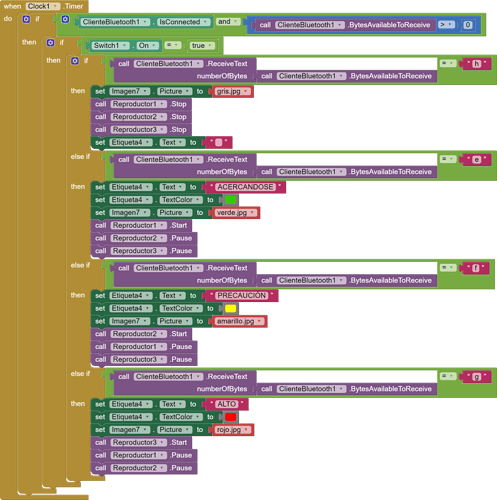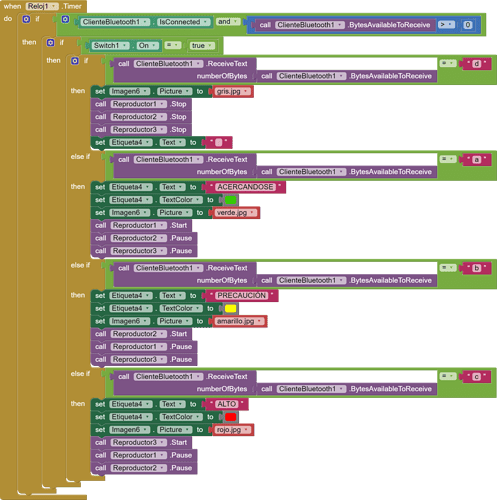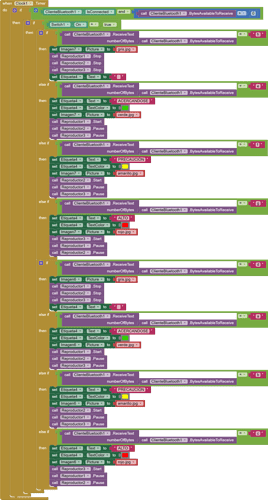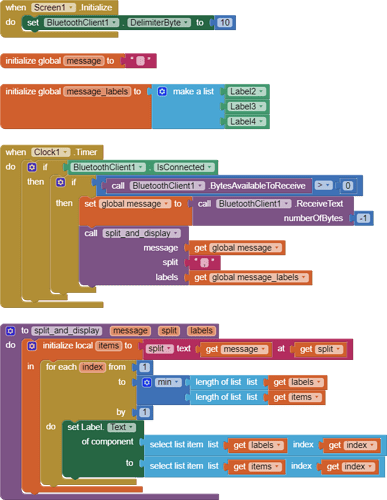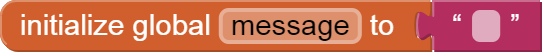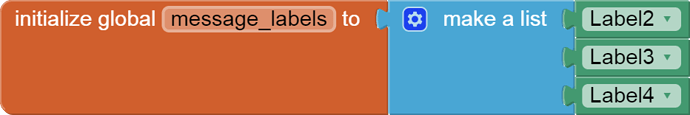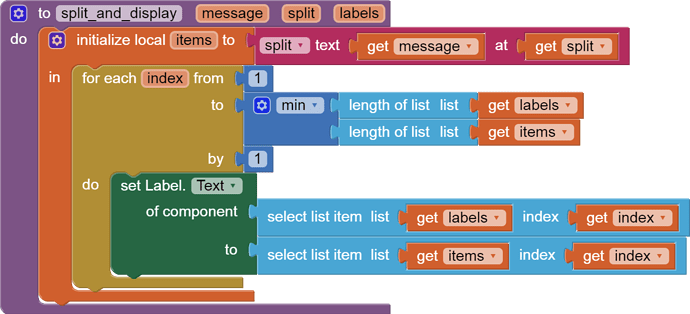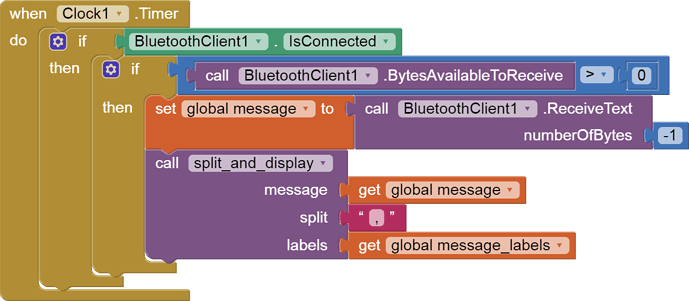I have a problem in my app, I’m trying to change an image and reproduce a sound when the bt read a letter sent by the HC05, I have 3 modes for the distance of my sensor and each one sent a different letter.
My problem it’s that the time that the app do the activity programmed is really really slow, how can it change in real time.
This is my code
I have the polling polling rate in 10
And the time Interval for the clocks are 1
ABG
March 23, 2023, 2:11am
2
You have 7 Clocks?
You only need 1.
Expand that IF block where you check the incoming letter, adding ELSEIF branches for each other incoming letter and their corresponding action.
Use the Player component instead of the Sound component, which lacks parallelism.
ive already used the player component and i tried with just 1 clock and it works worse
Diego_Perez1:
it works worse
Show your new blocks by right clicking and selecting Download Blocks as PNG. There is a way to do this.
i put all in this block and i tested it, it didnt work, didnt do anything
I even see in a bt serial app if it receives the letters correctly and there is no problem, apparently the problem is in my app
ABG
March 23, 2023, 2:08pm
8
You are asking to receive ALL the available bytes of text in the buffer.
If all your codes are going to be single letters, only ask for 1 byte at a time in your ReceiveText blocks.
Also, you should have a global variable to catch the received text, and do the Receive Text only once, at the top of your Clock Timer after the connection and available bytes tests.
Doing multiple ReceiveTexts discards previously received text, depriving subsequent tests of access to what failed the previous test.
1 Like
My code of arduino sent 2 letters at the same time, 1 for each sensors, and how can I do that
ABG
March 23, 2023, 2:46pm
10
These are sample blocks for a slightly different case:
Here is an updated blocks sample illustrating these ideas ...
BlueTooth_delimiter_sample.aia (3.4 KB)
This case was built for multiple items per message, with Line Feed (10) at the end, and ',' between items in the message.
ABG
March 23, 2023, 2:48pm
12
And do you know then how I should modify my arduino code? I don't separate the letters for anything, I only use the print option for each case
if (distancia < lejos)
{
alertas(distancia);
}
else if (distancia > lejos)
{
digitalWrite (led, LOW);
bt.print("d");
delay(400);
}
if (distancia2 < lejos)
{
cuidado(distancia2);
}
else if (distancia2 > lejos)
{
digitalWrite (led, LOW);
delay(400);
bt.print("h");
}
}
void parpadeo(int tiempo) {
void parpadeo2(int tiempo2) {
ABG
March 23, 2023, 4:38pm
16
I see you use print().
If you use println() instead, the codes will are one at a time.
Ive changed the pirintln, so now i have to add the local variable and try to work with that?
ABG
March 23, 2023, 4:41pm
19
Export your .aia file and upload it here.
ABG
March 23, 2023, 4:45pm
20
Yes.
A global variable is easier for debugging at this point.