buen estimados
tengo un inconveniente quisiera inhabilitar o fijar un spinner con su selección después de darle clic al botón algo similar a la imagen para ya no volver a seleccionar
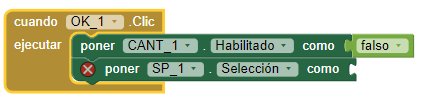
buen estimados
tengo un inconveniente quisiera inhabilitar o fijar un spinner con su selección después de darle clic al botón algo similar a la imagen para ya no volver a seleccionar
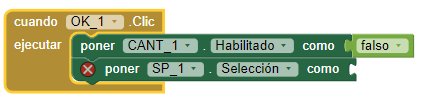
Hello elmachi130
At the moment, Spinners can't be disabled, but it's on the Wish List.
However, what you can do is to remove it's list:
![]()
Alternatively you can hide it and un-hide a pre-prepared spinner image of the same size.
The alternative is to use another button to call the spinner (set the spinner "button" to 1x1 pixels, but keep it visible)
Then you can:
Disable the button that calls the spinner
me parece buena pero
cuando selecciono ultimo de la lista
luego deshabilito
luego habilito
me devuelve el primero de la lista no lo seleccionado
por otro lado como puedo hacer que se visualice lo seleccionando en ves de ▒▒▒▒▒▒▒
saludos
Record the item selected, move it to the top of the static List.
Esta vez quedo bien
pero esto aun se nota
debe haber una opción de poner el mismo texto seleccionado en vez de esas líneas ya que también es texto quizá con un temporizador o procedimiento
saludos
That's for you to do - I would not recommend it as any text there will give the impression that the spinner is selectable, then you will get a ton of messages from Users saying it has a bug.
a claro eso si
muchísimas gracias
This can be done without an extension if you use a button to call the spinner drop down (set the spinner to 1x1 pixels) then simply enable/disable the button
Yes, this is well known, but this is not the same (and works differently).
Spinner_disabled3 same issue - the Spinner is locked on Screen Init, a selection cannot be made. Also on Screen Init, Labels 2 and 3 are populated before any attempt to use the spinner. This is the case for Companion and APK.
The APK install triggers the Evo-gen virus warning.
Similarly, the version with the 'First Run' var populates Label 2 with 'false', even though the User has not touched the Spinner.
With this version though, selection from the spinner works as expected and disables as expected, both Companion and APK.
APK triggers the virus warning.
And that was exactly why I posted this aia. Namely to show that the Spinner.AfterSelecting event is triggered (immediately) after the Screen.Initialize event.
As you can see, I put Label2 at the end, so it shows "false" (because I set firstRun to false before):
Btw, this problem does not occur if ElementsFromString are set in the Designer (then the Spinner.AfterSelecting event is not triggered):
So if Spinner.Elements or Spinner.ElementsFromString are set via blocks (EDIT: and was also set the same or different in the Designer), the Spinner.AfterSelecting event is triggered.
That actually shouldn't be the case (IMHO). @ewpatton