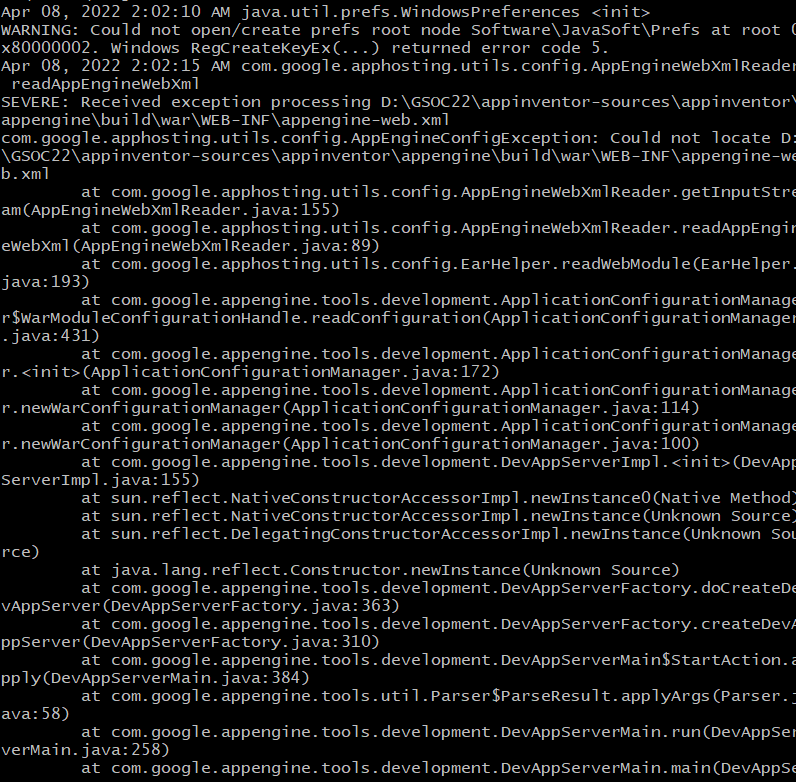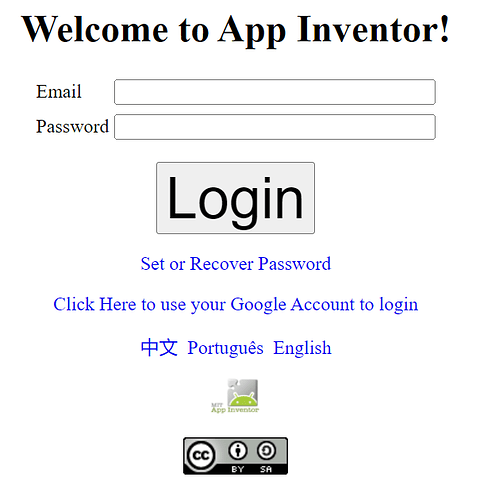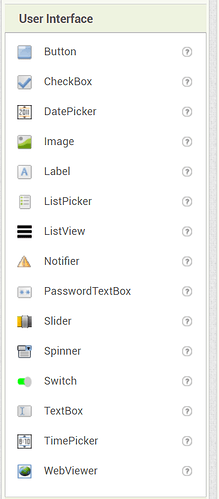![]()
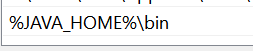
even after setting these i am getting the following error
Open a cmd window and type
javac -version
echo %JAVA_HOME%
Post result like ...
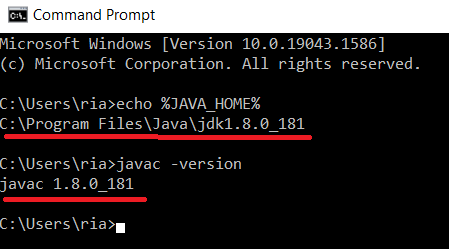
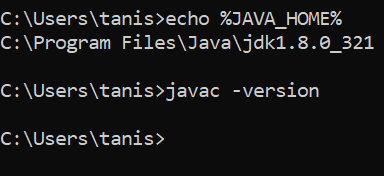
in case of javac --version i am not getting any output
You need to have the JDK installed, not just the JRE. The JDK is what allows you to compile Java code whereas the JRE only runs the compiled code.
actually I have both jdk and jre installed in that java folder
You may need to include \bin at the end of your JAVA_HOME if it's not picking up javac in that case.
included it but still getting java runtime exception. Should i try with java1.8.0_181?
If you're seeing the error related to opening up java.base, that might mean that the Google App Engine server is still referencing a newer version of the Java JRE/JDK. On Unix-y systems one exports the JAVA_HOME variable so all child processes pick up on it. Are you making sure you're configuring JAVA_HOME system-wide?
i have declared java home in system variables and i even removed java jdk 18 from java folder.
do i have to declare jre anywhere ?
ig now that java error is resolved, but now i am getting new kind of error
This is something related to xml
It sounds like it's unable to find appengine-web.xml in the build output. Were you able to successfully run ant to build?
even after following all the steps described in the video, no rating bar is shown in my user interface panel
What do you mean by "Rating Bar"? Component?
Did you added new component, rating bar, as described in video?
Did you follow all of the necessary steps?
Can you show your code maybe?
yes i have updated all the files like image.java, simplecomponentdatabase.java, and also added all the new files.
Have you compiled source code again after adding these all files?