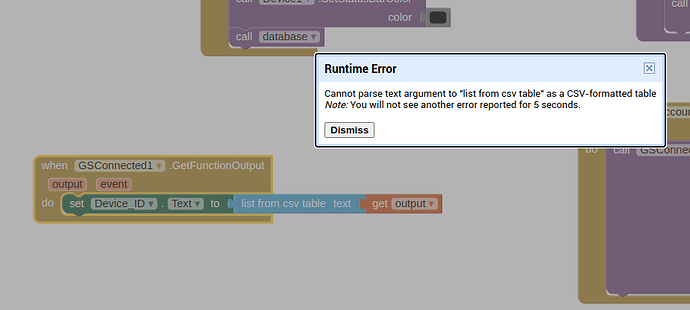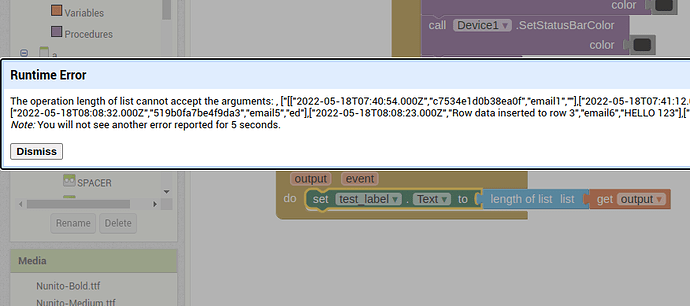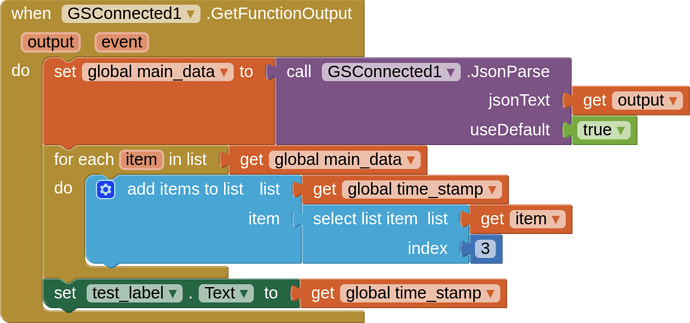how to set the Data as list, as it gives the following error
I know this one, but my sheet is private, so I use the Gsconnected extension, in that extension how to convert and how to add each column to a list
Well, if you show what is coming back, we can help you find a solution.....
| 18/05/2022 13:10:54 | c7534e1d0b38ea0f | email1 | |
|---|---|---|---|
| 18/05/2022 13:11:12 | c7534e1d0b38ea0f | email2 | |
| 18/05/2022 13:41:58 | 519b0fa7be4f9da3 | email3 | hell |
| 18/05/2022 13:39:19 | 519b0fa7be4f9da3 | email4 | HO |
| 18/05/2022 13:38:32 | 519b0fa7be4f9da3 | email5 | ed |
| 18/05/2022 13:38:23 | Row data inserted to row 3 | email6 | HELLO 123 |
| 18/05/2022 13:37:57 | Row data inserted to row 3 | email7 | HELLO 1234 |
| 18/05/2022 13:38:04 | Row data inserted to row 3 | email8 | HELLO 123 |
above is my spreadsheet data.
see that it says it is not a list. It's a string, how to make it as "list"
For many functions in the script, data comes back from the extension as a stringified json array, you have to use the parse block provided in the extension to convert it to an AI2 list.
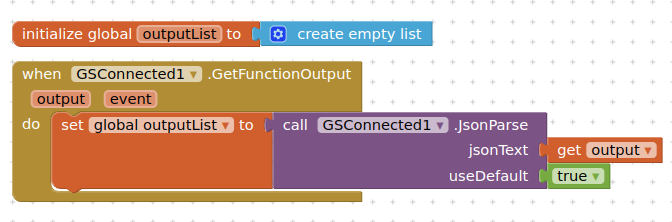
1 Like
This topic was automatically closed 7 days after the last reply. New replies are no longer allowed.