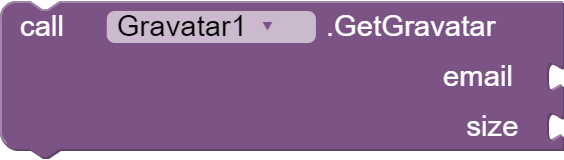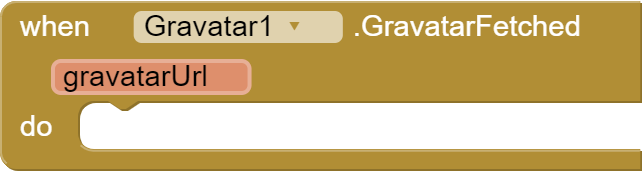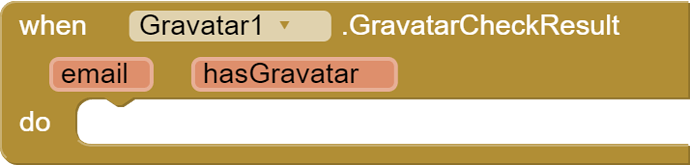- Gravatar Extension Documentation
![]()
You can communicate with the Gravatar service using the Gravatar extension to retrieve Gravatar URLs and determine whether an email contains a Gravatar image pr not .
Blocks:
Methods:
- GetGravatar(email: Text, size: Number) Description: Get the Gravatar URL for the provided email address with a specified image size.Parameters:
size(Number): The desired size of the Gravatar image (optional).Events Triggered:GravatarFetched(gravatarUrl: Text): Event triggered with the Gravatar URL.
- CheckGravatar(email: Text) Description: Check if an email address has a Gravatar image associated with it.Parameters:
GravatarCheckResult(email: Text, hasGravatar: Boolean): Event triggered with the result of Gravatar existence check.
Events:
- GravatarFetched (gravatarUrl: Text)
Description: Event-triggered with the Gravatar URL for a provided email address.Parameters:
gravatarUrl(Text): The URL of the Gravatar image.
- GravatarCheckResult (email: Text, hasGravatar:
Boolean)
Description: Event triggered with the result of checking if an email has a Gravatar image.Parameters:
hasGravatar(Boolean): Indicates whether the email has a Gravatar image (true) or not (false).
Usage Example:
like how Mit App Inventor takes your gravatar based on your email ![]()
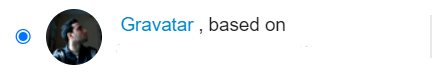
You can easily incorporate Gravatar functionality into your app inventor apps using this extension. You can use it to determine whether a specific email has a Gravatar image or to retrieve Gravatar URLs for profile images based on email addresses.
The extension can be used in your App Inventor project in the following ways:
- Drag and drop the
Gravatarextension into your project. - Call the
GetGravatarmethod to retrieve a Gravatar URL for a specific email address and size. Use theGravatarFetchedevent to handle the result. - Call the
CheckGravatarmethod to check if an email address has a Gravatar image. Use theGravatarCheckResultevent to handle the result.
Aix file :
Gravatar.aix(10.3 KB)
Creator:
This Gravatar extension was created by Mr.Koder.
Telegram channel :