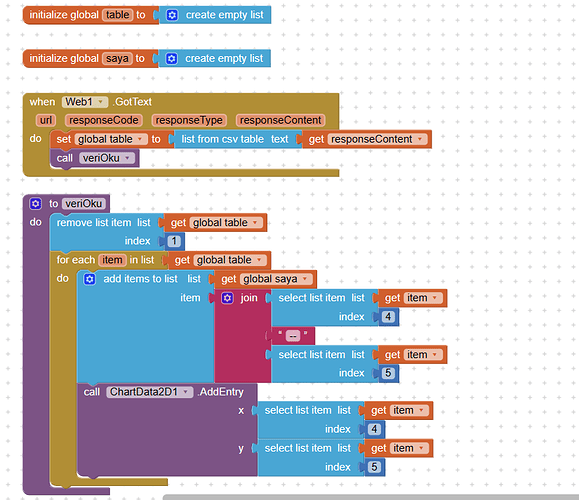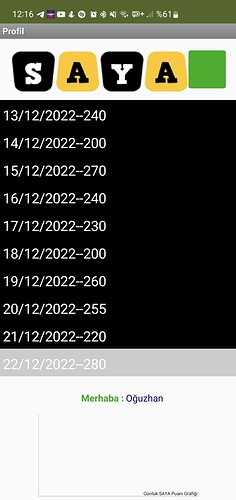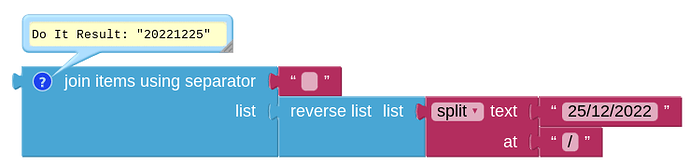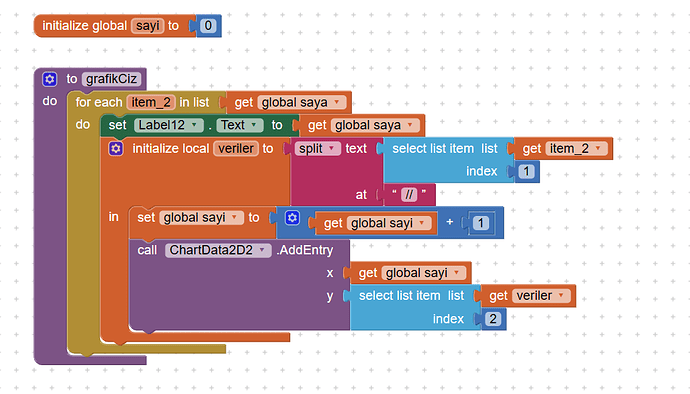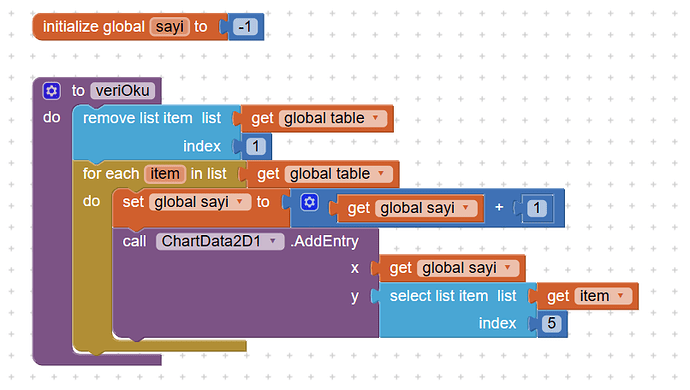Hello friends, I want to draw graphs with the data I have taken from google sheets. Although I pull the data, it gives an argument error while drawing the graph. Where am I doing wrong, can anyone help? Thank you from now.
Please show the data coming back in responseContent
I put the incoming data in a listview. But i want to draw a graph. In the form of this score on this date.
Looks like you need to split each list item at the hyphen - ,then apply the data to the graph.
The Chart component is special. You can only assign numbers to a graph. Even if you split it at hyphen, you will also have to split it at the slash (/)...
Pull in the Clock component from the Sensors Drawer in the Designer.
It has block to do date math and date conversion.
You might also want to reverse the date format from 25/12/2022 >> 20221225 .....
(you could always set this as a custom date format in your google sheet)
I did a few tests and it seems that the Chart component crashes if the number in the x axis is too large, in this instance, 20M. You may have to use another way to create a chart, maybe this extension?
Theoretically this AIA should work. I made some modifications on the procedure grafikCiz in the Profil screen. If you reverse the x and y values a chart appears, if you keep it there the app crashes.
SAYA_1.aia (397.5 KB)
The x axis only needs to run from 1 to 7.
There is one reading per day.
Use the starting and ending days in Labels outside the graph.
I guess I couldn't do that part, let me check again. I will do it with split right?
actually i get the date information from google form. I want to create a graph of points earned and saved in google forms every day. can this component work for me?
I'm trying this, I'm trying to do a simple project for middle school students, the data can be between 8-10 maximum
Should I print scores on the y-axis as 1,2,3... instead of dates on the x-axis?
You can make the x axis like day 1, 2, 3...and specify the date of date 1 in a label.