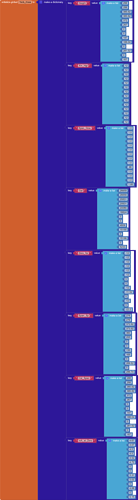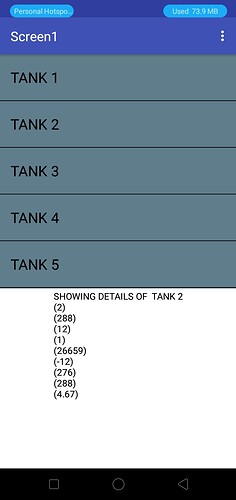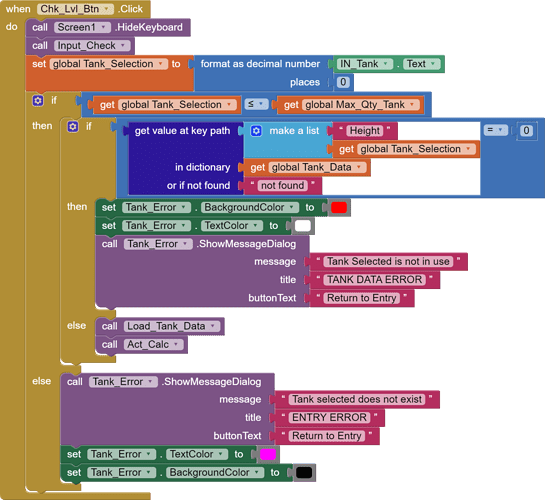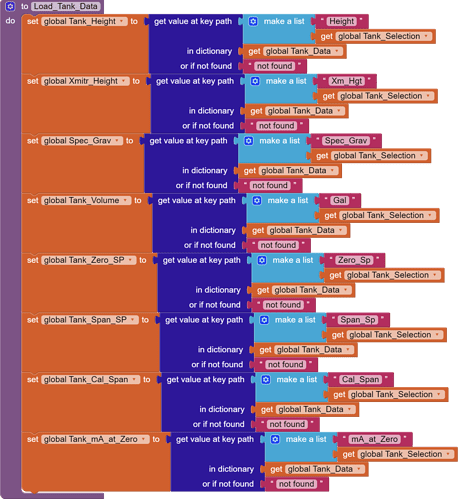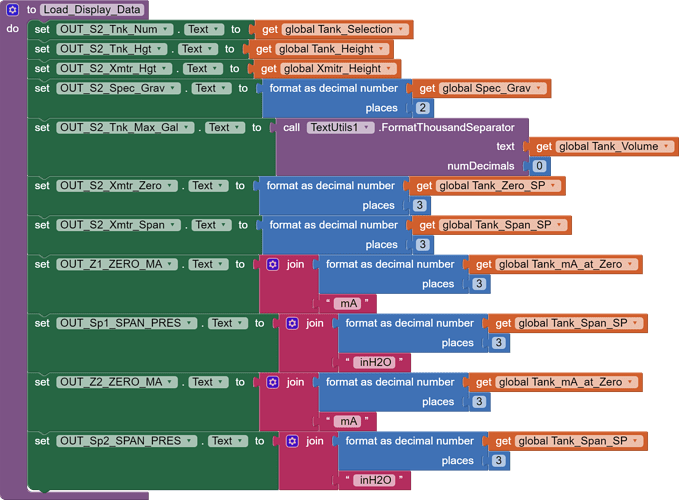I am working on an app that I use a dictionary to create a "database" of information on tanks. In this example, I have 14 tanks with all of the info about the tanks (height, gallons, etc.)
If this was my only location, I would be done. Trouble is, I have 20 locations with different number of tanks and tank information. Location 2 has only 3 tanks, while location 4 has 22 tanks. Google Sheets lets me enter in the data for the tanks easily in a table format. But right now in the app, if I want to select the location I am at and have the app update, I have to create 20 different dictionaries in the app and then populate from there. Or worst case, create 20 different versions of the app based on location.
Below is my blocks to create the dictionary in the app. I have tried searching multiple places and either I am just not finding a tutorial to help me understand, or it is going over my head.
End game: I would like to have a field where I enter in location (number 1 through 20 manually), and the app goes to my Google Sheets, access the sheet attached to that location (in the workbook, the sheets will be named 1,2,3, etc.) and then populate the dictionary based on the data from the Google Sheets.
I have provided a view link to the google sheet I will be using. Right now, sheet 1 and 2 are the same data, just transposed. I was working to see if I could populate the data either via "read row" or "read column" and was not having any luck with that either.
UPDATED INFORMATION - I used the dictionary because I can then populate individual global variables within the app that I manipulate later on. I also post the information in different sections that are not side by side or in a table format. I need to take the data from the google sheets and populate specific variables. Example. If I select Site 1, Tank 1, I need a variable named "tnkHeight" to be filled with 288, the variable "xmHeight" to be filled with 12, the variable "specGrav" to be filled with 1.0, and so on. These separate variables are used to compute data on the tank later on in the app. The dictionary is just the holding box to select what data I populate the separate variables with.