Hi Folks,
I want to write a cell with a value
String1 \N
String2
So in the Google sheet cell a simular like ALT+ENTER? is this possible? or should i use another command
Currently l use the spreadsheet write cell command.
Thx
Hi Folks,
I want to write a cell with a value
String1 \N
String2
So in the Google sheet cell a simular like ALT+ENTER? is this possible? or should i use another command
Currently l use the spreadsheet write cell command.
Thx
It is not clear what you want to achieve.
Can you show the output you want with a screenshot of a spreadsheet ?
If I understand correctly, this is how you might do it with google apps script.
Not sure if you can do the same with the Spreadsheet component, but you can try adding a \n
Just tested, this works
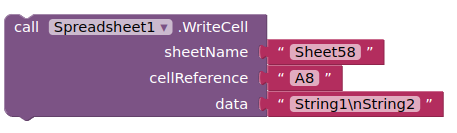
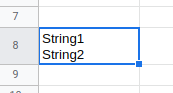
Just be careful about building up your text with text JOINs.
There is a bug that prevents the Sheet component from reading those.
Do the join in a variable, then add the variable to the data socket
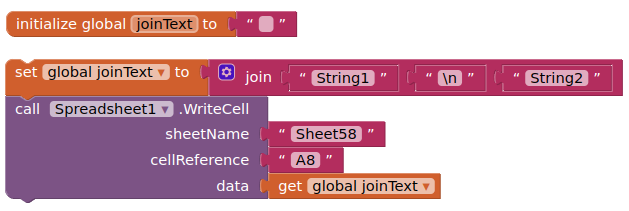
Hi Tim,
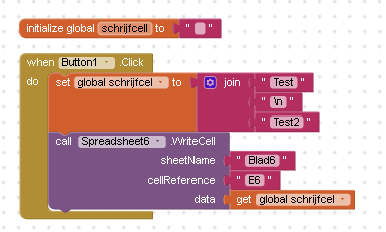
I get an error code 400 Bad request.
Sorry, the workaround is to set the join to a label, then use the label text
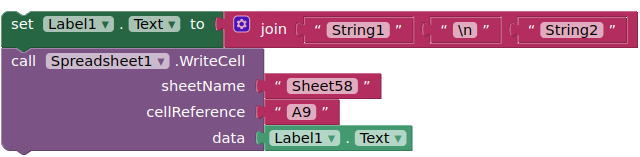
Search for textify on this board.
(Hallelujah)
Works fine THX tim!
Note that the bug related to using joined strings directly in the WriteCell block should be fixed on ai2-test with the corresponding companion.