Hi
I Created my apps used Google Sheet CRUDQ II now its not work. show warning massage like image. please help anyone.
what can I solved this problem?
Hi
I Created my apps used Google Sheet CRUDQ II now its not work. show warning massage like image. please help anyone.
in the Web.GotText event you do not get what you expect...
use a label to display the response content... a response content starting with DOCTYPE usually is an error message...
Taifun
Sorry sir problem are not like this.
ok... then what about providing a screenshot of your relevant blocks?
Taifun
btw this is the response content
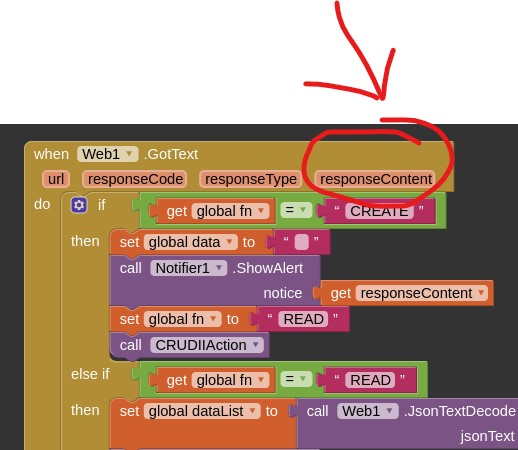
you should display that in a label to find out what is going on
Taifun
Please Help.....
I Created my apps used [Google Sheet CRUDQ II ]. I can easily Update & entry new data in sheet1 but do not update sheet 4. I want to update sheet4 use [Google Sheet CRUDQ II ]. What can I do This?
Sheet1 (Allcoy) Are Update & Created New data easily but Sheet4 (PST) are not update & do not entry any new data in this sheet.
Please Help anyone.
What can I do now.
Hello,
show your blocks where you are updating Sheet4 and the script that it is used for it.
Look at the crudAction procedure, and make sure you are sending the correct parameters (key and value) to the google apps script.
This
![]()
should be e.parameter.PST
It would have been much easier to leave the crudAction procedure alone, and just set different values to the items within (e.g. SH)
Ok.
But Sheet script not deferent for Sheet1 & Sheet4. PCB1 is my home sheet name There are many deferent sheet like Sheet1, sheet2, sheet3......... sheet50....etc. But sheet script not deferent. How can I input e.parameter.PST
I want to update and create new data in two sheet. sheet1 (Name is Allcoy) & Sheet14 (Name is PST) what can I do this?
You have a fundamental misunderstanding of how it all works:
If you put this:
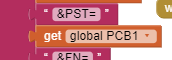
then the google apps script is expecting a parameter called PST, with a value of whatever is in global PCB1.
Your script is setting sh to:
![]()
e.parameter.PCB1
This is not going to work.
If you had just left things alone
in your app you set SH=PST, in your script e.parameter.SH