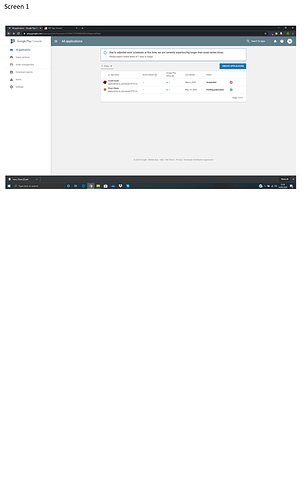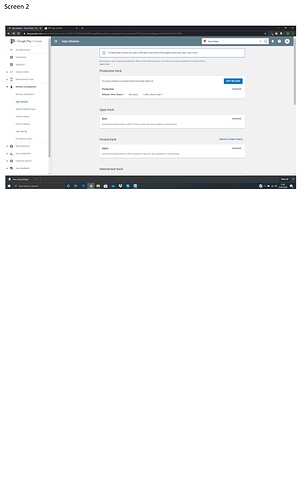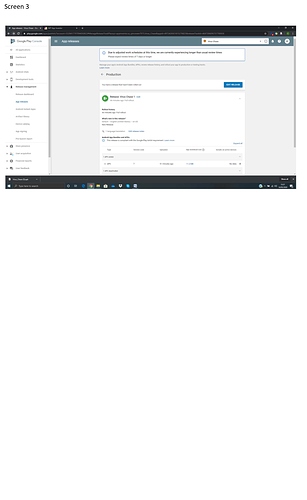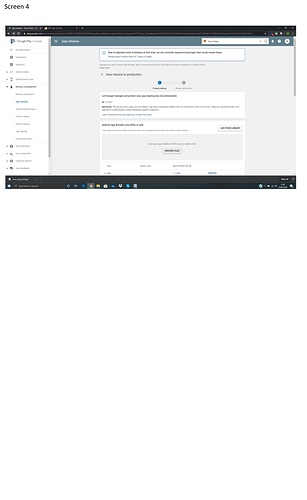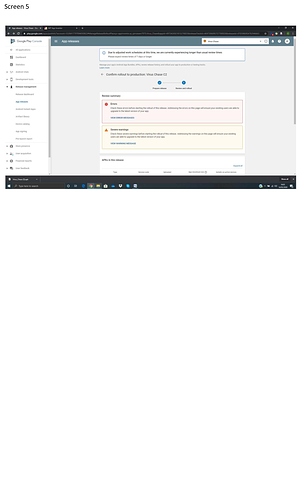I’m still trying to upload my charity-supporting app to Google Play.
I’ve got as far as Release Management and I’m now apparently going round and round in circles…
I’ve had great fun creating this app and TRYING to learn to use AI2 but I’m completely stymied trying to release it.
This is sad because I only want to release it on Google Play to raise money in the UK to help our NHS and Care workers.
I’d be very grateful for some more help with this.
I’ve taken screen prints of each of the steps but I don’t know how to include them in this topic (or even whether you’d be willing to look at them and help me to make some progres)s.
You’ve helped me so far but I think I’m about to give up and learn to knit PPE instead!!!
like this

Taifun
Trying to push the limits! Snippets, Tutorials and Extensions from Pura Vida Apps by 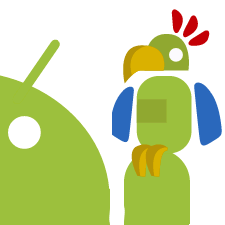 Taifun.
Taifun.
Thanks - a picture is worth a thousand words!!!
I’m sorry its taken some time to get back to you, I’ve been trying to ensure I could give you as much info as possible.
I’ve tried, in the file “Release Management”, to give an indication of the sequence of events. I hope all this will enable you to help me out of this quagmire of confusion!
If we don’t get this sorted out soon I’m thinking I’ll give it up as being beyond me. The Charity will have get its support elsewhere.
Thanks in hope
Charlie
Release Management problem.pdf (592.7 KB) Screen 1.pdf (296.8 KB) Screen 2.pdf (329.6 KB) Screen 3.pdf (345.6 KB) Screen 4.pdf (359.5 KB) Screen 5.pdf (266.6 KB)
If you are asking for help, I recommend you to make it as easy for others to be able to help you …
You probably will get more feedback then…
which means in your case please do not upload loads of pdf files… put the text of the release management pdf here into this thread directly and add the screenshots as jpg, so they are visible directly without downloading everything
Thank you.
Taifun
Trying to push the limits! Snippets, Tutorials and Extensions from Pura Vida Apps by 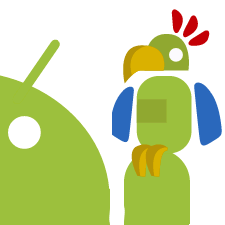 Taifun.
Taifun.
Yes, I AM asking for help, please.
Thank you, Taifun, for the advice. I’ll try to be good in future.
As you suggest, what I’ve called “Release Management”(which is an overview of what I’ve done) follows here in the thread.
Release ManagementApp ReleasesProduction TrackManage”You have a release that hasn’t been rolled out”Edit ReleaseReviewReview SummaryErrorsView error messages
” 2 Messages for release”
Error “You need to upload an APK or Android Bundle for this application”
Error “You cannot remove all production APKs and Android Bundles
Severe Warnings View Warning Messages
1 message for APK1
Device Support Removed
Warning
“Deactvation of this APK will result in your app being available for new installs on fewer types of devices”
Tip: If this is an unintended change, then retain this APK in the new release or ensure that your new APKs support all currently supported devices”
Also, following here are the screenshots as jpg. I hope I’ve got this right?
.
These two look fairly obvious ?
Your “images” are illegible
I agree, they look VERY obvious. Unfortunately it won’t let me upload an APK. Also, I don’t know what “Production APKs” are and, as far as I know I haven’t tried to remove anything.
I really don’t know how to proceed from here.