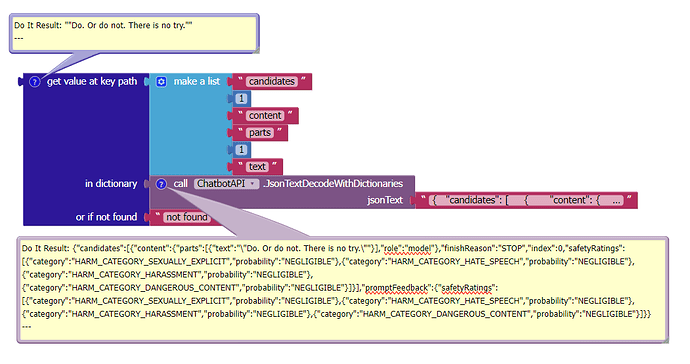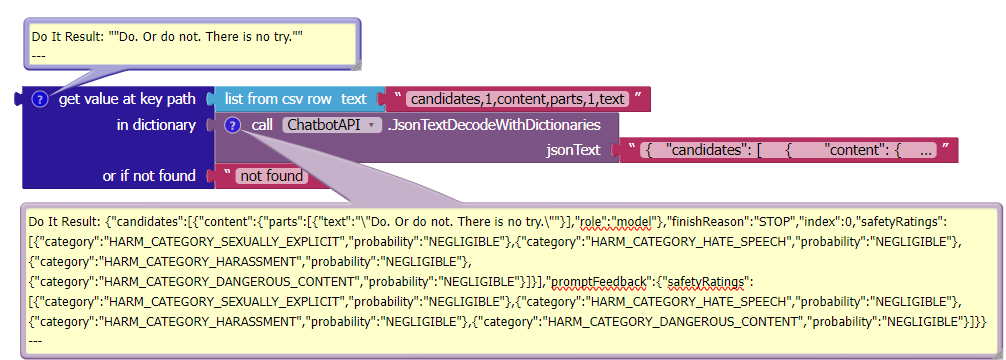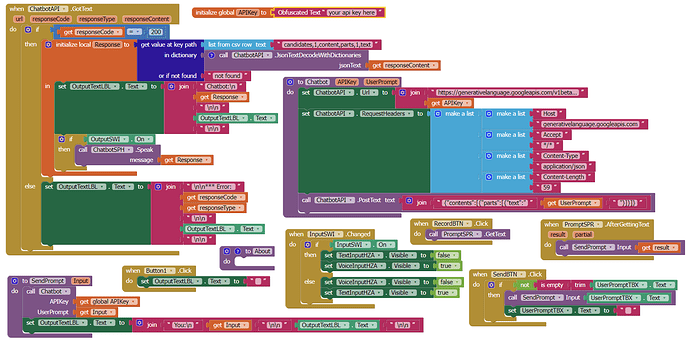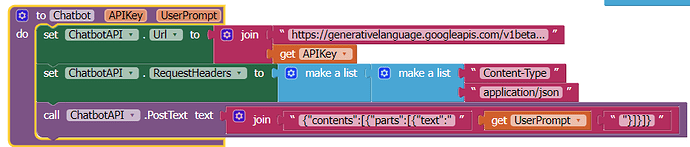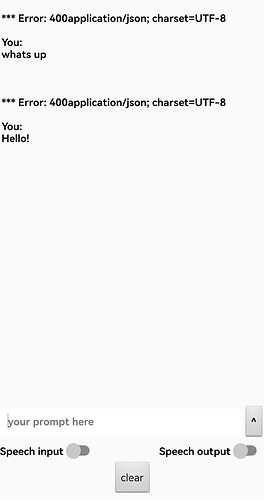done!
Thanks, Kevinkun. Can you show the 'Do it' of those blocks? I can't get them to work for me.
The quote or quotes should be returned.
sorry the responseContent you supplied seems to be not valid json format. I can not test it.
Thanks, everyone for the help. It is indeed possible to extract the text with one Dictionary block!
and @Kevinkun 's more streamlined solution:
END
While Version 2 works fine, the support staff suggested a simpler solution for handling responseContent in the Web component's GotText event block which uses one Dictionary block. This is very instructive when you have the kind of json object response often returned by LLMs that contains nested lists.
Gemini_ProV3.aia (6.6 KB)
END
I think, the only relevant request header is the Content-Type, the others are optional
And: the Content-Length usually is the length of the text from the PostText method and not some constant value... but as there is no error, this header also seams to be optional
Taifun
Taifun has pointed out that the only header blocks required are the Content-Type. I have confirmed this so further simplification was possible. The new header blocks are now:
and the updated aia file is:
Gemini_ProV4.aia (6.4 KB)
END
Ciao. I believe you need to select Italian as your language for the text to speech component. See the Properties section for the TTS component here: https://ai2.appinventor.mit.edu/reference/components/media.html#TextToSpeech.AvailableLanguages
i am not using it as text to speech
i was just testing while chatting with the AI but it gives an error sayingError: 400application/json
Is it possible for sending an image prompt to gemini?
Hi -- I no longer am working with Gemini. I suggest that you look at the documentation at aistudio.google.com -- it has examples of submitting images for analysis for several languages. There is a 'get code' option in the upper right corner where you can select a specific language. I have used the cURL language in the past as it is closest to how to set up the headers and prompts for MIT App Inventor. Good luck!