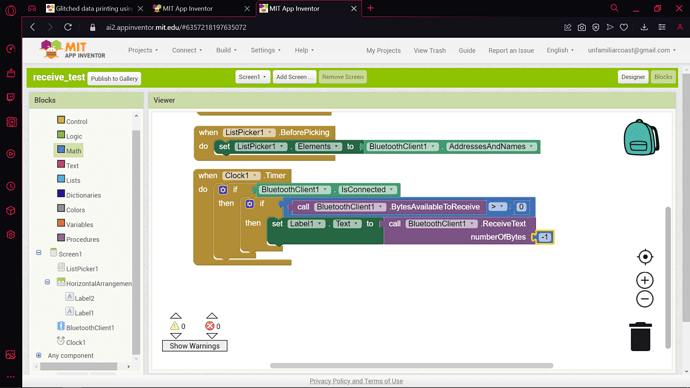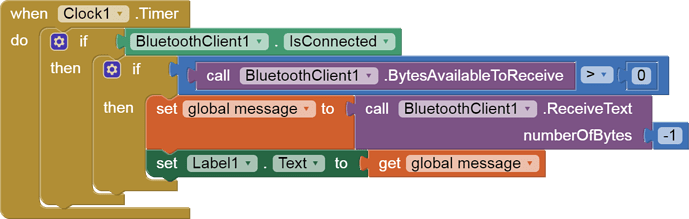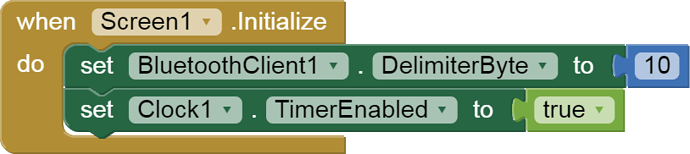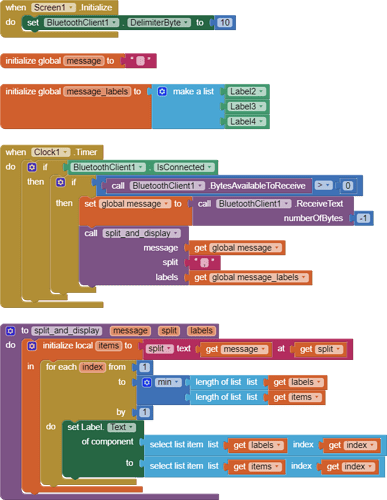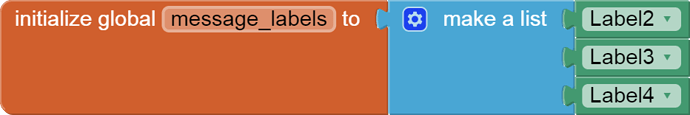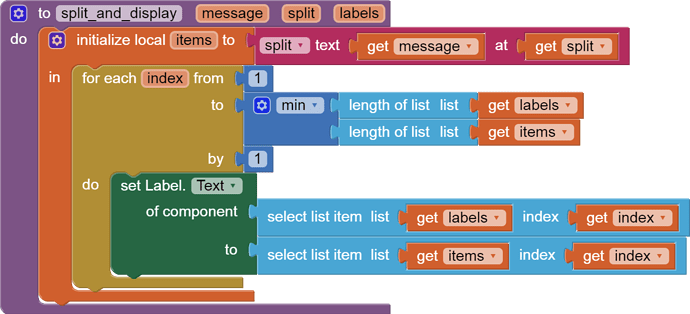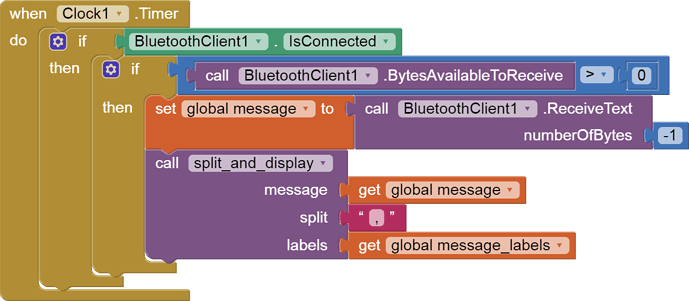wait is this the code in arduino?
ok what if my project has 4 modes, each mode has only one number
im not really understand this, can you show me an example of this?
can you show me an example of this, i do understand this but dont really know what to do with this useful information
it solved the problemm!!! but can you show me more about how to put like strings, am i simply gonna put the strings inside the code then print it out just like the numbers?
can you show me how to print more than 1 values?, the reason why i decided to give this example to you is because i have my big project but theres a problem, its in Vietnamese so i was too lazy to translate everything about it and then give it to you. anyways thank you so much for helping me out, really appreciate you! 
Here are some examples in blocks for you, starting with the simplest case and working on upwards in complexity:
Here is a simple BlueTooth text receiver sample, for single value per line:
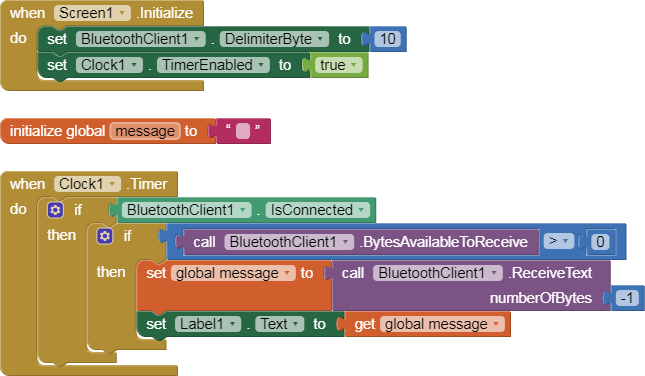

You pretty much have that already, but you will need to capture into a message variable before you can get to the next level, multiple readings per message:
Here is an updated blocks sample illustrating these ideas ...
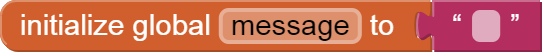
P.S. These blocks can be dragged directly into your Blocks Editor workspace.
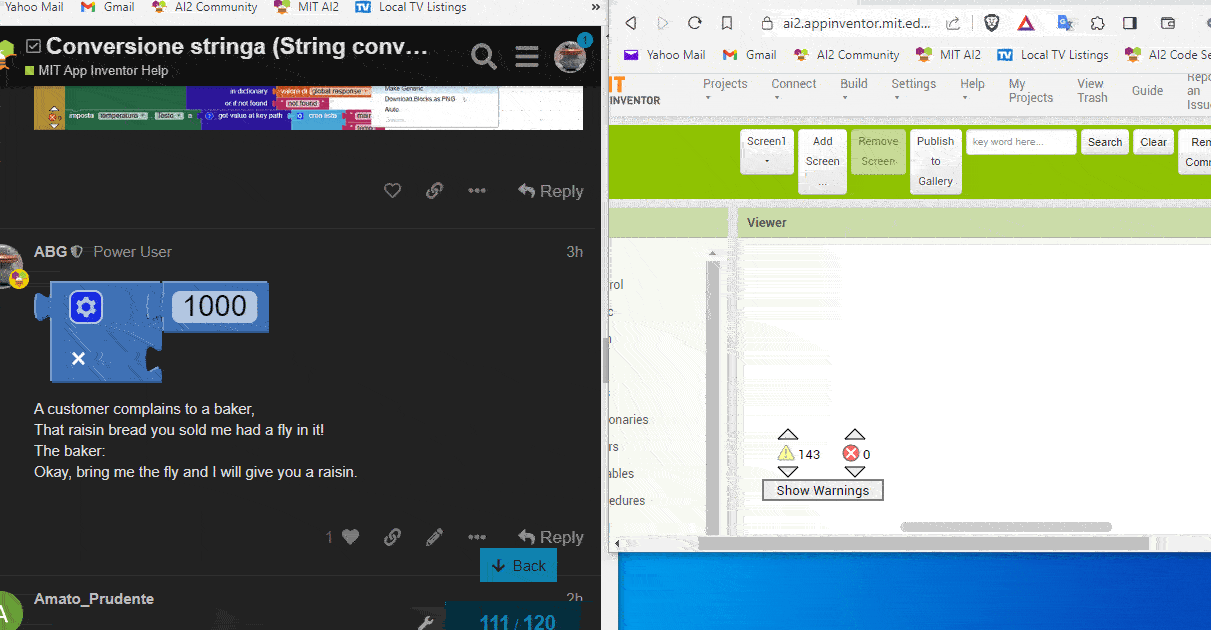
In your case, you would need 4 Labels, for x,y,z,power results, and
you would need to print 4 values separated by commas ending with a println() to send the message.
Do you plan on graphing the values in the app?
I have another sample for that.
The more text you send, the harder it is for the receiver to decode it.
Keep it simple, and follow a pattern like comma separated numbers if you can.
The receiving app can always add its own text for display later.
This sample is ONLY for if you need to graph 4 values as they arrive:
If you want to send your temperature and humidity on separate lines, you could alternatively send tag:value pairs, like
T:98.6\n
H:100\n
which would arrive individually if you use Delimiter 10 (\n).
Your AI2 logic would look like
if BT.bytesAvailable > 0 then
set local message to BT.ReadText(-1) (to get only 1 line)
if contains(message, ":") then
set local splits to split message at ":"
If (select item 1 of splits) = "T" then
set LabelTemperature.Text to (select item 2 of splits)
else if (select item 1 of splits) = "H" then
set LabelHumidity.Text to (select item 2 of splits)
else set LabelWhatHappenned to local message
end if
I do not have a Charts sample for this yet, but the capability is documented way at the bottom of the Charts Usage Guide in
Thank you so much, this will be very useful for my current project and also my future projects!
I dont have
so as long as i keep it really simple like this right?
Mode: Force
Result: 123,45
That's not simple.
It looks complicated to me.
Its info is spread out over multiple lines, needed for a single reading of Force?
The word Result is just boiler plate, causing extra work to strip it off.
The comma between 123 and 45 looks suspiciously like a French decimal point.
Which is it, a list separator, or a decimal separator?
Why not just send
Force:123.45
?
ohh ok, thank you so much for the advice, ill try my best to simplified my entire project
what about i have lots of words to print out:
it must be like this
Force mode activated | Result: 123.45
sorry for misunderstand you, actually it is 123.45 not 123,45
its a dot, not a comma, sorry for that
is this still being complicated or simplified?
The text you announced in the app doesn't need to come in from the Bluetooth connection.
You could use a single letter like F to identify the number in Bluetooth, then lookup the long text for F in a dictionary.
So i changed the delay between each time it prints out, instead of using only 10ms, i changed to 150ms, so i found out that the larger delay, the stability is bigger
Thank you for your help
This topic was automatically closed 7 days after the last reply. New replies are no longer allowed.