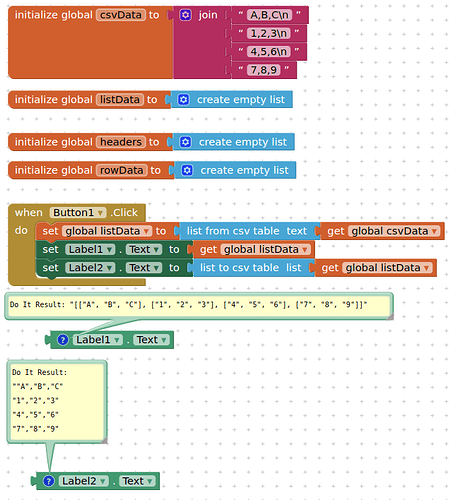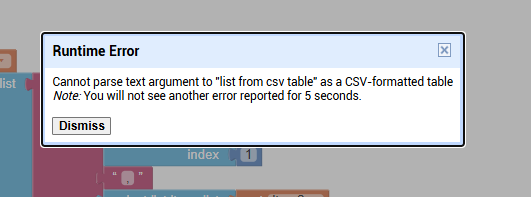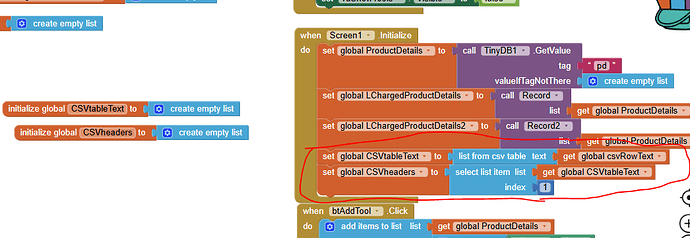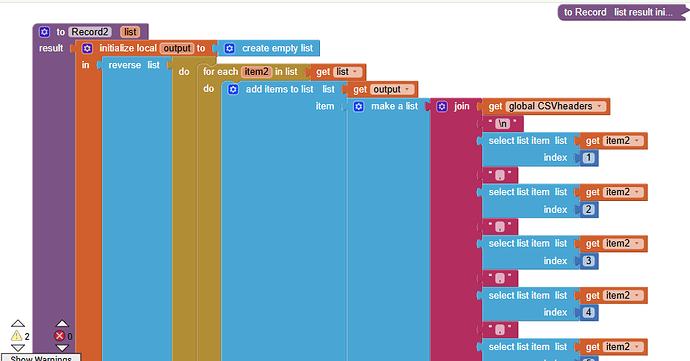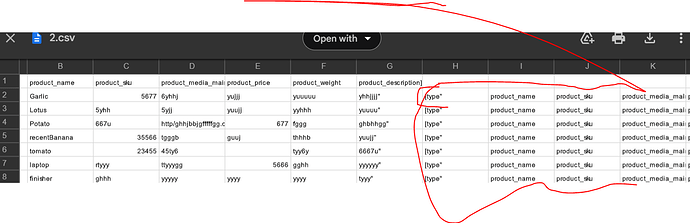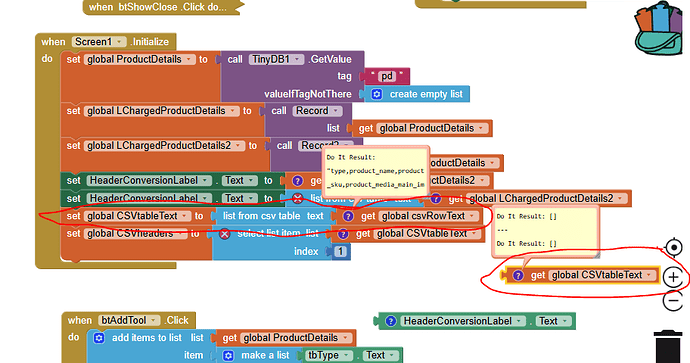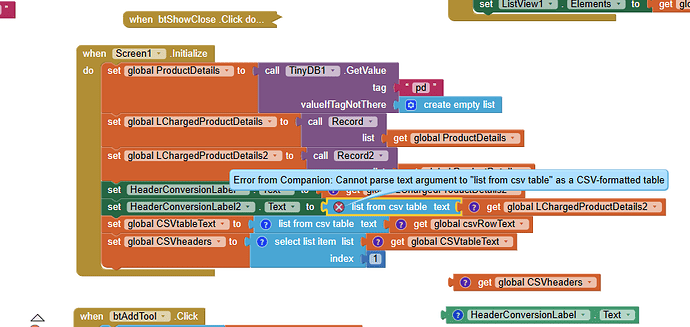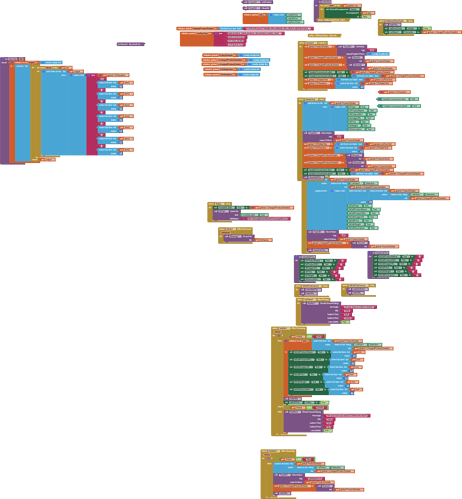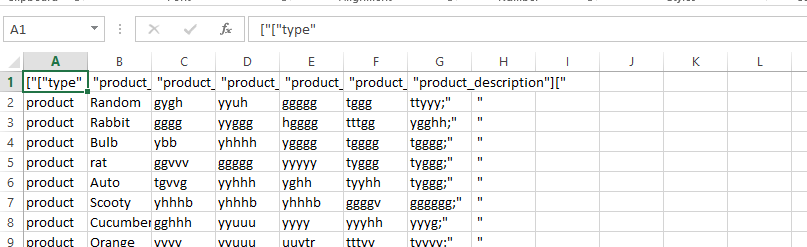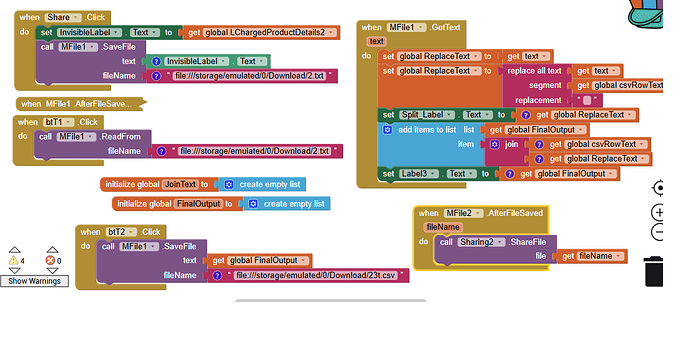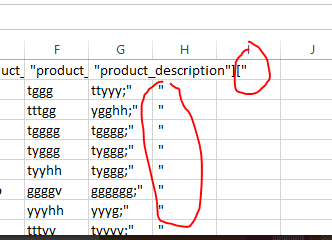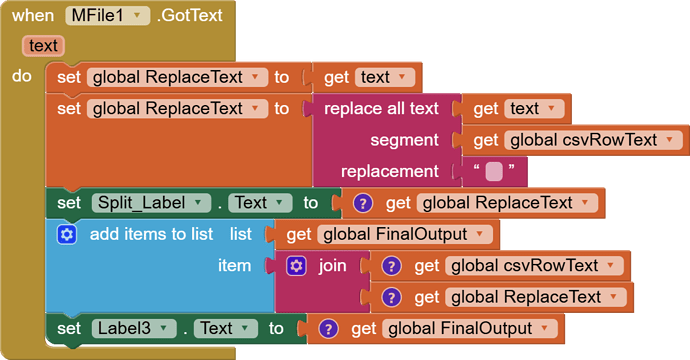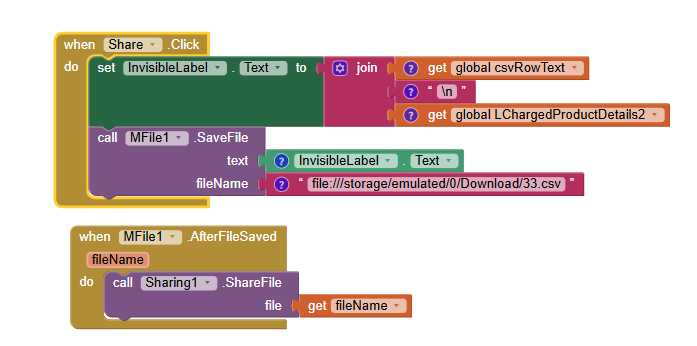I know to create this now, but for each loop is creating difficulty. So, can you include that as well in your example?
I have to stop now.
Okay, but my doubt is , will it work if we use for each loop? Okay let me try first.
It's starting to get ridiculous - after 414 (!!!) posts... ![]()
![]()
Sister, I did everything right, but facing error.
I guess, this error is because of for each loop, so only im asking to explain for each loop as well in examples.
And,in this Topic, I covered lot of sub topics that are experimented for my project. Thankyou all for cooporation.
None of the solution explained here solved this specific error. So, can you share simple example with for each loop as well? But, @TIMAI2 , helped me to solve lot of other errors.
list-from-csv-table block not producing output.
Thankyou, @TIMAI2 for your help and guidance so far ![]()
UPDATE: It is working now. But, there is other error, ...
I followed all your blocks, but only one error is occurring ... How can I solve this same error?
I guess, this error may be happening because in the .csv file, the header data is repeating after row data additionally, so, there may be possibility for this error because of this mismatch between row data and header data. This is only guess, I don't know tech behind it.
I shall share all the blocks. guide me.
Later, I shall remove For Each Loop and check the result, if it doesnt affect the intentiion/goal of the app, then that is sufficient to me ...
Am I trapped by mit ai2 bugs or am I doing mistakes?
Thankyou all out of my humbleness for everyones wonderful help and guidence. Tonight, Il somehow solve this error.
After asking to ChatGPT, I understood that the For Each Loop is not a compulsory thing for my LIST-VIEW app and it is necessary only for the app that needs to filter or modify the data before displaying it in Listview.
So, I am going to surgically remove the for-each block from the app-blocks and going to apply what @TIMAI2 shared above. Hope, the .csv output will be produced effortlessly after that as expected.
I removed away the header-data from the for-each loop and joined it with row data later just before saving the file in mfile component. Only, row data that is responsible for getting user inputs is within for-each-loop.
So, now I am getting the header data and row data at the right place.
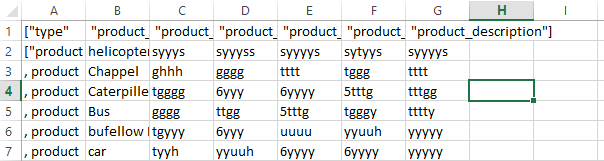
But, I need to modify the .csv file little bit more. ie, I don't want symbols like 'quotes, coma, square brackets etc.' that are shown around certain data.
How can I remove that, like shown in the below picture?
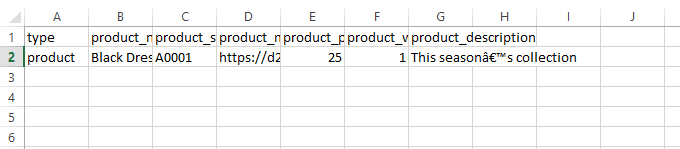
I tried, but I don't know to do it, can you help me?