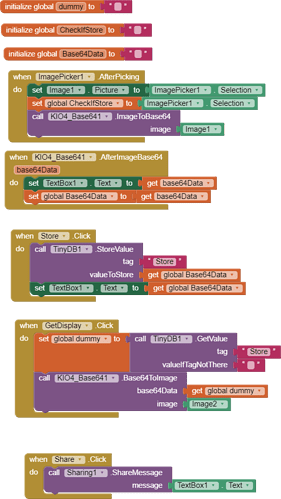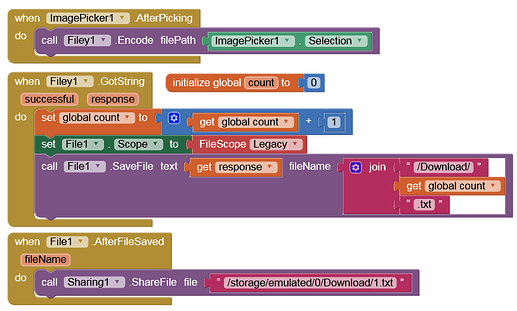My suggestions intend the continued use of tinydb inside your app, but more about how you approach the export of data.
Okay, I understand. Is there a way to solve the error of this block? Only this block is not working.
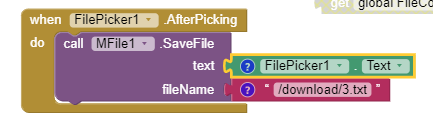
If it is saved successfully, then we can easily read it and proceed further executions. If SAF extension can help this, please guide me.
I shall try this later. Thankyou very much.
File and directory names are case sensitive...
/Download/3 txt
Taifun
Instead of producing whole text file content as output, it is giving a single word 'FilePicker' as output. I checked by placing a label using Do it feature and also I saw in phone screen.
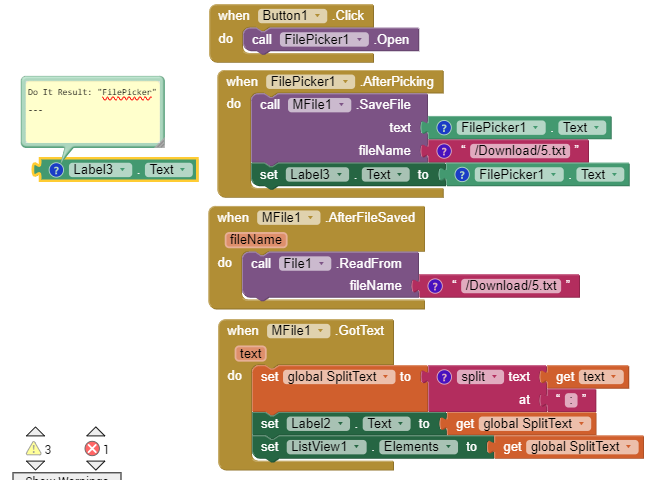
help me.
How can I access the complete text file so i can read the complete contents in it? If SAF extension can solve this, can you help me with blocks?
Hi, may I know that why MFile is not saving/reading Files from filepicker?
Can I merge programming codes here, so I can save and read the filepicker files for further execution?
I hope, one of the two extensions will do this work successfully. MFile or SAF. My app doesnt need any memory priority but it has to save and read filepicker text files, thats all. Guide me.
Okay, for mfile the file path is not this, I can remember, let me try that.
Still MFile is not reading or saving Filepicker's .txt file. Guide me. Is there any alternative extension to use instead of filepicker?
My MFile extension needs/uses a full path: file:///storage/emulated/0/...
Again...
Simple aia (for only one image and with only the essential blocks)
This block will generate base64 data when we give image input.
ImageTinyDB.aia (24.6 KB)
-- After uploading image, click 1) store button, 2) Display button and 3) Share button.
NOTE: In this app two things are happened. 1) Image is converted to Base64 and 2) Base64 is converted back to image.
This below app has to produce image back from base64 that is stored within text file, but facing error, because text file input may is not accepted by MFile extension, I guess.
SplitText_2.aia (75.0 KB)
I have shared the .aia file of both apps.
These are the .aia files. Thankyou.
BUG/ERROR : 'FILE COMPONENT NOT ACCEPTING .TXT FILE FROM FILE PICKER'
File Component: File component is not picking the text files loaded by file picker. So, I am not able to work with base64 data in this alternative way as well.
Sharing: Sharing component is also accepting only limited text data directly but it is accepting .txt files. So, the second option is working. But, to save or read files I need the file component to accept the .txt file picked by file picker.
TEXT BOX: Text box is accepting only very limited contents so I am not able to work with base64 data of image.
Because of these bugs/limitations I am not able to work with base64 data. Will you solve this quickly. Thankyou.
UPDATED: I can solve the issue if file component can accept text files (eg, 1.txt) ) picked by file picker OR if Textbox can accept infinity text data.
Who says you need to put your text in a text box?
That's what variables are for.
Don't place base64 strings in labels or textboxes for viewing, they can be very long and slow down or crash your app. Just set to variables. If you need to see if base64 string was successful, then just return the first 50 characters.
THIS IS ANOTHER TOPIC (NOT RELEVENT UNDER THIS HEADING)
BUG/ERROR:
Hi, my purpose is different. Actually, I prepared 1.txt text file with bunch of base64 data. My intention is to collect these base64 data using File/Mfile extension. But, when File picker chooses text file, the File component is not accepting this 1.txt file as input. This is what one error that I mentioned.
So, since the file component failed to accept .txt file as input, I thought that how if can I copy paste these bunch of data within a textbox and process/execute further blocks from there.
So, the actual error that i face is 'FILE COMPONENT NOT ACCEPTING FILE PICKER'S TEXT FILE'.
So, will mit ai2 team solve this bug/error?
Why is TinyDB necessary?
App A:
App B:
As I already said twice: "Pick and read the text file and/or save it in a new folder /Documents/TextFiles/ using SAF and then read/wirte from it / to it using the File component."
I don't know to use SAF. Can you help me with basic blocks? Thankyou.