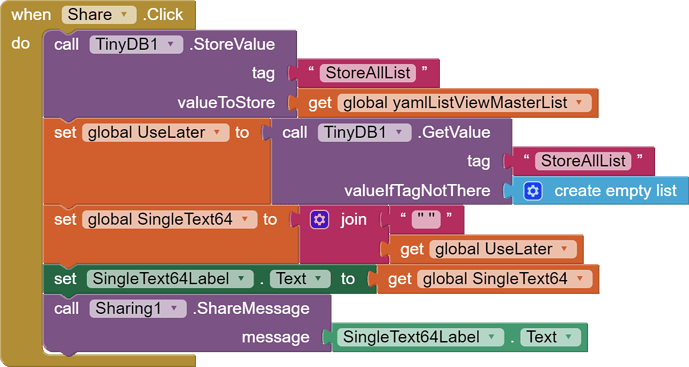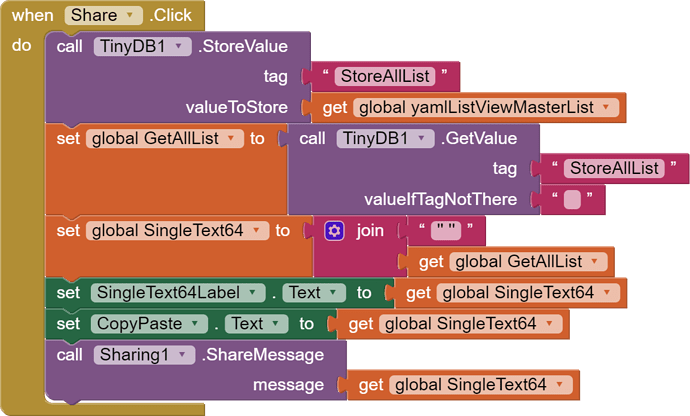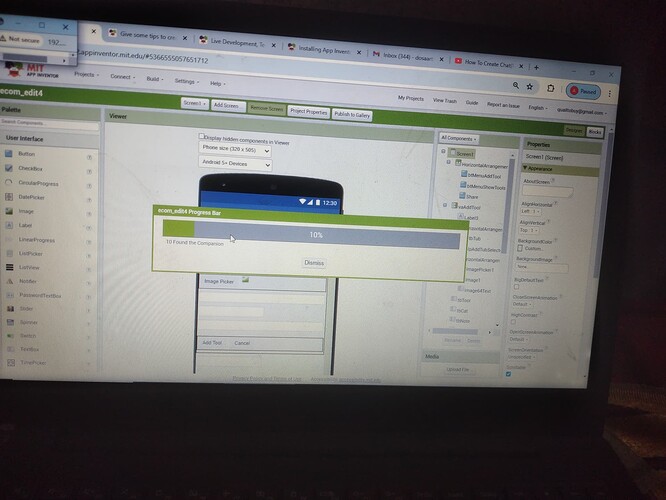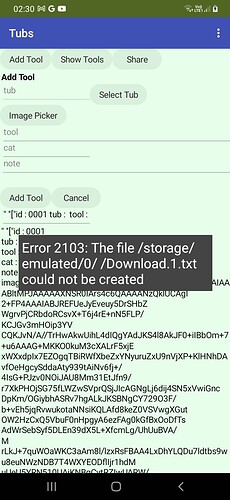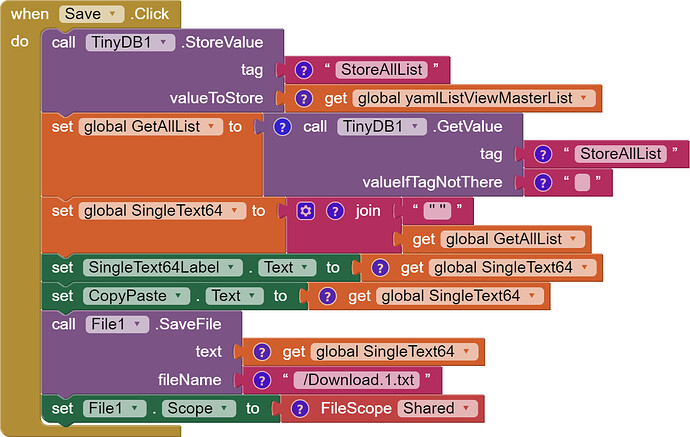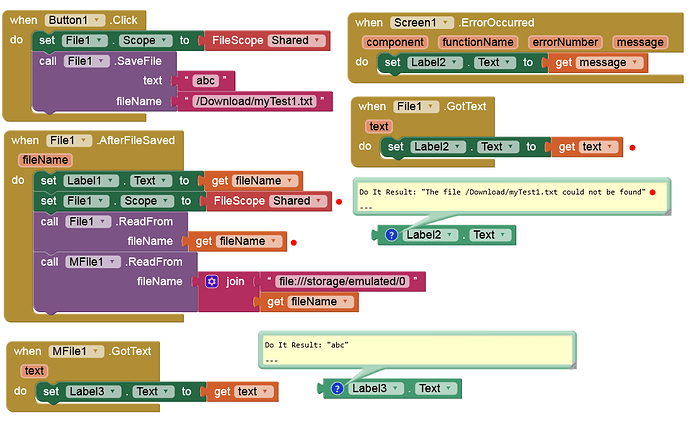I am not able to share all the Listview elements but only first element is getting shared on button click. I want to share all the List elements.
When I cross checked each block of the above picture, I almost concluded that the CULPRIT is SHARING block. I think, there is some default error in it. Or there may be error in textbox.
EXPERIMENT:
-
I gave same block 'get.global.SingleText64' as input to a) a Label b) a Text Box and c) the Sharing block.
-
I did this to find out which block is culprit block?
-
Only label block accepted all the ListView elements and gave the complete output. Textbox and Sharing block accepted only first element of ListView and gave only that as output. Even though I gave same input to these 3 blocks they gave different output.
So, is it that there is some default error in these two blocks (textbox & sharing) that didn't work as intended or is there ways to solve this? Please, guide me.
Use the Do It feature to show the contents of the global variable upstream of this data flow.
How can I do it? Can you explain in blocks?
Do it feature is not accessible for any of these blocks.
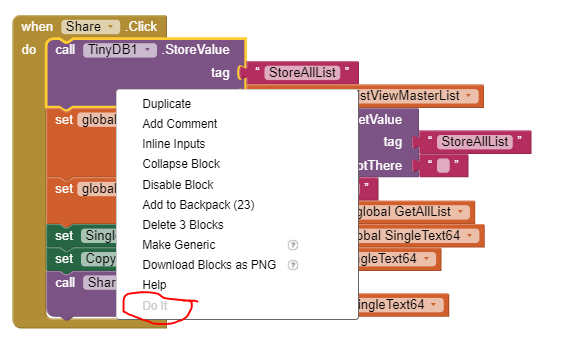
If there is any possibilities, can you suggest that? Thankyou.
That's because you did not Connect to the Companion.
Try not using Legacy ?
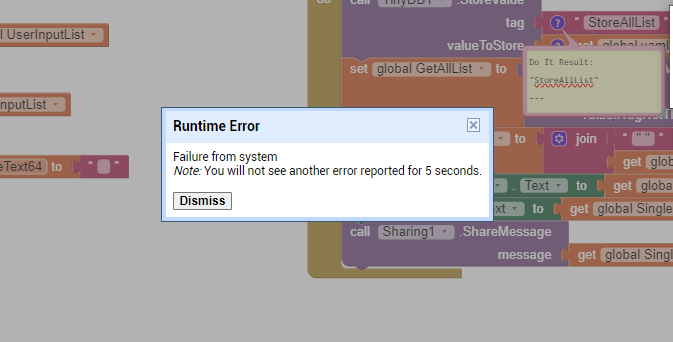
When I clicked a share button, app got stuck for some time and got this error.
I can notice the default error (or limitation) of Sharing block even now. I am moving to use savefile component. But, I love to use Share option as well.
The purpose of my decision to use file component to download the file instead of sharing it to email. So, can you help me to arrange blocks for that.
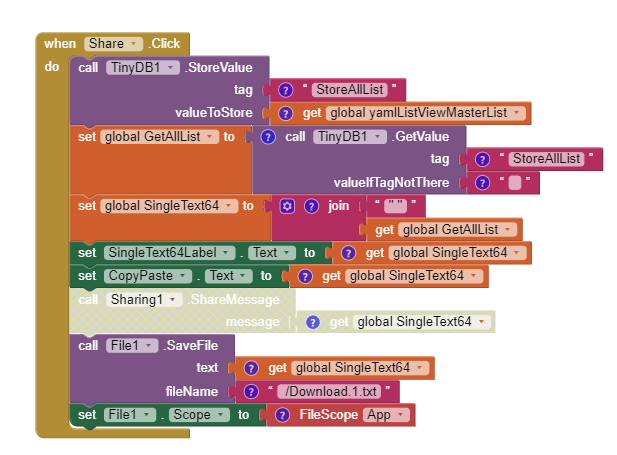
How can I download the listview elements? Can you help me with blocks?
Am I right that Sharing component can handle only limited information or It is capable of accepting only first element of listview? If I am wrong please guide me.
Let me try this.
Have you looked in your asd? You set the filescope after you have saved the file. Just try doing a simple save, then build up from there.
First set the scope, then save
Also a correct filename would be
/Download/1.txt
Taifun
Also, the Files component cannot read a file in the shared folders using FileScope “Shared”. This is a known bug that I have mentioned often enough in the last months/years.
You have to use my Mfile extension to read the text file or set the FileScope = Legacy.
Can you share the file extension link?