One day,I was using my device and I accidentally debugged the blocks.All of them.Then I couldn’t turn them back on my mobile device.Can someone please fix this?
And no,I tried to click and hold,but nothing came out,I couldn’t enable it.I could only do it on computer.(I was using iPad,later I fixed it in school)Thank the stars I found a way,but I hope someone can make the thing mobile.
You need to open the context menu in the blocks editor and Enable All Blocks ?
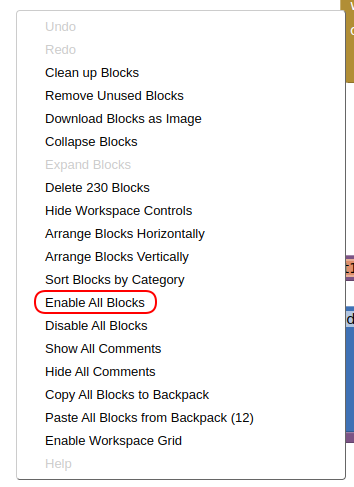
What kind of device were you using to run the Blocks Editor?
what exactly does that mean? Can you elaborate?
Sorry, I don't understand, what you are talking about..
what exactly are you trying to enable?
are you able to provide a screenshot of what you are experiencing?
Taifun
1 Like
This topic was automatically closed 7 days after the last reply. New replies are no longer allowed.