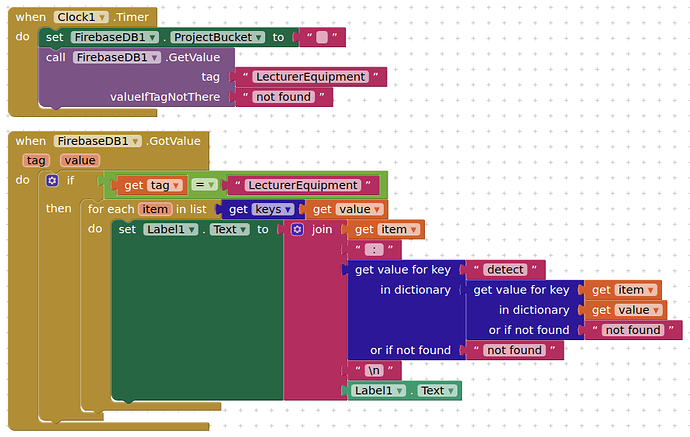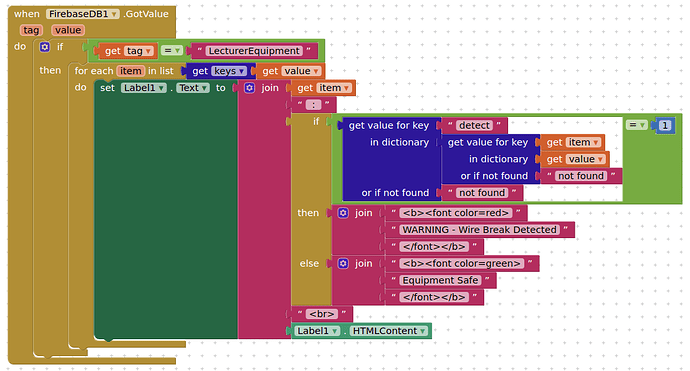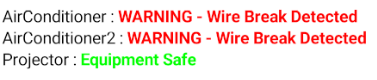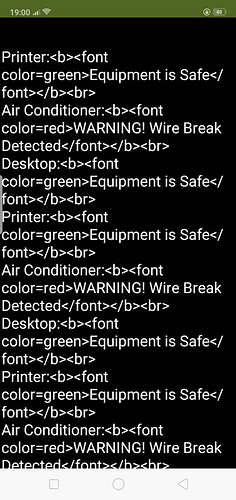OK, then use a clock component (clock1.Now) to get the date/time (and then format it to your liking) in your FirebaseDC1.GotValue block when the detect value is returned. You probably want to add these items to a list for review....
Okay thank you so much for the help. Do you mind helping me with the background services and notification?
Sorry, I have no experience with either of these extensions...
Okay... can i know how to add the items to a list for review?
How to display the 'detect' value from each equipment?
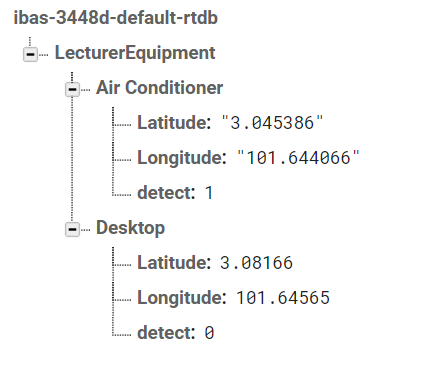
The easiest way is to call back all the data from the projectBucket: LecturerEquipment, then to extract the item and detect values for each. Something like this:
returns:
AirConditioner : 1
Desktop : 0
It worked! Another question...where do I add these blocks if want to display as stated in the blocks
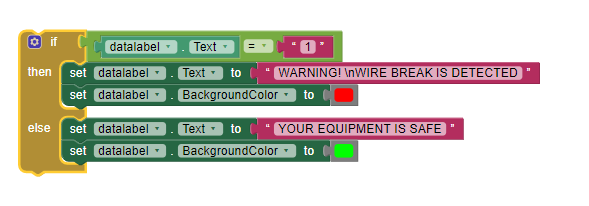
Sorry, you need to set your label to HTMLFormat in the designer.
Okay... is there any chances to make a 'phone call if wire break is detected' or send notification?
As long as you do not intend to put your app on Google Play:
These may work:
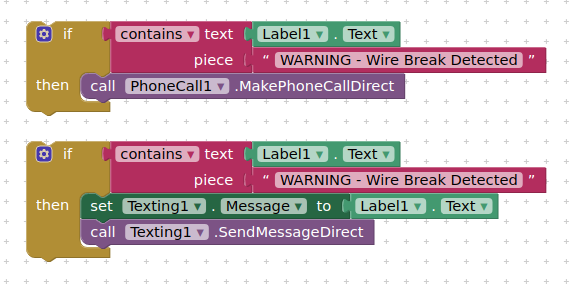
You will need the companion >= 2.60u in order to get the "Direct" components
For the text you will probably need to reformat the label to plain text from html.
Notifications, see previous advice
where do i insert these blocks?
Why not try a few things yourself.....it should be obvious that these blocks would need to go after the response from firebase and once the label has data ?
Where can i download the push notification extension?
As previously previously advised:
I have tried this...but couldn't download
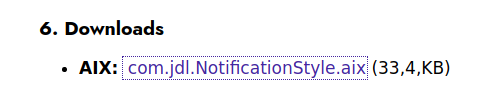
The link is working, or try on github:
https://github.com/jarlisson2/NotificationStyleAIX/blob/master/com.jdl.NotificationStyle.aix
okay will do. thank you so much