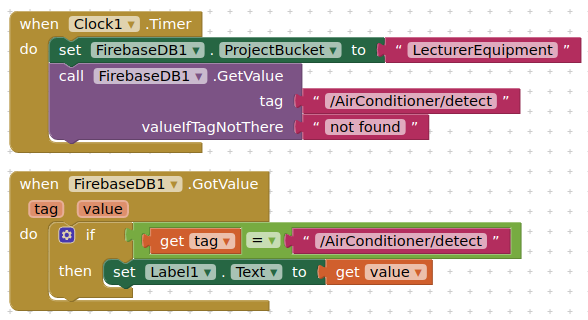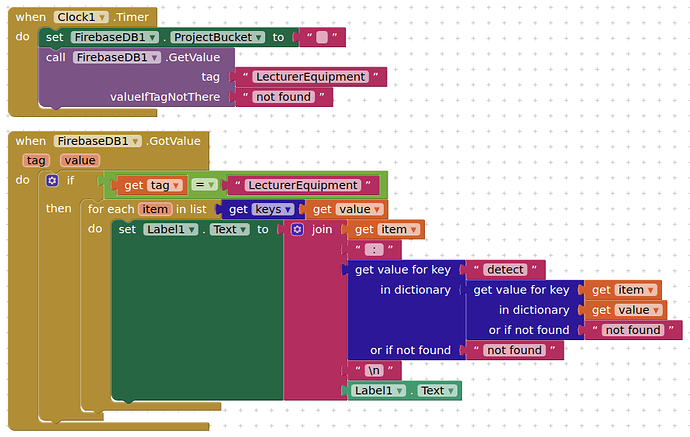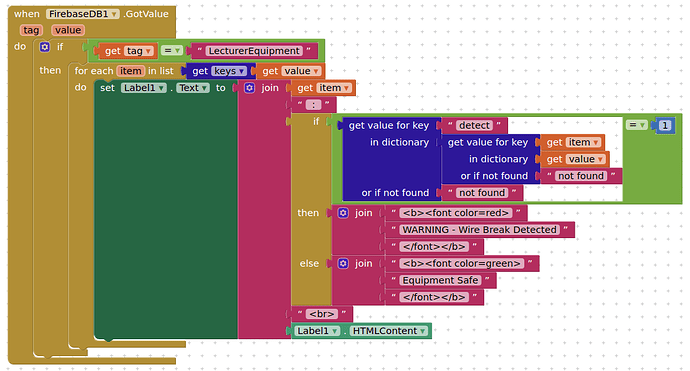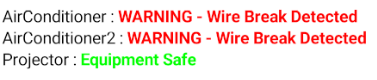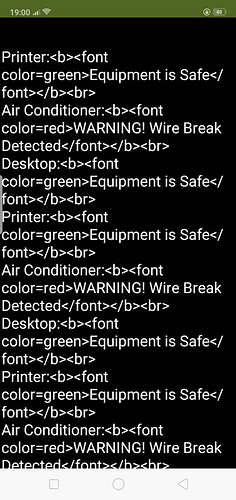Can i know how to get value from firebase?
This is what I have done and I keep getting N/A
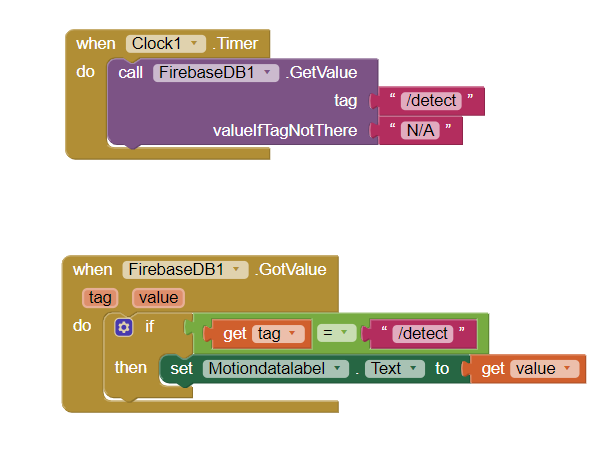
Thank you so much how do i add date and time with this?
And one more question... this only works when we open the app right? How to send notification saying not safe if the value in firebase is 1?
Do you want to store the date and time on firebase (for when detect = 1 was set) or just the date and time that detect=1 is returned to the app ?
As previously advised you need the extensions (background services and notifications) to operate things when the app is "closed"
I need to display real time status of the 'detect' value. Something like the image i have attached below.
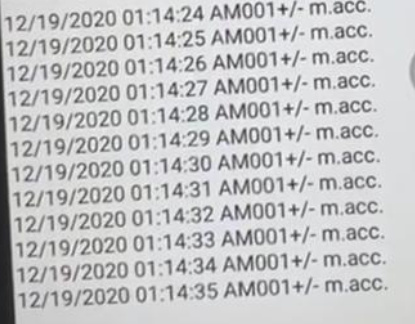
I read the examples you sent me regarding the background services and notifications but I'm still unable to do it. Is it possible to show any example on that?
Please answer the question above. Where is the date/time data coming from ?
I want to store the date and time when detect=1 is returned to the app. But not only when detect=1, but also when detect=0.
OK, then use a clock component (clock1.Now) to get the date/time (and then format it to your liking) in your FirebaseDC1.GotValue block when the detect value is returned. You probably want to add these items to a list for review....
Okay thank you so much for the help. Do you mind helping me with the background services and notification?
Sorry, I have no experience with either of these extensions...
Okay... can i know how to add the items to a list for review?
How to display the 'detect' value from each equipment?
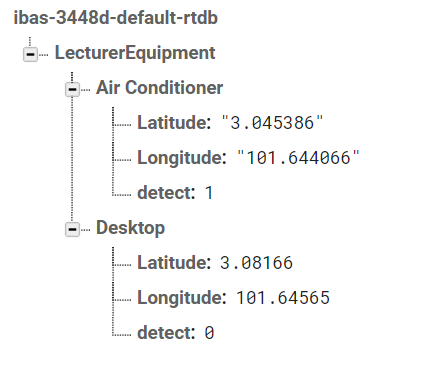
The easiest way is to call back all the data from the projectBucket: LecturerEquipment, then to extract the item and detect values for each. Something like this:
returns:
AirConditioner : 1
Desktop : 0
It worked! Another question...where do I add these blocks if want to display as stated in the blocks
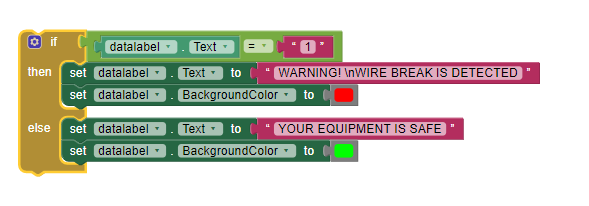
Sorry, you need to set your label to HTMLFormat in the designer.