I want to get rid of the purple bar at the top of the screen; basically, I want to change it's color. How do I do that?
Screenshot:
I want to get rid of the purple bar at the top of the screen; basically, I want to change it's color. How do I do that?
Screenshot:
Turn off the flag in Screen1 that shows the title bar?
To change the colour, see the PrimaryColor and PrimaryColorDark settings in the Screen1 Designer properties
Seems to do the trick, but that only changes the color for screen1, which I want to be all-green. When I switch to another screen, the green looks ugly. Any way to fix?
*which is why it would be useful to get rid of it altogether if possible.
Then as previously suggested untick TitleVisible in Screen1 Designer Properties (or use the block)
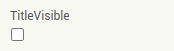
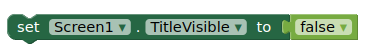
This isn't the title. My title is already disabled. I am talking about the color of the status bar. My theme is not classic, and the default is the weird purple color. I turned off the TitleVisible, but the purple status remained. I used @TIMAI2's trick, but that only makes screen1 look good. On my other screen(s), the background color changes but the top of the screen is still green.
Then untick ShowStatusBar in Screen1 designer properties
(you will have to do this on each screen, along with TitleVisible)
There are extensions to allow colour changes to the status bar, search here:
https://puravidaapps.com/extensions.php
Note: you may get some strange results if you have the "punch-hole" front camera
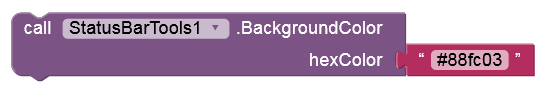
...or this:
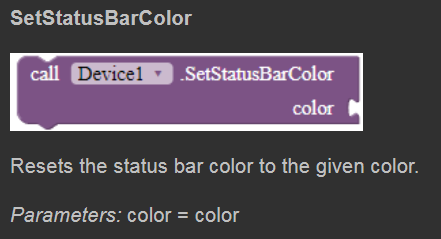
@TIMAI2, I'll try this out. If that doesn't work, I can use the extension @Anke suggested. Will mark solution after trying. Thank you.
This topic was automatically closed 7 days after the last reply. New replies are no longer allowed.