Hi Alireza
You should not need a Read External Storage permission for Android 11+, the ASD (App Specific Directory) is internal storage.
Hi Alireza
You should not need a Read External Storage permission for Android 11+, the ASD (App Specific Directory) is internal storage.
What happens when using companion?
In the Procedure App Inventor Binaries, if the path does not exist and is therefore created, where is the image?
With companion
AppInventorBinaries
works on companion
companion ver 2.62u
my companion version is:
2.63
did you install from playstore?
yes
EDIT: the problem is in your companion version
i tested my project in 2.62u companion version and cloud db says no such file or directory
You need to update your companion!
Does it work on all android versions?
tested in android 8.1 and 11
and works
I update to 2.63 from playstore, but
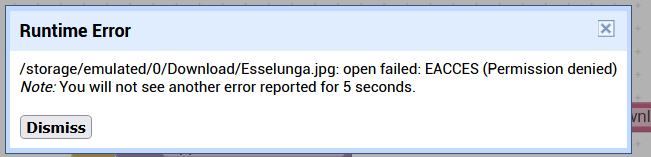
send your blocks image
I removed ask for Read External Storage permission as Chris said, I added it again and now it runs well
This works for me in Android 9, installed and MIT Companion.
borrar_save_image_cloud.aia (10.2 KB)
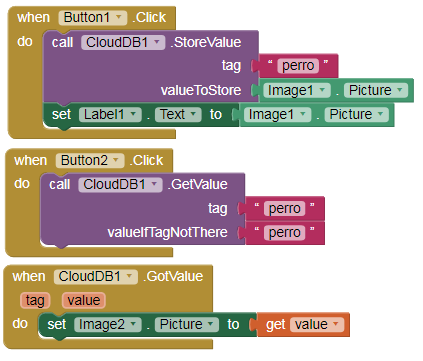
This topic was automatically closed 7 days after the last reply. New replies are no longer allowed.
Alireza's AIA doesn't actually work for me - the image doesn't show. Tested on Android 11 companion.
Can someone relook this?
The path of your image to store in cloud db must be:
file:///storage/emulated/0/Pictures/warning.png