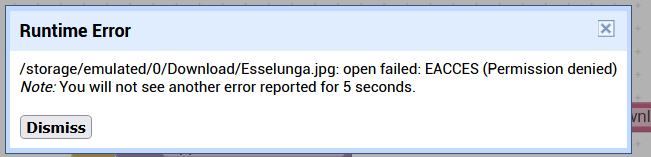Then AppInventorBinaries needs to exist / be created in your ASD:
/storage/emulated/0/Android/data/<packageName>/files/AppInventorBinaries
and filescope should be App not Legacy
Then AppInventorBinaries needs to exist / be created in your ASD:
/storage/emulated/0/Android/data/<packageName>/files/AppInventorBinaries
and filescope should be App not Legacy
Sorry AppInventorBinaries
(I will edit above)
Your path when using filescope App is incorrect....
Your aia runs well for me, but only with apk, not companion.
Hi Alireza
You should not need a Read External Storage permission for Android 11+, the ASD (App Specific Directory) is internal storage.
What happens when using companion?
In the Procedure App Inventor Binaries, if the path does not exist and is therefore created, where is the image?
With companion
AppInventorBinaries
works on companion
companion ver 2.62u
my companion version is:
2.63
did you install from playstore?
yes
EDIT: the problem is in your companion version
i tested my project in 2.62u companion version and cloud db says no such file or directory
You need to update your companion!
Does it work on all android versions?
tested in android 8.1 and 11
and works
I update to 2.63 from playstore, but