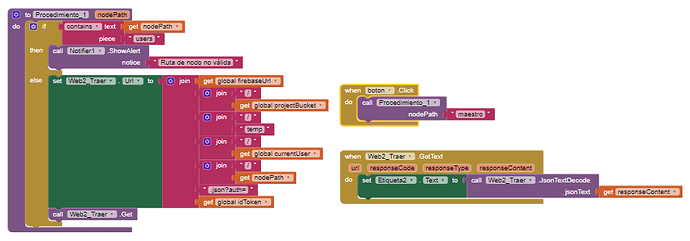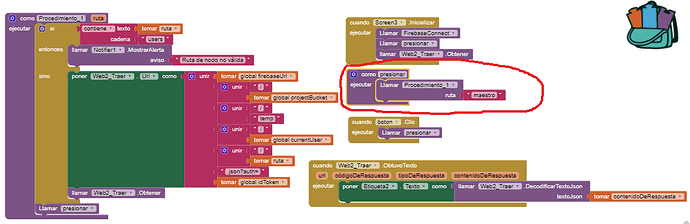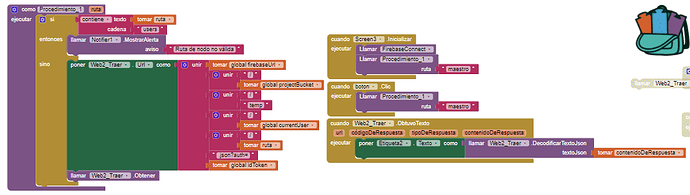with firebase I could do it but with web it is complicated I have to press a button to bring it
is there any other way?
Use the Screen.Initialise block ?
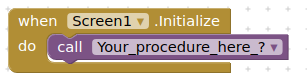
If this doesn't immediately work, you may need to introduce a clock timer to give everything a moment to get setup
How could I do so that when I start screen I press the button
what would be the procedure?
Do you want your firebase call procedure to run when the screen initialises, or when you press a button? Which is it? Please explain clearly what you want to achieve.
when screen starts, the button is pressed automatically.
Beware that the call is not with firebase but with Web as in the figure
in this way if I get the value but I have to press the button and I don't want that.
I want it to be automatic when starting screen
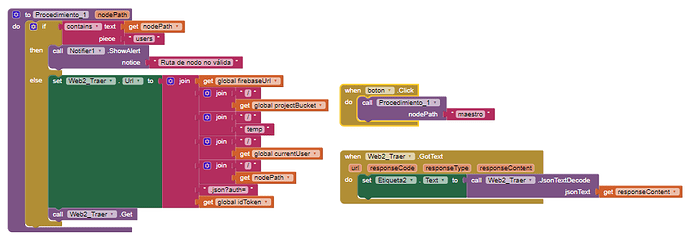
We seem to be going round in circles.....
As I have previously said, call your procedure from the Screen1.Initialise block instead of it being in the button click event block
I already did it and still it doesn't bring it.
Is it because there is a procedure within the procedure?
or text decoding
but the result in the application is this
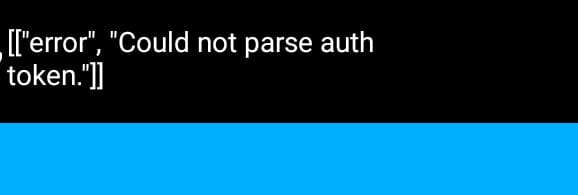
I am not surprised ! 
Why have you created the procedure presionar? It is not needed. Also, as you say you are calling a procedure from within the same procedure, and then calling it again. Why do you have a Web.Get (Obtener) which is already included in the procedure? Finally what is happening in FirebaseConnect ? It is not required ?
It is very difficult to advise if you do not show the relevant blocks. Given you appear to have authenticated users on your firebase, possibly secure rules, is the FirebaseConnect procedure signing in the user? Have you checked that all the variables are properly completed?
You will probably need to call Procedimiento_1 at the end of FirebaseConnect, or in the event which returns all the values.